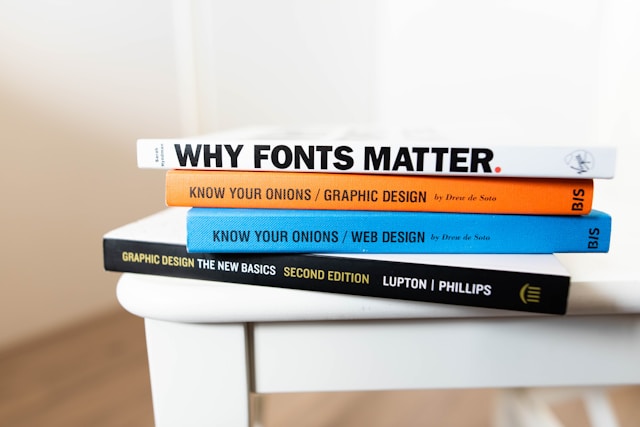Do you want to know the answer to the question, “Why can’t I post on my Instagram Story”? There are several troubleshooting steps that you can take to solve the problem. We’ll help you figure out the root of the issues and potentially solve them.
Posting Instagram Stories is vital to growing your account. Read to the end of the article for some great tips on how to get more IG Stories views once you fix the problems.

Table of Contents
Why Can’t I Post on My Instagram Story? Possible Problems
Do you have a problem where you can’t post on Instagram Story content? Then, you’ll need to familiarize yourself with why this might happen. Understanding the possible problems will help you come up with a few solutions. Here are the top ones to consider:
- Network connection: Ensure that you have a stable internet connection. That’s because poor internet connection or Wi-Fi issues may prevent you from posting your Story. Try switching between Wi-Fi and mobile data or connecting to a different network to see if that resolves the problem.
- Outdated app: Check if your Instagram app is up to date. Outdated versions of the app may have bugs or compatibility issues that could affect your ability to post on your Story. Therefore, update the app to the latest version available on your device’s app store.
- Storage space: Insufficient storage space on your device can prevent you from posting on your Story. Hence, clear space by deleting unnecessary files, photos, or apps.
- Account restrictions: Instagram may impose temporary restrictions on your account if it detects suspicious activity or violations of its community guidelines. Check for any notifications or messages from Instagram regarding account restrictions. Then, you’ll need to follow the provided instructions to resolve the issue.
- Temporary glitch: Technical glitches or server issues may temporarily disrupt certain features, including posting on Stories. Therefore, wait some time and try again later to see if the problem resolves itself.
If none of the above steps resolve the Instagram can’t post Stories issue, you can contact Instagram’s support team for assistance. Report the problem through the app or visit Instagram’s Help Center for troubleshooting tips and contact options for further assistance.

Is the Instagram Waiting for Connection Error Common?
Yes, an Instagram waiting for a connection error is one of the more frequent ones. It happens to more users than you might think, and there are many different reasons.
This error typically occurs due to issues with your internet connection, problems with the Instagram app or server, or conflicts with your device’s settings.
Also, your device’s network settings may interfere with Instagram’s connectivity. Therefore, ensure that you properly configure your device’s network settings.
Then, make sure that no restrictions or firewalls are blocking Instagram’s access to the internet.
Note that it isn’t always about a weak internet connection. Sometimes, this error can cause another issue, including insufficient data on your mobile device. Therefore, you may need to execute a complete troubleshooting process to fix the problem.

Instagram Stories Not Working: Top Fixes To Try
Are you having trouble with Instagram Stories not working? You can apply several fixes to overcome the problem of IG Story not working. Here are the top ones for your consideration:
- Clear app cache and data: Clearing the cache and data of the Instagram app can help resolve various issues, which include Stories. Go to your device’s settings, find the Instagram app, and clear its cache and data. Keep in mind that this will log you out of the app, so you’ll need to log back in afterward.
- Restart the Instagram app: Close and then reopen the Instagram app. Sometimes, restarting the app can help resolve temporary glitches or issues with loading Stories.
- Reinstall the Instagram app: If none of the above steps work, try uninstalling and reinstalling the Instagram app on your device. This can help fix any underlying issues with the app’s installation that may be causing problems with Stories.
- Check for account restrictions: Make sure your account has no temporary restrictions or limitations preventing you from viewing or posting Stories. Check for notifications or messages from Instagram regarding account restrictions and follow the instructions to resolve them.
- Restart your device: A simple restart of your device can sometimes fix issues with app functionality. Then, restart your smartphone or tablet and open the Instagram app again. Now, you can check if Stories are working properly.
- Contact customer support: Have you tried all the above fixes and are still experiencing issues with Instagram Stories? Then, you can contact Instagram’s support team for further assistance. Report the problem through the app or visit Instagram’s Help Center for troubleshooting tips and contact options.

Why Won’t Instagram Let Me Post on My Story on Mobile Devices?
Because of incompatibility, you may have trouble posting a Story on your Instagram account with a mobile device. Some mobile devices may not have the technology or ability to handle IG Stories. This might be the case when your computer works fine, but your mobile is having issues.
Try accessing your Instagram account on another mobile device to see if you can fix the issue. Using multiple devices to troubleshoot a technical error is a good starting point.

Can You Post IG Stories With a Private Account?
Yes, you can post Instagram Stories by using a private account. Therefore, if the Stories feature isn’t working correctly, then this isn’t the problem. Private Instagram accounts have the same access to Story features as public ones.
However, private accounts allow only their followers to access their content. Therefore, if you want non-followers to receive Stories in their feed, make the account public.
Best Practices for Posting Instagram Stories
Once you fix your Instagram Stories errors, you can begin posting to enjoy the traffic and account growth. However, to ensure you make the most of your content format, look at the tips in this section. Here are the best practices that the top public accounts are using today:
- Consistency: Post Stories regularly to stay on your audience’s radar. Furthermore, consistency helps maintain engagement and keeps your followers interested in your content.
- Tell a story: Use your Stories to tell a narrative or share a behind-the-scenes look at your life or business. This includes creating a beginning, middle, and end to keep viewers engaged from start to finish.
- Use hashtags and location tags: Use relevant Instagram hashtags and location tags to increase the discoverability of your Stories. This can help your Stories reach a wider audience beyond your followers.
- Use highlights: Take advantage of the Highlights feature to save and organize your best Stories for future viewing. Highlights appear prominently on your profile and showcase your brand, products, or services.
- Experiment with effects and filters: Instagram offers various effects, filters, stickers, and GIFs. You can use these to enhance your Stories and make them more visually appealing.
- Optimize timing: Post your Stories when your audience is most active to maximize engagement. Use Instagram Insights to track when your followers are online and adjust your posting schedule accordingly.
- Keep it short and sweet: Instagram Stories have a short lifespan, so keep your content concise and to the point. Aim for a balance between keeping viewers engaged and not overwhelming them with too much information.

Overcome Your Instagram Stories Problems Today
Apply the fixes in this article to resume posting Instagram Stories to drive more traffic and account engagement. Go through the list of troubleshooting options until you find something that works. Overall, IG Stories is an excellent feature that any account needs for growth.
Are you still unsure of why can’t I post on my Instagram Story? Then, you may need to contact Instagram customer support to deal with the issue. They can walk you through the troubleshooting steps to solve any problems.
Are you unhappy with the number of Instagram followers you get from Stories? Plixi can help you get more Instagram followers with our competitive service.
We specialize in targeting specific Instagram audiences for any niche. So what are you waiting for? Start growing and gaining Instagram followers today.
The #1 Rated Instagram Growth Service
Plixi helps you get more Instagram followers, likes and comments (and a bunch of other stuff) 10x faster.
Start Growth