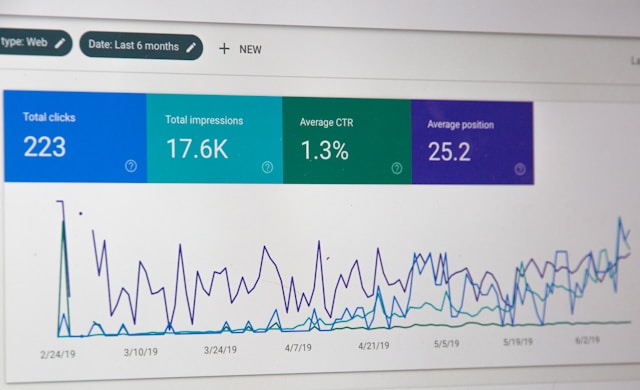Are you having Instagram crashing problems? Then you’re not alone since many other users have reported the problem in the past. However, you’re in luck since there are many fixes; we’ll share them in this article. Check the complete list of fixes to find one that is the right fit for your situation.
When Instagram keeps crashing it can lead to a frustrating experience that might cause you to leave the platform. However, that means you’ll miss out on one of the best social media platforms online. So, take the time to explore the different solutions to growing your Instagram account without worrying about IG crashing problems.

Table of Contents
Why Does Instagram Keep Crashing?
There are many different reasons why Instagram crashing may happen on your device. It might be because the app on your mobile device is not installed correctly. Alternatively, the device itself is broken or Instagram servers are facing problems.
At the time of writing, there could be so many different reasons why your IG app is experiencing issues. Therefore, you’ll need to test various solutions to figure out the root of the problem. You’ll need to go down the list of fixes one at a time, and you may get lucky by coming across a solution that works. However, there is no guarantee that you’ll successfully fix the crashing issue since the problem might be far too technical.
Instagram App Keeps Crashing iPhone
Does the Instagram app keep crashing your iPhone? Device compatibility shouldn’t be the problem since IG works well with iPhones. However, the apps can cause your entire iPhone to freeze, so you’ll need to restart it every time it happens. This is frustrating since you may want to complete a specific task while you’re in a rush.
Other than following the advice in this article, you can also contact the customer support team at Apple. They may have the solution to prevent your iPhone from freezing every time you open up the Instagram app.

How to Fix Instagram Crashing
Are you wondering how to fix Instagram crashing? Getting the problem fixed ensures that you can have a pleasant experience while using the app. It might take a few minutes to find a solution, or days may pass until a fix is found. We hope our list of solutions helps you reduce the time it takes to solve the problem.
Restart Your Mobile Device
The first fix you must try is to restart your mobile device. That’s because it’s an easy fix and usually solves the majority of the problems you might be having. Restarting your device can take a few minutes, depending on the speed of your mobile operating system boot-up time.
However, some of the other suggestions for fixing IG crashing issues can take significantly longer. Also, it’s good practice to restart your mobile device periodically to ensure it continues to function at optimal speed.
Fix by Checking Your WiFi Connection
A faulty WiFi connection may be the cause of Instagram crashing your experience. That’s because an internet connection that keeps cutting out may lead to the app not functioning properly, which leads to crashing.
Therefore, you’ll need to fix your WiFi connection by upgrading the router or switching to another connection. For example, you can switch over to your cellular network to avoid using WiFi altogether. It might be that the WiFi port of your mobile device is broken. You can take the mobile phone to a repair shop to help fix the issue.
Check the Instagram Server Status
You can use websites like Downdetector to check the server status for Instagram. It’s possible that IG servers are down, and no matter what you do, Instagram crashing events will continue to occur.
If that’s the case, then you’ll need to wait until the Instagram servers are back up. You can check the link above or look for news on social media platforms or other websites. In most cases, when Instagram goes down, it returns online within a few minutes or hours. In rare cases, you may have to wait a day for the servers to come back online.

Google Your Answer
Your mobile device might crash because you have a specific phone or perform a particular action. You can use different search strings to specify more detail about why your phone might be crashing. Other users might have had the same problem and shared a solution you can find on forums.
The answers you find online might already be on this list. However, at least you’ll know which one has the highest chance of fixing your problem. Take the time to search for answers on Google, and you can save yourself a lot of time.
Fix by Reinstalling the App
Have you restarted your phone, and the IG servers are up? Then you may need to reinstall your Instagram app to fix crashing issues. That’s because Instagram crashing might be happening. After all, your app files are corrupted.
The process of reinstalling your IG app takes just a few minutes, and it’s best to wait until you have a WiFi connection. That’s because you’ll need to download the app from the App Store or Google Play again. Also, installing the app again ensures you take advantage of any updates you might have missed.
Increase Your Storage Space
The Instagram app can crash when your phone storage is running low. That’s because IG uses the phone’s storage to save photos and videos. However, when the app is trying to complete a task and no storage space is available, then Instagram crashing takes place.
Therefore, you’ll need to increase the storage space available on your mobile device. Here are some of the top options for getting more storage space on your mobile device:
- Micro SD Cards: You can take advantage of micro SD cards to increase the amount of phone storage. These commonly come in 32 GB and 64GB variants, allowing you to take more pictures and videos.
- Cloud storage: Cloud storage saves data on the service’s servers. The advantage is that your data is more secure. Also, the amount of storage space you have available is typically much larger than what you can store on a mobile device. However, you’ll need to have a stable internet connection to upload and download your cloud storage data constantly.
- PC storage: You can connect your mobile device to your personal computer and take advantage of the extra space available. It helps if you have a fast USB connection to increase the speed of file transfer.
Clean up the Cache
You can clear the cache partition of your Instagram device to remove unrequired data. If you keep using the IG app too frequently, the cache gets too full and cannot function properly. Therefore, to avoid Instagram crashing occurring in the first place, you should take the time to clean up the cache.
You can do this by reinstalling the Instagram app, or you can use other apps that focus on removing cache from all apps. Additionally, on Android systems, you can open up the settings and navigate to the cache-clearing menu. Trying any of these steps will remove the cache, but it can fill back up quickly. Hence, make sure to remove it occasionally. This also frees up some of your phone storage. Don’t forget this step when figuring out why does Instagram keep crashing.
Update Your Device
Updating your device can potentially remove the problem that leads to the device crashing. The method for updating your device varies based on the operating system and manufacturer. However, you can easily find directions online or follow the on-screen instructions.
Here are a few more advantages of updating your device:
- Functionality: You can unlock new functions by updating the device. For example, the manufacturer may add improved features that help add to the user interface.
- Security: A recent update might have addressed these security issues for your operating system. Therefore, to protect your device, you’ll need to install the update.
- Stability: Some device updates may increase the stability of your device. For example, the coding of the OS and Instagram app may clash until a device is updated.
Device Incompatibility
Did you consider that the Instagram crashing issue is caused by device incompatibility? This is more common than you might think and can occur with non-mainstream devices. That’s because less popular devices may not have the budget and support to receive constant updates.
You can search online for information on the compatibility of the device you currently own and the Instagram app. However, first-hand experience is the best way to determine if there are incompatible issues.

Insta App Still Crashing? Ask Instagram Support for Help
Instagram support is another excellent way to overcome the problems you might have with Instagram crashing. Use their expertise to solve the issue fast and avoid the same crashing issues in the future.
Here are the top methods for contacting Instagram customer support:
- Email: You can send IG support an email with details of your problem. Email is advantageous because you have a lot of space to flesh out your question. Hence, you can use this method if you have much to share about why your device is crashing.
- Phone: Business customers can access phone support, which is a big advantage if you prefer to speak with a real person.
- Live chat: One of the best ways to quickly solve an issue is live chat. You can access the live chat feature directly within the app from the help center.
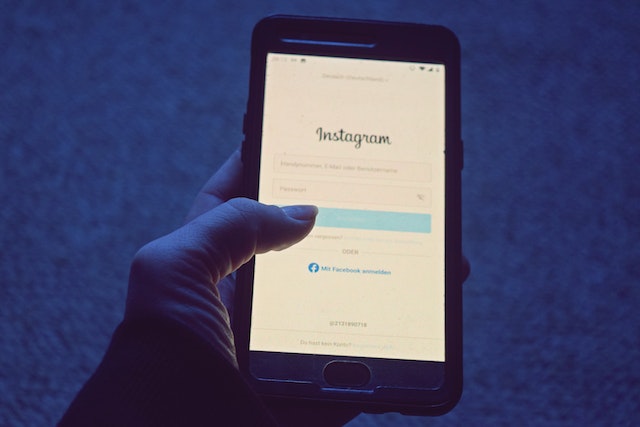
The Drawbacks of Instagram Crashing
Now let’s examine a few of the drawbacks of Instagram crashing. Perhaps by understanding the negatives of the problem, you’ll take action to avoid it in the future. Note that the severity of the crashing frequency plays a big role in how big these drawbacks will become.
- Loss of sales: Are you trying to sell products on Instagram, whether it’s through IG sales pages or referral traffic? Then you may lose sales if you cannot use the IG app. You may need to make changes to posts to optimize traffic, and that’s problematic when the app is breaking down.
- Frustrating experience: Constant crashes to the Instagram app leads to a frustrating experience. You’ll even begin to question using the app and move to other social media platforms instead. However, Instagram is one of the best social media platforms out there. Hence, finding a fix for the crashes is a no-brainer.
- Less interaction: You can use the Instagram app to receive updates when posts have comments. Hence, you can respond to those questions and increase the account engagement metrics. However, you may decide to stop answering questions if the app keeps crashing on you.
- Fewer posts: You may choose to post less because the app keeps crashing. Hence, your IG account will grow at a slower pace, and your audience may decide to unfollow your account.
- Device damage: Your device hardware or software may receive damage because it’s constantly crashing. Therefore, you need to solve the issue to avoid ruining your smartphone.

Solve Your IG Problems Today
To conclude, there’s no reason why you should put up with Instagram crashing problems any longer. They can reduce your ability to grow your Instagram account, and you might give up on the social media platform altogether.
However, you might be one quick fix away from ensuring you’ll never experience another IG crash on your device again. Therefore, you can take full advantage of the platform without worrying when the next time your session grinds to a halt.
Want to grow your Instagram account to new heights? Then take advantage of the service provided here at Plixi. We provide a combination of an in-house algorithm and an Instagram influencer network to target specific IG users. So what are you waiting for? Start growing and gaining Instagram followers today.
The #1 Rated Instagram Growth Service
Plixi helps you get more Instagram followers, likes and comments (and a bunch of other stuff) 10x faster.
Start Growth