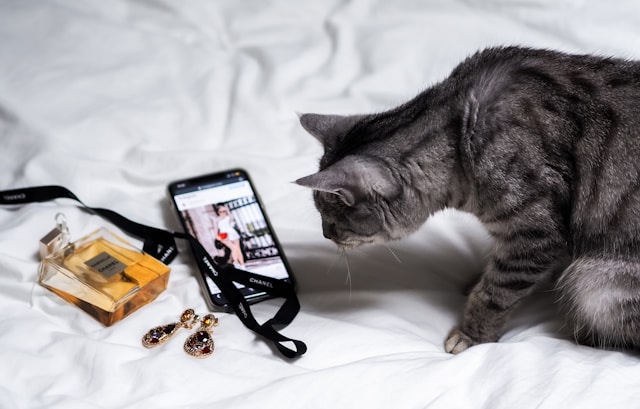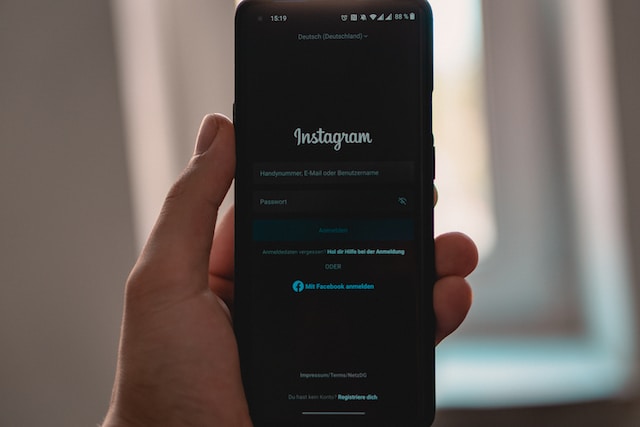When you get your Instagram page to a place of steady growth, you’re very proud of it. Your content is high quality, and you respond to followers in good time. Your engagement rate keeps climbing. Since you’ve managed this growth well, now you want to share the page with more people. After all, you can manage it. How do you share your page with other people? Typically, a URL should work, right? Now you’re asking, “What is my Instagram URL?” If you have no clue how to access this, we can help.
Your experts at Plixi know how to link you with your Instagram link. If you make it to the end of the article, we have a bonus treat for you. We can give you an alternative to an Instagram link. We promise it will be worth your while!

Table of Contents
What Does URL Mean?
You hear it all the time, but what does URL mean? You think you know, but draw blanks when it’s time to give a proper explanation. Let us help you with that. A “Uniform Resource Locator” usually goes by URL. It is a one-of-a-kind designation used to find a website on the internet. Think of it as an address for a spot on the internet.
If you want to get technical, an Instagram profile URL has several components. For this discussion, the most important of which are a protocol, domain name, and path. Altogether, these components instruct a web browser on how and where to obtain a resource. Let’s break it down.
The Scheme or Protocol
This is a part that you may not notice most of the time. Still, you need it to gain access to a resource on the internet. Think of terms like FTP, mailto, HTTP, https, and file. These are all examples of protocols or themes. The most widely used scheme at the moment is HTTPS. It’s probably the one in your browser as we speak, isn’t it? It’s simply an acronym that stands for “Hypertext Transfer Protocol Secure.” It’s not popular, but it’s quite useful. It instructs your web browser to encrypt whatever information you type onto the website. You should feel safe when that appears when you enter your Instagram URL link into your web browser.
Domain Name
This is the most popular part of a URL. It’s the part people have to pay money to keep. Because of this, it’s one-of-a-kind. As you may have guessed, Instagram.com would be the domain name. It could get a bit more technical than this, but these are the basics.
Path
People guess the exact area of the webpage they are on by using this part of a web address. This is where your username comes in. It can only lead a user to one place — your Instagram page.

This Is Your Instagram URL Format
Are you curious about the Instagram URL Format specifically? We can break that down, too. Your Instagram profile URL has a pretty straightforward construction. You can break down the IG URL https://instagram.com/yourusernamelooks into two parts. Namely, they are
“https://instagram.com/” and your username. That’s all there is to it.
Sometimes, an Instagram URL link can be quite long. You can shorten them like you can with other URLs. This is a popular process of making a URL much shorter in length. Sometimes, they don’t fit when you want to put them. It can still send users to the intended website, which is still effective. The technology behind how it works isn’t that important. Just know it redirects to a relatively short domain name.

This Is How To Find Your Instagram URL, Whether on a Phone or Computer
Naturally, if you want someone to visit you, they have to know your address. They plug it into Google Maps, and they’re on their way. Similarly, people will want to know how to find your IG profile. To do this, they can use your Instagram URL.
You will need to provide the Instagram URL link to your Instagram profile to your prospective visitor. This is a potential first step for them to be able to locate you and start following you. We don’t want you to miss out on a potential follower. So, we will walk you through the process of getting the link to your IG profile.
We will even be versatile. You can get it done on both your desktop computer and your mobile device. We’ll show you how to find your Instagram URL on both.
On Your Computer
On the computer, it’s fairly easy to find your Instagram profile URL.
- You may locate your Instagram URL by glancing at the URL in the address bar of your web browser.
- The URL for your profile should look like this: www.instagram.com/name. Where “name” should be, replace it with the handle for your Instagram account.
- When trying to figure out how to get your Instagram profile URL, this could be the most straightforward option.
On Your Cell Phone
Finding your Instagram profile link on your phone app is a bit different. You can’t simply copy it using the iPhone or Android app. There is no web browser in the app. There’s one on your cell phone, but IG is best for app usage.
You should still send people to your profile where you can. To do that, we can show you how to build your URL. Follow these steps:
- Lunch the Instagram app on your Apple or Android mobile device.
- Tap your profile icon in the app’s bottom bar.
- Your Instagram handle will be at the top left-hand corner of the page.
- Simply add this word to “www.instagram.com.” Now you have your IG URL.
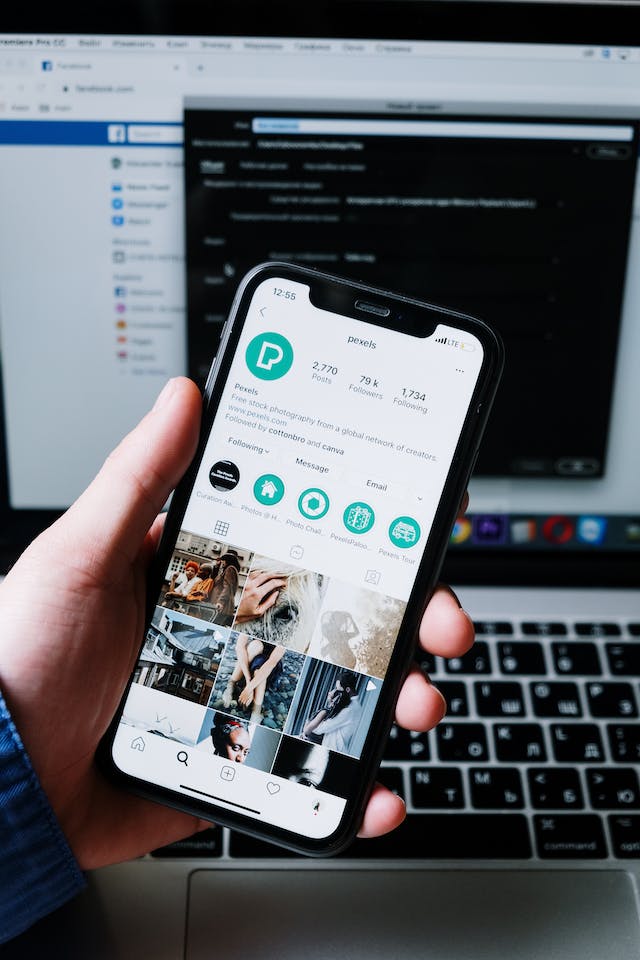
QR Codes: A Modern Take on the Instagram URL
Asking “What is my URL for Instagram?” may not be what should interest you. Some may think of Instagram URL links as outdated. Do you want to give out business cards for your page? Consider putting QR codes on them instead of a link.
How do they work? The process is pretty simple, actually. Anyone who scans the QR Code gets directed to the corresponding Instagram profile. There, they get to see all your photos, reels, and stories. They can even decide to follow if they want.
People scan by using their cameras. They simply hover over it and receive a prompt. This gives you more opportunities for Instagram followers. More people to your page means that your brand should receive an even greater amount of reach and exposure.
Creating a QR Code
Access a good QR Code generator. From your desktop computer, copy and paste the link to your Instagram profile. It should look something like: “instagram.com/yourbrandname.” When you do this, you get an automatic generation of a QR Code. It typically opens up in a new tab or window right to your Instagram profile. Keep that code. It’s a link to your profile. This is great if you have a unique Instagram handle or one that is difficult to pronounce.
Here are some options to create a QR Code:
- My QR Code
- QR Stuff
Adapt to Modern Times
An Instagram QR Code is a great means to attract more people to check out your profile on Instagram. Most people are familiar with this process, so using one will be second nature. An effective QR Code, when scanned, takes potential followers and customers straight to your Instagram profile.
Additionally, they are adaptable enough for use in many forms of advertising campaigns. You may simply include an Instagram QR Code in your designs on a t-shirt or car Instagram sticker. Step into the modern world with a QR code.
Do You Need a URL?
Let’s not sugarcoat this. Do you meet people who inquire about URLs? Do millennials ask for an Instagram URL link? They usually just ask for your Instagram handle, don’t they? After that, they take that word and type it into the search bar on their IG app. It begs the question, especially in light of the proliferation of QR codes, whether or not it is genuinely required.
Nevertheless, there is a possibility that there are certain situations in which it may be useful. You need to include more information than simply your handle to link within a piece of writing. You will need to provide the whole URL. It is advantageous to have this on hand if you need it.

Your Growth Is About More Than Asking ”What Is My Instagram URL?”
As an influencer, you should know how to give out your profile URL. It’s a convenient and quick means of locating your profile. You can put them on your business cards, T-shirts, or on Instagram stickers. Think of how many more Instagram users can become aware of your account this way. Your reach will extend so far just by learning this trick.
However, knowing your Instagram URL link is not enough. You need to make sure you couple this with other organic growth tactics. Someone scrolling IG doesn’t need to know your URL at that time. So, sometimes the question isn’t, “What is my Instagram URL?” It’s a matter of knowing how to put your content out there in a way that attracts users. Do you want help with developing that?
Luckily, you’re in the right place! Make use of the service provided right here at Plixi! We have an in-house artificial intelligence algorithm and an extensive network of Instagram influencers. This means we have all the means to assist you in targeting the appropriate audience. It’s time to start expanding your Instagram audience and collecting followers.
The #1 Rated Instagram Growth Service
Plixi helps you get more Instagram followers, likes and comments (and a bunch of other stuff) 10x faster.
Start Growth