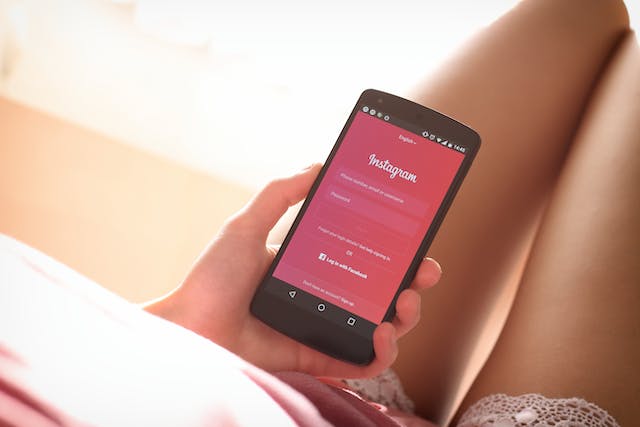Learning how to turn off comments on Instagram is a worthwhile feature to understand. That’s because it makes sense to remove comments for some topics that can attract a lot of hate.
It’s also a great community management strategy to avoid alienating users. That’s because some content can create negativity, leading to users avoiding your content.
In this article, we’ll explain how to turn off the comments on Instagram in a few easy steps. This feature is available with all accounts and takes just a few minutes of your time. Hence, you can learn how to turn off commenting on Instagram.
We’ll also share a few ideas for alternatives to turning off comments, which gives you more options. So, without further ado, let’s get started!

Table of Contents
How To Turn Off Comments on Instagram for All Posts
Do you want to learn how to turn off comments on Instagram for all posts? In this section, we’ll share the steps you need to follow to turn off comments for an existing individual post.
That’s because it’s not possible to turn off comments for all posts at once without the use of third-party apps.
Here’s the process to turn off comments for a single post:
- Open your Instagram app.
- Navigate to the post for which you want to turn off comments.
- Tap on the three-dot icon.
- Choose the option Turn off commenting.
This process will take a long time if you want to learn how to turn comments off on Instagram for a large number of posts. However, you can search for third-party tools online that allow you to turn off commenting for every post. The performance of each app varies depending on the quality of the software.
How To Turn Off Reply Comments on Instagram
Now, let’s focus on how to turn off reply comments on Instagram. There’s no direct feature allowing you to turn off comment replies on Instagram. Therefore, you must turn off comments entirely or deal with the replies feature.
However, you can turn off notifications when others reply to your comments. This can significantly reduce the number of notifications on IG. Therefore, you can improve the quality of your experience on social media platforms like Instagram.

Top 7 Reasons To Turn Off Comments on Instagram
Let’s look at the top seven reasons why turning off previous comments is a great idea. Therefore, you can control the content and information users can see on your content.
You can use these as a reference when you need to figure out when comments do more harm than good.
1. Prevent Negative Feedback and Trolls
You can avoid harassment by turning off Instagram comments to protect you from online harassment and trolling. This can be particularly useful for public figures or individuals experiencing targeted attacks.
Additionally, it’s possible to minimize offensive comments, which can get out of hand for some post topics.
Therefore, if a post is likely to attract negative comments, consider disabling them. This will help maintain a good atmosphere in your Instagram community and prevent inappropriate comments.
2. Maintain Focus on Content
Disabling comments can help keep the focus on the content itself without distractions. This is especially important for posts that convey a specific message or announcement.
There are many ways the conversation around a particular topic can go off track because of the comments section.
Additionally, removing comments will help you maintain a professional image. This is especially important for Instagram businesses and brands that don’t want to deal with toxic comments.
3. Reduce Spam
Posts can attract spam comments, which include promotional content from social media bots and irrelevant links. Turning off comments helps keep your posts clean and free from spam. This might be the best option if you cannot monitor your comments and block accounts manually.
Some accounts attract more spam than others, depending on the nature of your comments. Spam accounts may target the topic that receives more traffic and commercial attention.
Therefore, you must set the right expectations for the content that will receive the most spam.
4. Manage Mental Health
Turning off comments can reduce the stress of running a successful Instagram account. Constantly managing comments and dealing with negative feedback can be stressful. However, disabling comments can lessen this burden and improve mental well-being.
Additionally, users can focus on more positive and meaningful engagements by reducing exposure to potential negativity. Therefore, you’ll have a better time growing your Instagram follower count.
5. Control the Narrative
The narrative surrounding a topic can get out of control when users add their comments via the comments section. Hence, you can turn off comments and prevent others from altering the narrative of your post. This ensures that your intended message remains intact.
Also, disabling comments can prevent the spread of misinformation or false claims related to your post. This happens when bad actors try to push a narrative for a variety of reasons.
6. Manage Time Effectively
You’ll need less moderation time to manage the comments when they are not active. Hence, turning off comments frees up your time and attention to spend on other activities. Therefore, you can produce more content to grow your Instagram account followers.
This point is especially important for IG accounts with a large following that produces a lot of content.
For example, monitoring comments when you have over 1 million followers is a massive task. It will take a lot of resources, and you may need to invest in automated systems from third-party apps.
7. Monitor Sensitive or Controversial Topics
You may want to take a proactive approach and disable the comments for sensitive or controversial topics. This ensures that you don’t receive negative comments by turning them off in the first place.
Here are a few ways that you can decide what topics are too controversial for commenting on:
- History and experience: You can learn from your experience to identify the topics that receive a lot of negative comments. Take the time to look at your post history to determine which posts require protection from comments.
- Competitors: Pay attention to the competitors who have commenting trouble with similar topics. You can learn from their experience to figure out the topics that will receive negative comments.
- Political content: A lot of political content can receive many negative comments because of differing opinions. There’s always a group of people that will disagree, and some of them will express this in the form of negative comments.

Why Learn How To Turn Off Hype Comments on Instagram
Instagram Stories allow for hype comments, allowing other users to see these comments as they watch the Story. However, you can learn how to turn off hype comments on Instagram if you want control of the content.
You may find that some comments do not fit the message you want to convey with the Story content.
Therefore, you need to turn them off to avoid others hijacking your Story content. This is especially important for business accounts that need to protect their brand.

How To Turn Off Comments on Instagram Live
Are you interested in discovering how to turn off comments on Instagram Live? To do so, tap on the screen and hold it down until you see a pop-up tab.
You’ll see an option to hide comments, and you can reverse this process at any time. However, you must carefully consider whether turning off Instagram Live comments is the best move.
Users love to interact with the content creator through the comments section. This ensures you can answer questions and keep the live stream going longer.
You can also use Instagram’s Live moderation tool to help manage comments while hosting a session. This ensures that you can concentrate on producing good quality content while someone is policing the comments.

Alternatives to Turning Off Comments
You may wish to explore several alternatives to turning off comments. This ensures you can continue enjoying the commenting feature while maintaining control over your account.
Here are a few alternatives to turning off comments on Instagram:
- Comment filters: You can apply comment filters that help you hide unwanted or offensive comments. Instagram offers these through the app that you can use for a hands-off approach. Additionally, you can use third-party services for additional filters to enhance the effectiveness.
- Restrict account: You can place account restrictions for those who make comments you dislike. You can restrict users from commenting on your posts yet have the functionality to interact in other ways. This ensures you don’t reduce your follower account. Also, users can continue to comment, but they will not go public.
- Pin positive comments: You can highlight positive comments to reduce the impact of negative ones. That’s because by pinning comments, you ensure they are the first ones readers see. You can also pin your comment if you can’t find ones that are a good match.
- Delete or report comments: If you encounter inappropriate or offensive comments, you can delete them or report them to Instagram for review. This ensures that others can continue commenting to enjoy the feature.
- Limit comments to certain people: Instagram provides a feature that allows you to limit comments to specific people. These might be followers you know will not leave hateful comments you’ll want to delete. However, choosing who can post and managing the list can take extra work.
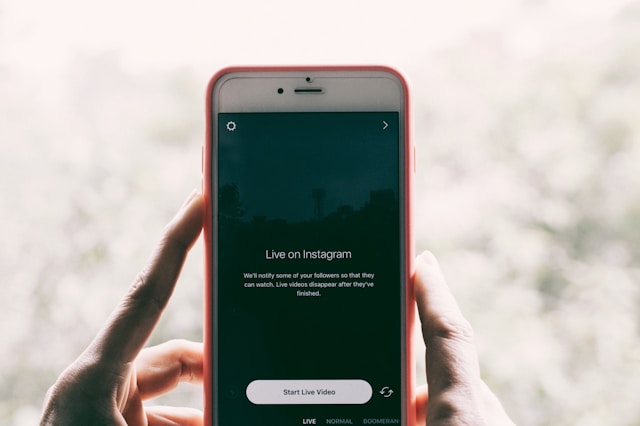
Is It Worth Turning Off Comments on Instagram?
It’s worth turning off comments on Instagram if you are having trouble with negativity. However, considering the alternatives in this article is also a good idea. These include pinning positive comments, restricting accounts, deleting comments, and applying comment filters.
When learning how to turn off comments on Instagram, you need to understand the pros and cons. Therefore, you can decide if it’s the right move for your Instagram account. In the worst-case scenario, the negative comments may lead to a loss of followers.
Are you having trouble gaining followers after turning off comments? Then, you can speed up your follower growth with the help of Plixi. We are an established growth service with a long list of happy customers.
So what are you waiting for? Sign up to Plixi today for instant follower growth.
The #1 Rated Instagram Growth Service
Plixi helps you get more Instagram followers, likes and comments (and a bunch of other stuff) 10x faster.
Start Growth