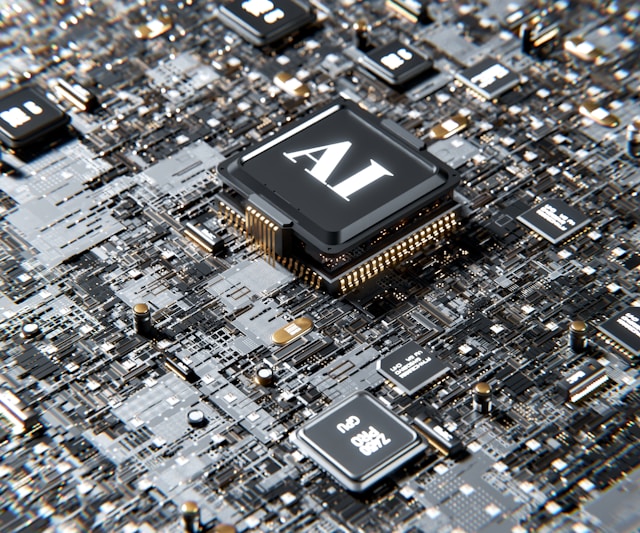Behind all your photos is a person working hard to get the perfect shot. To get that cinematographic Instagram Reel, you had to ask someone to videotape you multiple times. It would be nice to give them credit on Instagram. There is a way that you can. Simply learn how to collaborate on Instagram.
Collab posts aren’t just when you tag someone after the fact. They’re when you post with other Instagram accounts jointly.
Read this article to learn everything you need to know about Instagram Collab posts. The advice also works for brand collaborations.

Table of Contents
Knowing How To Share Post to All Followers on Instagram Is Not Enough
It was the first thing you learned on Instagram. You shared a highly pixelated photo with your followers. During the following days, you watched the likes and comments trickle in. They came from distant relatives and classmates from a decade ago.
You know how to share a post with all your followers on Instagram. But now you’re trying to share a post that people you don’t know will see. Yes, you want to grow your brand online. Collaboration may be the solution for you.

Why You Should Know How To Collaborate With Someone on Instagram
Collaborating with another user has many benefits. Consider joining forces with someone else. It may also benefit your following. Let’s discuss the benefits of Instagram collaborations.
It Expands Your Reach
An official Instagram collaboration puts a post or Instagram Reel on the pages of all the participants. In other words, all the collaborators will have the post on their Instagram feed. The people who see this post will see all of the collaborators. They will know that you are a party to this joint project.
Some of these collaborators may have followers that you don’t have. They may match the type of target audience that you want in your following. An Instagram post like this will give you a shortcut to them. They will find out about your name through this collaborative post.
It would be great if you have not gained visibility with this broader audience. When a familiar name collaborates with you, the followers may trust you more. The collaboration serves as an endorsement in a way.
Potential followers will give your page a chance simply because of the collaboration. And just like that, you get an advertisement for your Instagram page. You don’t even have to purchase an Instagram ad. This is a great way to expand your reach on Instagram.
It Increases Overall Engagement
Remember that you and the collaborators will share this post. That means that you also share the engagement that the single post receives. If someone else’s follower likes the post, it still affects your engagement rate.
You get to depend on the engagement from your following. In addition to this, you can look forward to the engagement from the other collaborators’ followings. This increases your chances of an overall positive engagement rate.
Imagine if each collaborator had posted the photo or Reel individually. They may have to divide up the overall likes, comments, and shares.
Some people may think they saw the post already, even though they would have seen the same picture on another account. Don’t do this! You are leaving a lot of engagement on the table. An IG collaboration is a great way to maximize everyone’s engagement.

How To Collaborate on Instagram After Posting It Without the Collaborators
Maybe you are still new to Instagram collaboration. You posted a post that you wanted to collaborate on with others. Unfortunately, you uploaded this solely on your Instagram page.
Now, you’re asking about how to collaborate on Instagram after posting. Is it even possible?
Unfortunately, Instagram doesn’t allow you to do that. You have one chance to post collaboratively. That is the first time that you upload. Here are your options if you find yourself in this position.
Ask the Collaborators to Repost
The point of this collaboration is to benefit from another creator’s IG following. You want to get your post in front of this new crowd. So, how do you do that? You’ll still need the help of your fellow collaborators.
Maybe you discovered the mistake too late and don’t want to re-upload it. Contact the other collaborators and request that they repost the content. They could do this on their own Instagram feeds or perhaps in their Instagram Stories.
It would be ideal if they pointed the traffic to the original post from you. This is not the ideal situation. It may be difficult to secure engagement if people have to make a journey to the original post. However, it is better than being the only one that shares a post.
Delete and Upload Again
If you are serious about this being a collaboration, delete the post. Now, re-upload this Instagram collab to include the collaborators. Sometimes, the agreement between the collaborators requires you to do it correctly. You may not have the opportunity to ask them to re-post for you simply.
Remember that they also lose the benefit of the post if they are not collaborators. Hopefully, you found it quickly. Keep reading this article to learn how to correctly add someone as a collaborator to an Instagram post.
How To Allow Collaboration on Instagram When Someone Wants To Make a Joint Post
One person begins uploading content to a group of collaborators and inviting others to collaborate with them. You might need to know how to allow collaboration on Instagram. Luckily, this is the easiest part of executing an Instagram collaboration. We can show you how to do it.
- Launch Instagram on your cell phone.
- Go to the Direct Messages.
- This is where you will see the request to collaborate.
- Tap on View Request.
- You should now see a prompt that gives you the option to either Accept or Decline a collaboration invitation.
- If you want to participate in this collaboration, select Accept. You can always decline the request. Just know the post can still exist on the other collaborators’ Instagram pages.

Protecting Your Brand: How To Cancel Collaboration Request on Instagram
This post will appear on your page. In the top left corner, Instagram will show all the collaborators involved. You are always free to remove the post if you want to. Because someone invited you to collaborate, deleting the post only affects your page. Only the original collaborator has the power to remove it from the platform fully.
You may not have to delete the post. If you don’t like the content, simply decline the collaboration at the outset. You just need to know how to cancel a collaboration request on Instagram.
Recall the steps we gave you above. The only difference is what happens when you get to the stage of either accepting or declining. If you don’t want to be part of the collaboration, simply select the Decline option. No one is forcing you to be part of a joint Instagram post. They still need your consent to upload anything with you as a collaborator.
However, they may tag you in the post. If this is not what you want, you should adjust your Instagram settings. You can remove the option of other people tagging you in their feed posts. Or set it to request permission from you beforehand.
We understand that you are building an online brand. You should be picky about what you attach your name to. It’s smart to be protective about these things. Knowing how to collaborate on an Instagram post is important. In the same breath, knowing when to decline a collaboration is also important.
How To Gain Access to Instagram Music for Your Carousel Posts
Instagram lets you add audio to your posts. This could make your collaboration post stand out even more. You just need to know how to gain access to Instagram music. It’s not as easy as choosing a song from some streaming app. It has to be done through Instagram’s platform. Here are six steps you need to follow:
- Click on the Plus Sign at the bottom of the screen to begin orchestrating the post.
- You can select up to 10 photos for this carousel post.
- Edit them as you please.
- In the top right corner, you will see the musical symbol. Tap on it.
- Now, you will see a search bar where you can type in a song name. This is where you search through Instagram, which is a musical library.
- You choose the segment of the song that you want for your post. Then, select Done.

Shining a Light on Co-Stars: How To Add Collaborator on Instagram
How many content creators contributed to making your Instagram Reel amazing? Maybe you had a videographer and a makeup artist. Perhaps you used a local business that was gracious enough to let you film. Do these entities have Instagram pages of their own? If so, all of these people can be a party to your Instagram Reel post.
We can tell you how to add collaborators on Instagram. You just need to follow the steps:
- The first step is a big one. Fully compose and edit your Instagram Reel. On the final page, before you share, you should see an option to tag other people. This is the same page with the options to add captions and locations.
- Tap Tag People. Then, select Collaborator Invite.
- Type the handle of your fellow Instagram collaborator.
- Select Done.
- The other collaborators should be on standby. Instagram will notify them of your proposed collaboration. They simply need to go to their Direct Messages and look for the request. When they select Accept, the post will appear in both your Instagram feeds. Of course, this will be one post that Instagram has linked together.

It’s Time To Join Forces With Plixi
You might be brainstorming who you should collaborate with on a post. Should you find Instagram influencers similar to your brand? Maybe you should test the waters in a different niche area. We can give you a suggestion that is worthwhile no matter what your brand is about. Collaborate with Plixi. We are growth experts who specialize in growing the following of Instagram creators.
We can help you create the community online that you want. Your following won’t be full of fake accounts that are there to take up space. No, we use our sophisticated AI targeting algorithm to attract real followers. These followers will like the content that you post for them online.
Just ask our in-house platform for Instagram influencers. The results speak for themselves. We can help your brand next. Knowing how to collaborate on Instagram is just one skill to have. If you want to expedite the growth process, you should talk to us. Start growing your online following with Plixi today.
The #1 Rated Instagram Growth Service
Plixi helps you get more Instagram followers, likes and comments (and a bunch of other stuff) 10x faster.
Start Growth