Are you wondering what is Instagram? In a nutshell, it’s a social media platform that has a massive audience size. It’s owned by Meta Platforms Inc., which is also the owner of Facebook. Many people log onto their Instagram accounts to share their lives and see what others are doing.
In this guide, we’ll share what types of content you can post on Instagram, including reels and stories. We’ll also present some of the features, such as direct messages and notes. These give you options to communicate with social circles in different ways.
Read the article to the end for insight into how Plixi can help grow Instagram followers to the next level. Our proven approach has helped a long list of satisfied customers meet their Instagram growth needs.

Table of Contents
What Is Instagram Used For?
Instagram is one of the popular social media platforms where people can connect and share videos or images. However, in practice, the Instagram app can be used for different reasons, which include:
- Connect with friends and family: Instagram is a good platform for sharing content with their social circle. Also, people can use the Instagram direct messages feature to communicate. Therefore, you can use Instagram as the main instant messaging system for communication.
- Marketing: You can grow brand awareness and sell products on Instagram. People don’t come to Instagram to buy products. However, with the right content strategy, you can target audiences who would be interested in your products.
- Dating: It’s not uncommon for people to look for dates on Instagram. You can follow other users to get to know more about their life. Then you can slide into their DM’s and strike up a conversation.
- Generate traffic: Instagram is an excellent traffic generation tool for websites. You can grow a large following and then post links to your website or other social media platforms.
- Influencers: Some Instagram users are influencers who monetize their followers list. Instagram influencers typically seek to grow their follower count and get brand sponsorship deals.

What Is an Instagram Story?
Instagram Stories is a short-form type of content that’s posted only to followers and deleted within 24 hours. Therefore, it caters to time-sensitive content that you might not want hanging around on your account.
Instagram users typically share everyday moments on IG stories. This can include a walk to the park or content while they are traveling. Also, you can add captions to Instagram Stories to bring them to life. This could be emojis to share the mood or a location tag.
Furthermore, you can choose to pin one Instagram story to your profile page. This is a good strategy to expand on what your Instagram account is about to new potential followers. The story could share a welcome message and explain the type of content they can expect to see.
What Is an Instagram Reel?
Instagram Reels is short-from content that was first popularized by TikTok. These are 15-second videos that allow users to add a wide range of effects, which include the following:
- Speed: It’s possible to increase or decrease the speed of a video at different segments. This allows you to emphasize certain parts of a video while skipping through others.
- Align: You can use the align function to line up parts of the video for a seamless transition.
- Countdown and timer: Use this feature before recording your Instagram Reel to define the length ahead of time.
- AR Effects: Instagram offers a wide range of AR effects in its library. Browse through the options to better understand what features are at your disposal. Also, the library is constantly updated to provide you with more tools.
- Audio: Instagram provides a wide range of audio options to bring your reels to life. This includes the Instagram music library that you can access when editing your reel. You can also use original audio when creating a reel, and it will be attributed to you. Otherwise, you can click on the “Use Audio” option to browse the expanding library.

What Is Instagram Notes?
Instagram Notes is a tool that allows you to share short messages with your list of followers or a predefined “Close Friends” list. You can post a maximum of 60 characters with the feature. Also, notes stay pinned toward the top of notifications for 24 hours.
Replies to Instagram Notes are sent directly to your direct messages. Here, you can continue the conversation with specific users. Instagram Notes is a recent feature, added during the summer of 2022 and launched globally in December of that year.
You can use the feature to share ideas and messages with specific groups based on interests. For example, let’s say you have a group of friends who are into basketball. You can create a Close Friends list of contacts who would like to receive basketball-related messages. This ensures that you don’t spam other contacts with messages they are not interested in viewing.

What Is DM on Instagram?
The Instagram direct messages feature allows you to write messages with other users. Also, the messages can include emojis, links, photos, and more.
You can send messages to users with whom you’re connected or new ones. However, it depends on the restrictions users place on their account. For example, users can remove notifications for messages from people they don’t know.
Furthermore, it’s possible for users to block accounts from being able to message them. This is a viable option when somebody is harassing you through the direct messages feature.
Interesting Instagram Direct Messages Features
Now, let’s take a look at some of the more interesting features you can use with Instagram direct messages. The functionality comes in handy and elevates your ability to communicate:
- Delete messages: You can unsend or delete Instagram messages. This feature is useful when you’ve sent a message to the wrong person or you regret sharing information. To use the delete feature, click on the message and select the unsend option.
- Emoji reactions: It’s possible to react to each message with an emoji. Initially, you’ll get a shortcut to a small number of emojis. However, you can click on an option to access more emojis to react with your preferred one. Emojis are an excellent way to react because they’re fast and informative.
- Group messages: You can create group chats where multiple IG users can take part. This is an excellent way to communicate with multiple people at once, and setting them up is fast.
- Message time: Each message has a timestamp to let you know exactly when it was sent. This is useful information when deciding how to respond and can often provide context.
- Active status: Within the messages section, you can typically see if a user is active. This allows you to determine if it’s worth sending a message right now since you could get an immediate response. However, use this feature with a grain of salt since it’s possible to hide your online presence.

What Does Restrict Mean on Instagram?
Do you want to learn what restrict means on Instagram? Instagram allows you to place a number of restrictions to customize your experience. For example, you may want to restrict users who have been harassing you. Here is a list of the restrictions that Instagram provides:
- Hide online status: Instagram users can mask their online activity status. Therefore, you always appear online to every user. Also, you can hide the activity status from specific users to limit the use of the feature.
- Remove from comment posting: You can restrict users from being able to leave comments on your posts. This is a good option to take when a user has been leaving spam or harassing other posters. However, you may want to warn the user in question before applying the restriction.
- Messages: You can restrict certain users from sending you direct messages. This step is a good idea when you no longer want to communicate with a specific individual.
- Instagram Stories: It’s possible to restrict users from seeing your Instagram Stories. It’s a valid step when you want to share details about your life with stories. Adding the restriction ensures that some users will be unaware of your updates.
- Tags: You can restrict Instagram accounts from being able to tag you in their posts. Post tagging works by adding a link to your profile page on posts. Users can use tags to help people identify who is in a photo. However, if you prefer to remain private, you can restrict tagging to your account page.
Note that you can place all restrictions at once by blocking an Instagram account. However, this effectively removes all ability to communicate with that account, and the step is reversible.
What Is an Instagram Post?
Instagram posts are the main form of content that you will find on Instagram. However, it’s not the only form of content available. To help you understand the difference between them, we’ll provide a summary of each one:
- Posts: An Instagram post can be a photo or video of up to 60 minutes with a limited amount of text. Users publish posts on their Instagram profile, which will permanently remain there. Once published, they’re sent to user’s feeds who are followers of an account. This increases the instant shareability of content.
- Instagram Reels: This content type is short videos of up to 15 seconds long. These are also permanently published and can take a life of their own after going viral.
- Instagram Stories: Another short-form content type that’s only shared with your followers and deleted within 24 hours.
Now that you can compare the difference between posts and other types of content, you can choose the right one. There are pros and cons to each one, so pick based on your needs.
Boost Instagram Post
You can boost Instagram posts so that it turns them into an advertisement. This increases the visibility of the post to ensure it gets a wider reach. However, before you can boost a post, you’ll need to turn it into a business account.
To use the feature, you’ll need to select the “Create Ad” option when creating a new post. Also, you can boost posts from your computer or mobile device. However, your ability to create an optimized post might be better on a desktop.
Tips to Boost Instagram Posts
Now, let’s consider some of the top strategies for ensuring you can optimize your boosted posts. This means you can meet your marketing objectives and attract the biggest following possible:
- Analyze post-performance: When spending money on posts for marketing, you should use software to analyze the results. This includes paying attention to metrics like sales, new followers, shares, likes, comments, and more. Therefore, you can determine what type of posts tend to perform the best and double down on them. This ensures you can make the most of your marketing spend.
- Target audience: Make sure that your boosted Instagram posts are targeting the correct audience. You can find out about your target Instagram audience by considering who buys your products. For instance, you can use customer relationship management software to track user demographics.
- Budget management: You can set your budget based on how much you’d like to spend per day. It might be a good idea to budget for multiple posts instead of pouring funds into a single one. This allows you to test more posts and find a winner.
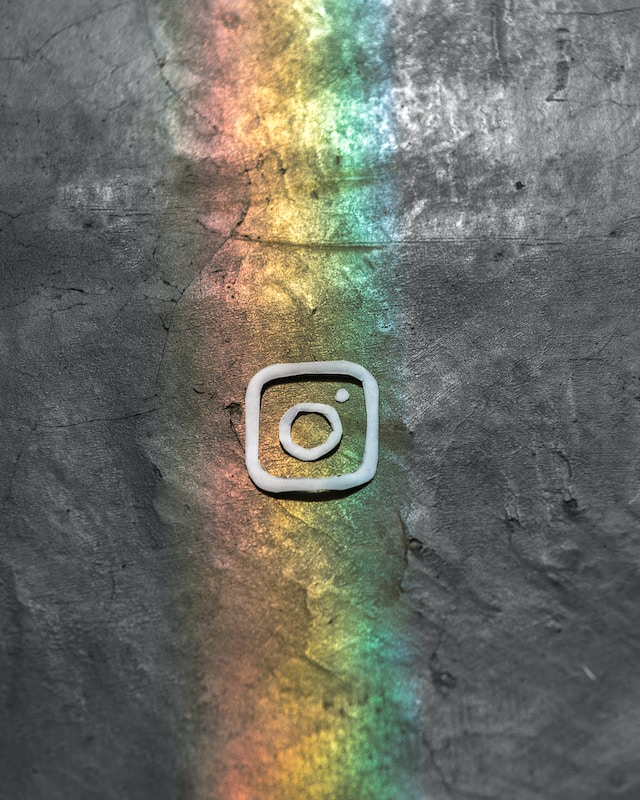
What Is Instagram Live?
Instagram Live is an excellent feature for sharing live videos with your audience. It allows for more interactivity because users can watch the stream and leave messages in the chat. Then, you can read the messages in real-time and provide answers.
Make sure to share the dates and times of your live broadcast. The notifications allow people to plan and log in when your Instagram livestream begins. Most social networks have this live video chat feature that increases engagement.

Is Instagram Worth Using?
To conclude, Instagram is a feature-rich social media platform that’s worth using. You can grow your follower base for a wide range of reasons. It can include connecting with like-minded people or growing a business.
Now that you know what is Instagram and the tip features, give it a try for yourself. It takes just a few minutes to create an account. Also, you can use an existing phone number to find people within your existing social circle quickly.
Are you looking for strategies to grow your Instagram account? Then, take advantage of the services provided here at Plixi. We provide a combination of an in-house algorithm and Instagram influencers to target specific audiences. So what are you waiting for? Start growing and gaining Instagram followers today.
The #1 Rated Instagram Growth Service
Plixi helps you get more Instagram followers, likes and comments (and a bunch of other stuff) 10x faster.
Start Growth











