Yes, you and other users can see when viewing Instagram stories. However, there’s also a way to view stories anonymously, which we’ll discuss later in this article. If you’re wondering, “Can someone see if you view their Instagram Story?” we’ll help you understand how you can know who viewed your stories.
Instagram Stories is a popular content form with a maximum run time of 90 seconds. It’s similar to Instagram Reels, but there are a few notable differences. You’ll also notice your stories aren’t available to your followers after 24 hours.

Table of Contents
Can You Search Who Viewed Your Instagram Story?
Yes, you can search for who viewed your Instagram story. You simply need to go to the story you want to inspect and swipe up. This will present a list of Instagram users who have viewed the story you shared.
Now you can understand if you can search who viewed your Instagram Story. However, you may also want to know why it’s worth keeping an eye on the list, and here are some reasons:
- Monitor competitors: You can look at what competitors monitor your account. This gives you an idea of the competitors you can monitor in return. Therefore, you can develop your Instagram Stories strategy to get more viewers and followers.
- Collaboration opportunities: You may want to collaborate with some accounts who watch your stories. Scan through the profile visits and look for similar accounts to your own. Then, use Instagram direct messages (DMs) to get in touch and start a collaboration.
- Stay updated: The feature to view who watched your stories is a way of being kept in the loop. Therefore, you don’t need to ask manually if someone in your social circle is watching your content.
Instagram Isn’t Showing Who Viewed My Story
Do you have a problem where Instagram isn’t showing who viewed my story? Your phone’s cache may be full, so you must clear your history and cache. You can complete this by going into the settings of your mobile device.
Likewise, you may need to clear the memory of your laptop or personal computer when using Instagram on a desktop. However, you can contact customer support if you still have problems after clearing the cache. They can point you in the right direction regarding what steps to track who is viewing your Instagram stories.
Who Can See My Instagram Story?
If you have a private account, your account followers are the only people who can view your Instagram story content. You cannot use stories to attract non-followers since they can’t see the content. Instead, you’ll need to use Instagram Reels. Also, there are anonymous viewers, which complicates the matter of who can see my Instagram story.
These software solutions are services that allow anyone to view stories without an Instagram account. This anonymity level means you can never be sure who views your story with a public account.
To control who is viewing the story content, you must set your account to private. Then, you’ll need to be careful about the Instagram accounts you accept as followers.
You can also restrict specific users from viewing stories by adding them to a list. You can manage this list and allow them to watch stories in the future if you change your mind.

How Long Can You See Who Viewed Your Instagram Story?
48 hours is how long you can see who viewed your Instagram story. This means that after the story expires, you have 24 hours to look at the viewership. However, there are also a bunch of apps and services that will record this data.
Therefore, you’ll need to be active on your account to keep up to date on who’s watching your content. Perhaps you can schedule a time to view who watched your content shortly after the story expires.
Does Instagram Notify if You Screenshot a Story?
No, there’s no notification; if you’re wondering, does Instagram notify you if you screenshot a story? IG discontinued this feature several years ago. Therefore, you cannot know if other users are taking screenshots of an Instagram Story.
Likewise, you will enjoy anonymity when taking screenshots of other user’s stories. Here are some reasons why you may want to screenshot content like IG stories:
- Stories get deleted: IG stories are deleted within 24 hours, so you must take a screenshot to continue enjoying the content. You may want to review the content later or have a story as a memory. Taking a screenshot is a simple method of achieving this.
- Competitor research: You can execute competitor research by following their account and examining the story strategy. Furthermore, it’s a good idea to screenshot stories you want to use for inspiration in your content. However, directly copying stories is in bad taste since you wouldn’t want others to do the same.
- Share with others: You may want to share story content with people who aren’t using Instagram. Taking a screenshot is a simple way of sharing content you want to show in an email or messaging service.
Can Someone See if You Screen Record Their Instagram Story?
No, is the answer to whether someone can see if you screen record their Instagram story? However, users might find out if you share the recorded content in places where they consume content.
For instance, if you use story content in an Instagram Reel. The user may see the reel and notice their content.
This is only acceptable if you have modified the source material by adding commentary or significant editing. Otherwise, you’re simply copying content to take advantage of the hard work of others. Your audience might notice and lose trust in your account’s content.
Viewing Instagram Stories Anonymously
You can view Instagram stories anonymously by using third-party apps. In fact, these apps provide several benefits, which are as follows:
- Anonymity: Using third-party apps is a great idea when you want to hide your Instagram viewing activity. It ensures you can research competitors and look up your friends without anyone knowing. Anyone has a right to anonymity, so you can use the feature with other apps.
- Access private content: You can use anonymous viewing services to watch content locked behind the follow button. This means you don’t need to follow an account to view the content. It’s also handy when you’ve been blocked and want to continue watching the content.
- Extra features: These services come with extra features that allow you to improve your overall Instagram experience. For example, you can view reels and private posts from a single user interface. Also, you can access the content from other social media platforms like Facebook.

Does Instagram Notify When You View a Story?
Notifications are not sent to the story creator when you view their story content. However, they can search their account to see a list of users who have watched their content. Furthermore, they might use third-party apps to receive notifications. Therefore, answering whether Instagram notifications when you view a story is tricky.
Top 3 Instagram Stories Publishing Ideas
There are several strategies you can develop to take advantage of Instagram Stories. You can fall back on these core strategies if you want ideas. We’ll share a few concepts so you can apply them in most niches.
Furthermore, mixing up the story ideas is a good idea to avoid leaving your audience bored. Ideally, they will want to log in to see what new type of content you have planned for them to consume.
1. Post Product Updates
Are you using Instagram to sell products? Then, you can release stories to update your audience on the latest releases. Link these stories to a product sales page, and you may generate a large sales volume from day 1.
However, you will need Instagram business accounts to set up product pages and post links to story content. Switching to an Instagram business account is free, and it will take just a few minutes.
Also, you can enjoy a combination of a personal and business account using the same Instagram username.
2. Share Life Updates
You can share what you’ve been up to with your social circle. It’s an excellent way to keep a large social circle in the loop on your recent activities. This is especially handy when going on vacation. That’s because you can keep family members back home in the loop.
However, when sharing life updates, make them count. Don’t post every small detail that might clutter the feeds of your friends and family. Also, add some editing by adding a thoughtful caption or emoji. This can go a long way to making regular life updates seem more interesting.
3. Create Product Use Cases
You can create story content that informs your target audience of the potential use cases. This is especially a good idea when selling complicated products with many use cases. The visual aid of story content can help potential customers visualize using the product for themselves.
Are you not sure what product use cases to post? Then, you can research competitors to see what ideas they have come up with. In many niches, there’s no need to reinvent the wheel. Simply look at what has already worked for other businesses to get started. However, you will need to create your content.
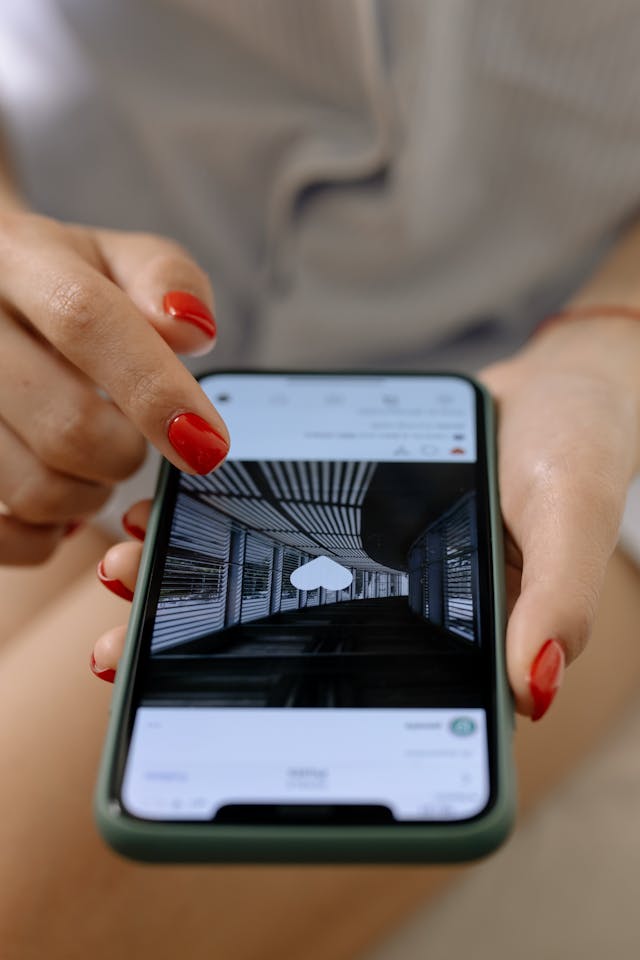
Can Someone See if You View Their Instagram Story?: Only via Manual Search
Only the account holder of the posted content can discover if you have viewed their Instagram story. However, they will not receive a notification since they must search manually within the account. Notifications were a thing of the past, but not anymore.
Now you have your answer to “Can someone see if you view their Instagram story?”. You can start viewing stories of account holders without worrying that someone is actively monitoring you. Also, you can see how the feature works by posting your own stories and looking at the viewer list.
Are you interested in getting more Instagram followers and story views on your account? Then Plixi is the right service for the job. We specialize in IG account growth to elevate success on social media platforms.
Don’t delay in getting started. Start growing and gaining Instagram followers today!
The #1 Rated Instagram Growth Service
Plixi helps you get more Instagram followers, likes and comments (and a bunch of other stuff) 10x faster.
Start Growth











