An Instagram PFP is an Instagram profile picture. It’s a popular abbreviated way to refer to a profile picture creators use for Instagram. You’ll find it at the top of an Instagram profile page. It’s an important part of an Instagram bio.
Did you optimize your page to have the best possible profile pic? Read this article for more information on choosing the best profile image.

Table of Contents
Choosing the Right PFP for Your Brand
Your profile picture is part of your first impression on Instagram. Potential followers look at this photo when they decide to follow you. No matter what type of content you create, this tiny picture matters. Read what you should consider for the three different types of Instagram pages.
1. Personal
Choose an image that best represents how you look. You don’t want to catfish potential followers on Instagram. If they like your PFP, they may follow it to your page. Ensure that you have a sufficient nexus between your PFP and your page content.
2. Business
It’s best to use your business logo as your PFP. You want consistency when it comes to your business. That way, people will remember what your brand looks like. They can identify it when they see it on shelves or other websites.
Doing this may not give you the flexibility other social media profiles have. However, it is ultimately important to create a long-standing brand online.
3. Influencer
If you are an influencer, you portray a certain persona online. Use a PFP that embodies that. It might be a slightly better version of you. It can be a photo of you in your element. Maybe you are a fitness influencer. It would make sense to have a PFP that shows you in your form.
A beauty influencer may want to focus on their face in a profile picture. Some people may discover you in the comment section of another creator. Let them know immediately what your content is about.

Check Out These Tips on Color Schemes and Visuals
Instagram is a visual platform. Naturally, the colors and patterns you utilize send a message. It can encourage people to see more of what you offer. Small as it is, profile images get some consideration as well. Let’s discuss how to use colors to make an iconic photo.
Flat Background Color
Let’s say you want to use a photo of yourself as your Insta profile picture. This is a popular choice for many content creators who share their personal lives. They want people to get a quick idea of how they look with this small feature.
Use a flat background to ensure people see your face. You don’t have much space to use for this part of your profile. It’s best to use it in the smartest way possible. Avoid using a busy background.
Choose a solid color and then place your face in front of it. The color you choose should relate to your brand. Only you know what your ideal brand color is. You may have multiple brand colors. If so, we advise you to stick to one color.
Contrasting Colors
Choosing a color is just part of creating an iconic profile picture. You need to make sure the focal image sticks out. If possible, use contrasting colors. Choosing colors that make your skin pop is great.
Even if you’re not using your personal photo, stick to this rule. Make the image pop against the background. Draw a person’s size to the logo or object.
The colors you choose are up to you. But, we recommend using images of 320 x 320 pixels. This ensures the image is sharp enough when someone enlarges it to get a closer look.

How To Change PFP on Instagram To Something That Better Suits Your Brand
Maybe you have some ideas for your DP profile picture now. You realize that you have a profile picture viewer or two. Naturally, you want to change this image to something that suits your brand.
Follow these five steps to change your profile picture:
- Tap on your profile picture on the left to go to your profile.
- Click Edit profile.
- Tap Change photo.
- Click Upload photo,
- Choose your picture to import from your photo album.
Now, you can have the best profile image for your page. Remember that you can change it when you have a different Instagram aesthetic. Keep your feed in mind when you make this change. Everything should flow cohesively.
Even though you can change your profile often, try not to. Your followers must get to know your brand.
They need to familiarize themselves with an image over time. If you keep changing it, they may forget. It would help if they associate a particular image and color scheme with your name.
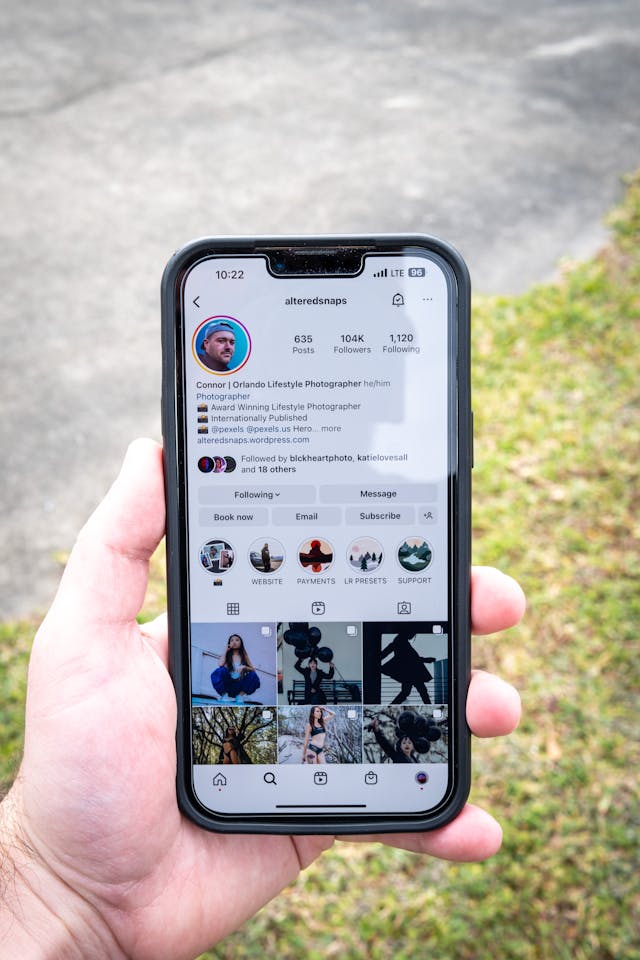
How To Add GIFs as PFP on Instagram To Add Some Dimension
You don’t have to stick to a static photo. You can use an avatar in place of your usual profile picture. This little animation could add a lot of personality to your Instagram page.
These are the steps to change your profile photo:
- Launch Instagram on your cell phone.
- Sign into the account for which you want to change the PFP for Instagram.
- Go to your profile page.
- Click Edit profile.
- Instagram will take you to a page where you can edit your profile. The first option is Edit picture or avatar.
- Tap on the avatar icon.
- Select Create Avatar and then follow the instructions that come up.
You can’t use a random image as your profile picture. Instagram still controls what you can do there.
However, an animation that resembles you could be a fun way to preview what’s to come on your page. If you think it would suit your brand, check out the tips on how to make a GIF for Instagram.
Why You Might Need an Instagram PFP Downloader
Instagram doesn’t allow you to download Instagram profile pictures. You may need to do it for research purposes. It might not be enough to send someone a profile link. You may have to show them a larger photo of their Instagram default PFP.
You must use an external tool to access a profile photo downloader. Save Free is one of those websites, for example. Using it is as simple as pasting the profile URL and hitting the download button.
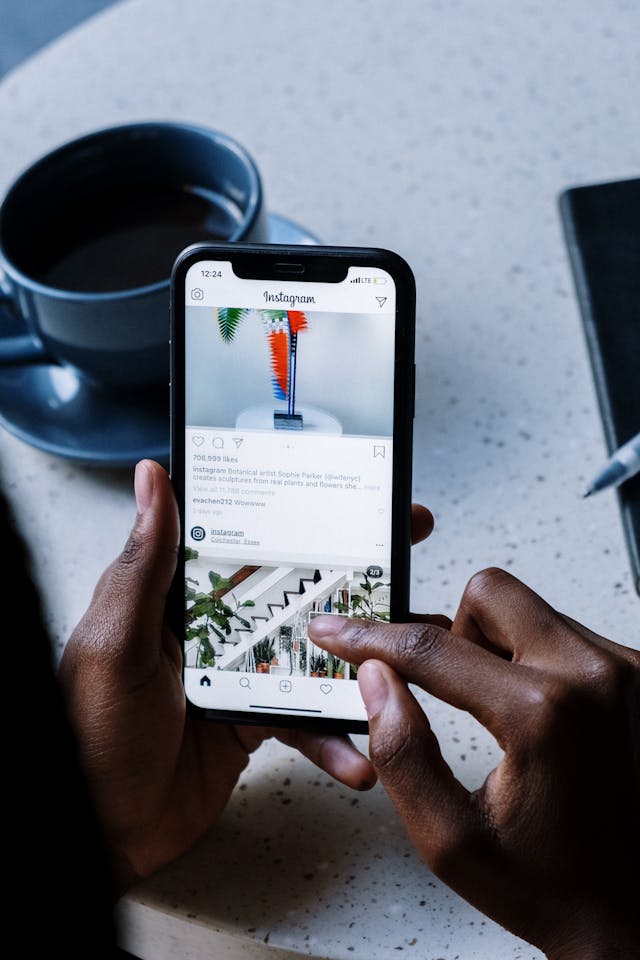
We Can Show Your Profile Picture to More People
When more people come to your page, they will see your profile photo first. Let’s make sure it counts!
We have very sophisticated AI technology. Use it to help our clients reach their ideal target audience. These followers will engage in the content you put out there. They will like your photos and comments on your Instagram Reels. They will also appreciate your Instagram PFP. Sign up with Plixi today!
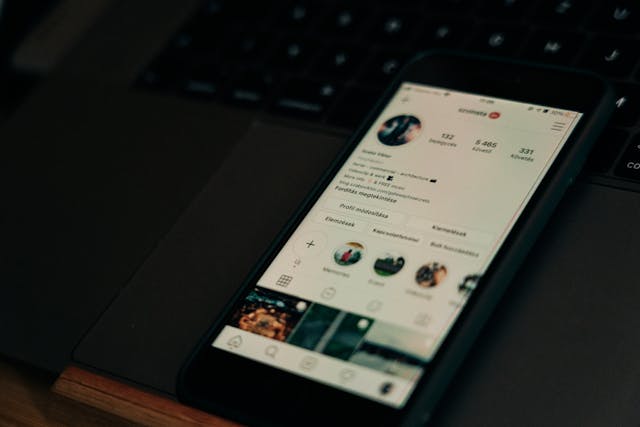
Frequently Asked Questions About Your PFP for IG
Content creators everywhere want to upgrade their profile pics. It seems like the regular ones just don’t cut it anymore. Still, they have many questions concerning how they execute their new profiles. If you have questions, check out our answers below:
What does PFP mean on Instagram?
“PFP” means profile picture. It’s a quick abbreviation referring to the image that creators use to represent their brand. It appears in many places on Instagram, such as next to an Instagram handle in a comment section.
How do I know who viewed my Instagram profile?
There is currently no way to know who viewed your Instagram profile. Instagram does not provide a comprehensive list of your page visitors. You will only know if they interact with their content by commenting or liking, for example.
However, Instagram will tell you if someone viewed your Story. It provides a list that lasts for 24 hours.
How do you open Instagram photos full size?
It is fairly simple to view an Instagram profile picture in full size. Simply go to the page of the Instagram user you want to follow. Then, tap on their profile picture, which appears in the upper left corner of the screen. Instagram will display it in a larger size, filling your screen.
How do I choose a PFP for Instagram?
To choose our profile picture for Instagram, you need to keep your overall brand in mind. Choose something that flows naturally with your Instagram handle and overall aesthetic. You can choose one for particular seasons or promotions for your brand.
The #1 Rated Instagram Growth Service
Plixi helps you get more Instagram followers, likes and comments (and a bunch of other stuff) 10x faster.
Start Growth











