IG has become a far cry from what the creators wanted it to be. People are overly critical of themselves because of heavily edited photos. Some pages are one degree away from hate speech. You want to share photos and turn your hobby into a job. Unfortunately, you have to learn how to block on Instagram.
Instagram is a beautiful social networking platform in its purest form. Regular people get a platform to share their unique lives. It makes us feel closer. Other people, however, try to push others away. At that point, some of us need to learn how to block someone on Instagram.
IG gives its users a broad variety of options to choose from when managing their interactions with other people. You can choose not to interact with a particular user by blocking them. That is your right. It is one of the possibilities available, but it’s not the only one. It’s also not an irreversible decision.
When you block a user on Instagram, that individual can no longer view your profile. They won’t even locate it using Instagram’s search function. If you unblock the user, every like and remark will disappear. This may sound severe, but some people deserve it. Are you curious about your options on the app? Keep reading!

Table of Contents
Knowing How to Block on Instagram Could Save Your Mental Health
You don’t want to give up the app completely. It contains such a diverse assortment of features. It watches the market and mimics other apps when necessary. It’s become a combination of every other social media network. Instagram has quickly risen to become one of the most widely used platforms. However, taking precautions to preserve your privacy when using social media is essential. Some people don’t mean you well. Protect yourself by learning how to block on Instagram.
It’s unfortunate to reach the point where you ask how to block someone on Instagram. Instagram is a fun and unique social networking platform. But what if you’re having a terrible day and you just don’t want to view the curated and contrived smiles of your counterparts? You shouldn’t have to. You should be able to stop them.
Users’ privacy and mental health are essential to Instagram. Sometimes, you must also curb your social media addiction by blocking some accounts. The functionality to “block” other users is an excellent response to consumer demand. Is someone harassing you or sending you threatening messages on Instagram? You can block them so they cannot view your profile in the future. If the person is obsessed with you, they may find a way to see your content. Keep reading to find out how!
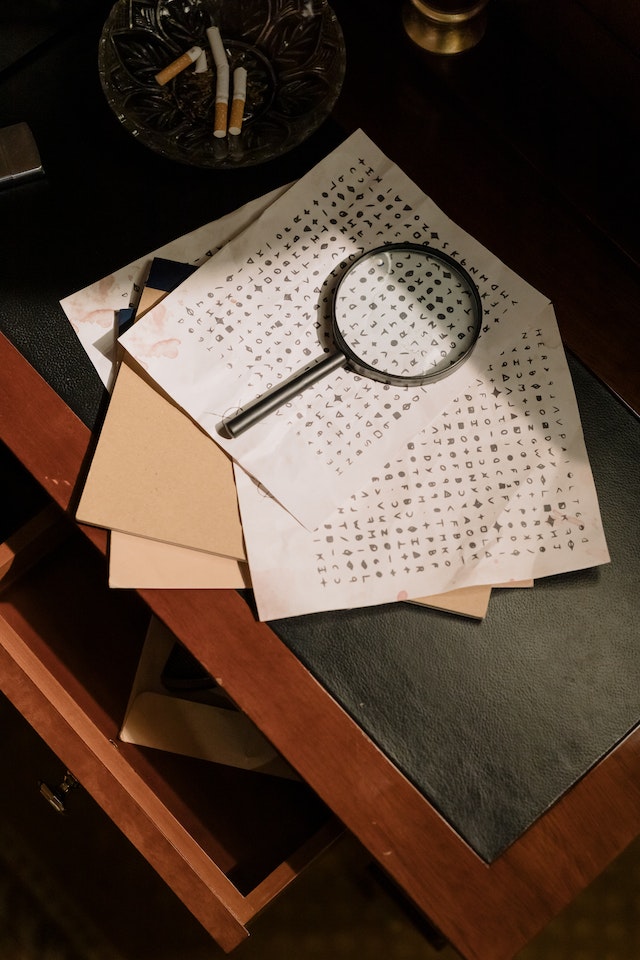
Are You Feeling a Little Suspicious? How To Know if Someone Blocked You on Instagram
It seems many know how to block on Instagram. Do you have any logical basis for suspecting that someone has blocked you on Instagram? Are you sure you shouldn’t just check your network settings? If they did, Instagram wouldn’t tell you just like that. IG also does not make it possible for users to view a list of other users who have blocked them. They want you to go snooping yourself. This is how to know if someone blocked you on Instagram:
- Search for the person’s username.
This is a good starting point for your investigations. If you try to view someone’s Instagram profile after they have blocked you, you won’t be able to do so. If they haven’t blocked you from accessing the person’s profile, you will have full access to all their postings. - Borrow a friend’s IG.
Another account can allow you to determine whether or not the account in question exists. If it does not show up, it could mean that the user has:- Changed their username,
- Deactivated their account, or
- Also, blocked your friend.
- Use the URL if you’re on a desktop.
You ought to be able to access the account of the person who you assume has prohibited you from accessing their account. To do this, replace the username in the profile link with the account handle of the person you want to find. Open Instagram in your browser and search for their profile by utilizing a direct link. You will either be able to view their profile or get redirected to a search results page. You will see an error message that reads, “Sorry, this page isn’t available” if you’re blocked.
Did You Get Too Happy With the Block Button? Here’s How To See Blocked Accounts on Instagram
We get it. People have some serious audacity on Instagram. When you successfully grow your page on Instagram, you don’t care to lose a few followers. You were happy to know how to block on Instagram and had a block session. But now you want to make sure the haters see your beautiful aesthetics. You need to know how to see blocked accounts on Instagram.
You don’t need to fill in each username one at a time. Do you want to unblock a person on Instagram? However, you can’t remember their username? It could be tough to find them if you simply use the search box to look for them. Instagram makes it easy to view a list of all your blocked accounts. Yes, they’re all in one place.
Do this to find your list of blocked users, whether it’s an iPhone or an Android smartphone:
- Launch the Instagram app on your mobile device.
- Navigate to your profile page.
- Select the option you want to use by clicking the Menu button in the upper-right corner.
- Navigate to and select “Settings.”
- Go to the “Privacy” tab.
- Make a selection under “Blocked Accounts.” This will bring up a list of the accounts that you have blocked.
Bonus tip: allow the Accounts Centre to connect you on other platforms. This way, you can view a list of suggested accounts to ban on Instagram. This is only possible if you enable this feature. This means that the accounts associated with the accounts you have blocked on Facebook or Meta accounts will be a suggestion for your IG block list.

What Happens When You Block Someone on Instagram
By now, you know how to block on Instagram. You’ve already blocked a user or two and felt no way about it. But do you know what happens when you block someone on Instagram? We hope you understand the repercussions before you go through with it. If we caught you before you committed the act, there’s still time for you to make an educated choice.
- They won’t know immediately.
If you ban another user on Instagram, that user won’t get an alert from Instagram. Instagram won’t immediately tell them that you blocked them. However, if they go looking, they will find it. They may try to locate it by searching for your username using the app’s search function. They could also look for it among the followers of friends that you both share. They will need help locating your account information inside the application. You’ll be like a ghost to them. - They can’t mention you.
Users you have blocked won’t be able to mention you in their comments. They can’t tag you in photographs they post. Unless you unblock them first, these users won’t be able to tag or mention you. Changing your username after you’ve blocked someone doesn’t fix this. This is an excellent way to avoid harassment from online bullies. - Your “likes” disappear.
Let’s say you block another Instagram user who previously engaged with your content. Their likes and comments will no longer appear on your page. But this just goes for your page. These persons can still view your likes and comments on public accounts. If you unblock a person, any likes or comments they previously had will not return. We hope you kept those screenshots.
I Already Know How to Block on IG. How Do I Unblock?
When you block a user on Instagram, that user disappears from your total number of followers. They can no longer access your postings or interact with you in any capacity. But what if you change your mind about the choice you made? Maybe it was just an accident. Knowing how to block people on Instagram is great, but is there a way to unblock someone on Instagram?
You can unblock someone on Instagram by visiting your account settings and finding the “Blocked Users” list. Once you are there, you will be able to unblock the user. You can do this quickly if the list isn’t long. Be aware that after you unblock someone, they can again access your posts and engage in conversation with you.
The following is the procedure to unblock a user:
Open up the Instagram app on your mobile device to get started.
- To access your profile, click the image of yourself in the bottom-right corner of the screen.
- Select the icon that looks like three lines running horizontally across the screen. This opens the settings menu.
- After pressing the section button, navigate to the Privacy section.
- Select Blocked accounts from the list of options.
- The next step involves going to the Blocked Accounts tab.
- Click the blue button next to the account of the individual whose account you want to unlock.
They do not have any more barriers in their way. However, they are not necessarily following you once again automatically at this point. They will not routinely see your postings in their feed. If you were following them before, you aren’t now. If you click “follow,” IG will notify them. If they never knew you blocked them, this could be awkward.

You Know How to Block, but You Don’t Want To Take It That Far… Yet
Asking how to block people on Instagram could be your last straw. Maybe you’re not quite there yet. When that person finds out about the block, they might be a little upset, to say the least. So, you can still learn how to block on Instagram, but you have other options. Have you ever heard of restricting a user?
Restricting prevents Instagram users from commenting or interacting with your profile. This is great if you do not wish to block them entirely but do want to restrict their access to your account. When you limit a user on Instagram, you and the user are the only ones who can view new comments and replies. In addition, the conversation that you and the restricted person had will no longer be visible on your account. It’s a great way to protect your audience from negativity. If they are particularly hostile, this rout gives you a level of protection.
To limit a user’s activity on Instagram, follow these steps:
- Launch the Instagram app.
- Go to the profile of the individual whose account you want to limit.
- Select the “three dots” option in the top right corner to access the menu.
- Choose “Restrict” from the drop-down option.
- You can dismiss the pop-up window by using the “Dismiss” button. You can tap the “Learn more” button to learn more about how restricting an Instagram user works. “Dismiss” will complete the action.
Users of Instagram do not receive a notification when blocked by another user. However, if they try to access your account, they won’t be able to. This may lead them to believe you blocked them. The result is the same regardless of how you restrict them.

Your Page Can Still Grow With Plixi
If you log in to Instagram and see that someone has blocked you, try not to let it get you down. Similarly, don’t get upset when you have to block unwanted messages and toxic comments for your mental health. Yes, it’s discouraging to watch those numbers dwindle when you learn how to block on Instagram. But you can build those numbers up follower by follower with Plixi’s help.
You still have the option to build your page through organic means. This is a guarantee from us. Over the last ten years, the skilled members of the social media team at Plixi have been perfecting their craft.
We have been putting extra effort into developing an internal platform for Instagram influencers. We also have a one-of-a-kind artificial intelligence targeting algorithm. The feedback and recommendations from our customers speak for themselves.
Using this tactic, we can entice organic consumers who are serious, passionate, and interested in our products. You can cultivate a robust Instagram community by following and implementing our advice. These targeted IG followers will have a genuine interest in your brand. They will engage and share with others. We like to make our customers happy. Expand the number of people who follow you on Instagram. Start growing and gaining Instagram followers today with Plixi!
The #1 Rated Instagram Growth Service
Plixi helps you get more Instagram followers, likes and comments (and a bunch of other stuff) 10x faster.
Start Growth











