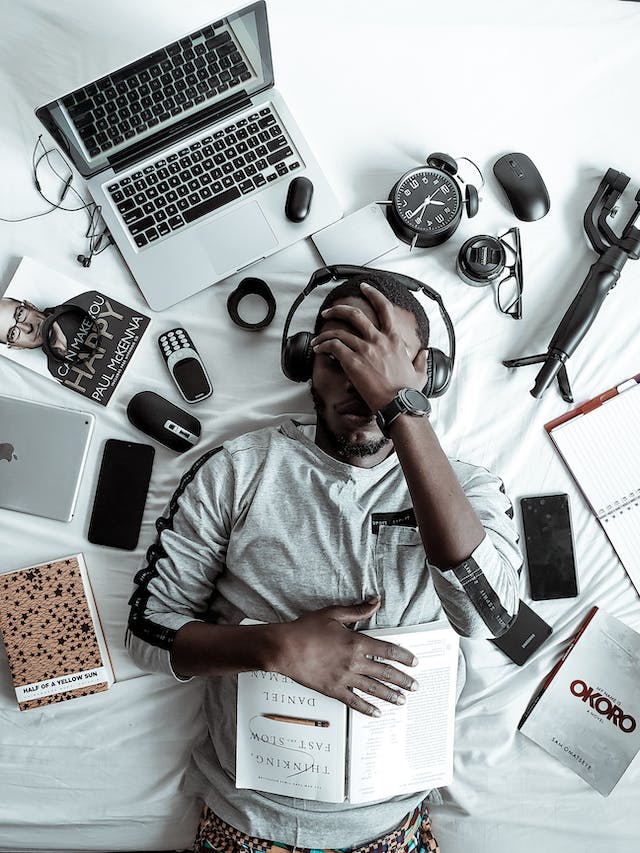Are you having trouble with an outdated Instagram app? You’re not alone. Many users struggle with Instagram not updating, even when others have the latest version. This problem can happen even if the Play Store says the app is current.
You might notice that your Instagram app remains stubbornly outdated despite your best efforts. This can be frustrating, especially when everyone around you seems to be enjoying the latest features and improvements. Understanding why your Instagram update isn’t going through can help you address the issue effectively.
Several factors can contribute to update failures. Whether it’s related to your device settings, app permissions, or connectivity issues, pinpointing the problem is the first step toward a solution.
Let’s dive into the main causes of Instagram update issues and explore practical solutions to get your app up to date.

Table of Contents
Understanding Instagram Update Issues
Instagram update problems can be frustrating for users eager to access new features. Many face challenges when their Instagram doesn’t update to the latest version. Common issues include slow downloads, failed installations, or the app not showing available updates. Sometimes, the update process may start but never complete, leaving users with an outdated version.
When Instagram doesn’t update, users miss out on new features, security improvements, and bug fixes, leading to a less enjoyable app experience and potential compatibility issues with newer devices or operating systems. Regular updates are crucial for optimal performance, offering enhanced security, improved app stability, and better compatibility with your device.
By understanding and addressing these update issues, you can always use the latest version of Instagram, maximizing your social media experience.
Why Won’t My Instagram Update: 6 Common Issues
Experiencing trouble updating Instagram can be frustrating, especially when you’re eager to access the latest features. Several common issues can prevent your app from updating successfully. Understanding these issues can help you troubleshoot and resolve the problem more efficiently. In this section, we’ll cover six frequent obstacles users face when trying to update Instagram and provide practical solutions to get your app back on track.
1. Outdated Device Software
Is your Instagram not downloading updates? An outdated device software might be the culprit. This can prevent Instagram from updating properly.
To fix Instagram update errors, start by checking your phone’s OS. Go to your device settings and look for software updates. This can solve many update issues!
Instagram continually updates to align with the latest OS versions. If your device runs an older version, you might be using an outdated app version. To ensure smooth updates, follow these steps:
- Check for system updates regularly: Keep your device’s operating system up-to-date to ensure compatibility with the latest Instagram version.
- Enable automatic updates if possible: This ensures that Instagram and other apps update as soon as new versions are available.
- Restart your device after updating: Restarting can help finalize the update process and resolve any lingering issues.
By staying current with your device software, you can avoid many common update problems and enjoy the latest features Instagram has to offer.
2. Insufficient Storage Space
When you’re having trouble with Instagram updates, check your storage space first. If your device is running low on space, it can’t download the latest update, which can lead to problems with updating.
Your device needs enough free space to download and install updates. If your storage is almost full, the update might not work, which means you’ll keep using an old version of Instagram.
Here are some ways to fix storage issues and update Instagram smoothly:
- Delete unused apps
- Clear app caches
- Remove old photos and videos
- Uninstall large games
- Move files to cloud storage
Recommended Storage for Smooth Updates
Keep at least 1GB of free space on your device to update Instagram without trouble. This helps with smooth downloads and installations and reduces update problems.
| Device Type | Recommended Free Space | Update Success Rate |
|---|---|---|
| Smartphones | 1-2 GB | 95% |
| Tablets | 2-3 GB | 98% |
| Low-end Devices | 500 MB – 1 GB | 85% |

3. Network Connection Problems
Instagram update failures and issues often result from poor network connections. Slow or unstable internet can prevent the app from downloading and installing updates.
Ensure you have a strong and steady internet connection to prevent Instagram update issues. Wi-Fi networks usually give more reliable speeds for app updates than cellular data. If you’re facing Instagram update failure, try switching to a different network or getting closer to your router.
Here are some tips to improve your network connection for smoother Instagram updates:
- Restart your router
- Connect to a 5GHz Wi-Fi network if available
- Disable VPN or proxy connections
- Close other apps that may be using bandwidth
If problems keep happening, contact your internet service provider to see if there are any outages or maintenance issues. Remember, a stable network is crucial for avoiding Instagram update issues and ensuring a smooth user experience.
| Connection Type | Recommended Speed for Updates | Reliability for Updates |
|---|---|---|
| Wi-Fi | 10+ Mbps | High |
| 4G LTE | 5+ Mbps | Medium |
| 3G | 1+ Mbps | Low |

4. App Store and Google Play Store Glitches
Fixing Instagram update errors can be tricky when the problem is with the app stores. The App Store and Google Play Store might have glitches that prevent Instagram from updating correctly.
Users often encounter issues like stuck downloads, update errors, or the update button not working. These problems can make it difficult for users to keep their Instagram app up to date.
When dealing with Instagram update issues, try these steps:
- Restart your device
- Check your internet connection
- Sign out and back into your app store account
- Update the app store itself
Clearing App Store Cache
If you’re experiencing issues with app updates, clearing the cache can often resolve the problem. Follow these steps to clear the cache for the Google Play Store on Android or offload the App Store on iPhone:
For Android users:
- Open Settings.
- Navigate to Apps.
- Select Google Play Store.
- Tap on Storage.
- Choose Clear Cache.
For iPhone users:
- Go to Settings.
- Tap on General.
- Select iPhone Storage.
- Find and tap on App Store.
- Choose Offload App.
If these solutions don’t work, try uninstalling and reinstalling the Instagram app. This often fixes update issues and gets you back to enjoying the latest features and improvements.
5. Instagram Server Outages
Instagram update problems can often come from server outages. When Instagram’s servers are down, users might find their app not updating. These outages can make it hard to update the platform.
Server issues can happen for many reasons, like maintenance, technical glitches, or high traffic. During these times, updating your Instagram app might be tough. Before looking at your device, it’s important to check if the issue is on Instagram’s side.
Check their official status page to see if Instagram is having server problems. This page shows real-time info on any issues affecting the platform. If there’s an outage, wait for Instagram to fix it before trying to update your app.
| Signs of Instagram Server Outage | What to Do |
|---|---|
| App not updating | Check Instagram status page |
| Unable to refresh the feed | Error messages when opening the app |
| Unable to refresh feed | Try updating later |
| Login issues | Follow Instagram’s social media for updates |
Remember, patience is key when dealing with server outages. Once Instagram fixes the issue, you should be able to update your app easily. If you continue to have update problems after Instagram resolves the outage, investigate other potential causes.
6. Compatibility Issues With Device OS
Is your Instagram not downloading updates? It might be because of compatibility issues with your device’s operating system. Older devices can’t run the latest Instagram version, causing update errors. To keep your Instagram up to date, ensure your device meets the app’s minimum OS requirements.
Fixing Instagram update errors often starts with checking your device’s OS version. If your system is outdated, you might need to upgrade to enjoy the newest Instagram features. App developers update their software regularly to work best with current operating systems.
Don’t let an old device stop you from enjoying the full Instagram experience. If you’re facing issues with Instagram not updating, it might be time for a device upgrade. This can fix compatibility problems and keep you connected with the latest Instagram trends and features.
Transform Update Struggles Into Social Media Wins With Plixi
Struggling with Instagram updates can be a real headache, especially when it feels like everyone else is enjoying the latest features. However, by identifying and addressing the common issues—like insufficient storage, poor network connections, or app store glitches—you can get your app back on track. Keeping your device and apps updated is key to enjoying Instagram at its best.
We know how frustrating it can be when your Instagram won’t update, and it can feel like your growth is at a standstill. But don’t let technical issues or algorithm changes prevent you from reaching your goals. Our team of experts is here to help you navigate these challenges and unlock your Instagram’s full potential.
Whether you’re looking to boost your follower count, increase engagement, or enhance your overall Instagram presence, we have the tools and strategies to make it happen. Don’t let these setbacks hold you back—take action today! Sign up for our expert Instagram services today at Plixi and take control of your social media success!
The #1 Rated Instagram Growth Service
Plixi helps you get more Instagram followers, likes and comments (and a bunch of other stuff) 10x faster.
Start Growth