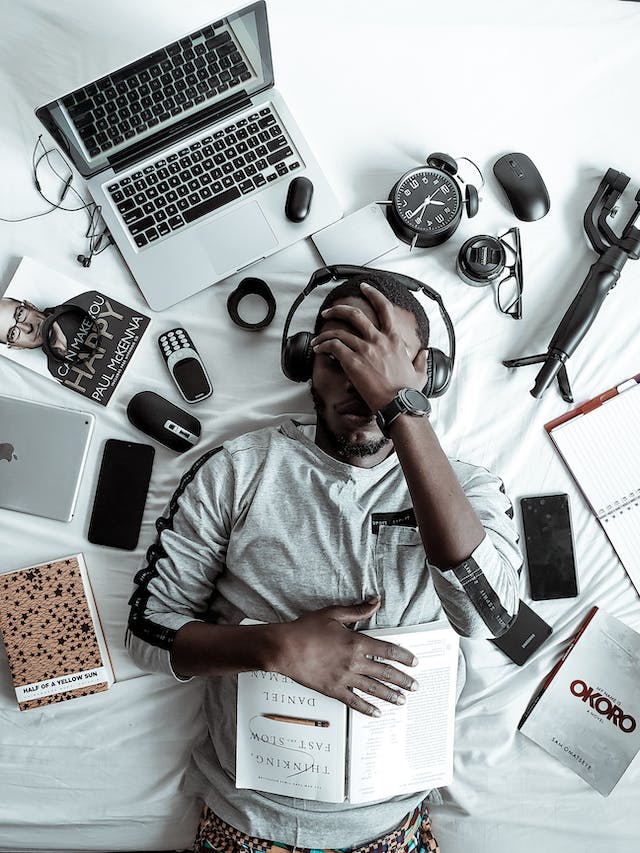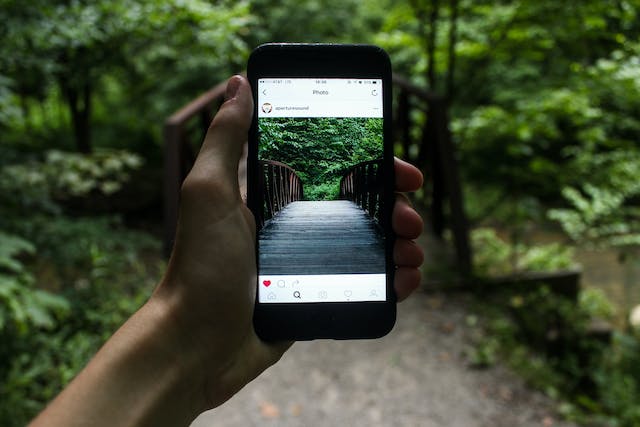Nothing is perfect. Even nature has imperfections. Leaves have freckles, flowers wilt, and our water source is less than pure. Fortunately, everything looks perfect on Instagram. While cameras have only gotten more detailed and unforgiving, Instagram filters have stepped up their game. These days, everyone knows how to use Instagram filters. Wait. You don’t know how to use filters on Instagram? We can’t have that!
Filters are everywhere on this photo-sharing app. They’re in posts, stories, reels, and even IG Live. Yes, even on IG Live. You don’t have to struggle to find the perfect lighting anymore. There’s a filter for that! Besides these reasons, a consistent filter adds to the overall appeal of your Instagram page. Couple this with a good Instagram post template and matching IG highlight covers. The result is a page with strong brand recognition. Keep reading for how you can achieve this for your page!

Table of Contents
This Is How To Use Filters on Instagram Reels
You can edit reels to fit the overall aesthetic of your Instagram page. Filters aren’t just limited to putting filters on posts. You can get creative with your reels as well. This is how to use filters on Instagram reels:
- Make sure you’re using the most recent version of Instagram. It may not work on an outdated phone or app. Then, launch the Instagram application.
- Select the plus sign (‘+’) symbol.
- After clicking the plus sign, slide to the left and choose REEL.
- Simply select the ‘Effects’ tab.
- You will have access to a range of filters. After considering all of them, select the one that best meets your needs.
- Select the ‘Next’ option.
- Following the selection of the ‘Next’ button, you will get an opportunity to alter the video further.
- After you are through making edits, select Next from the menu. Your videos will then be ready to share them.
- You can test edits without having to commit. You can save the reel to Instagram reel drafts and come back to it later.
You open a world of possibilities when you learn how to use filters on Instagram.

Keep the Filter Trend in Your Stories: How To Use Instagram Story Filters
If you want to secure a following on IG, you need to take advantage of the Instagram story feature. It’s a great opportunity to engage followers and promote timeline content. Even though you may use Instagram Stories to photo dump content, the photos can still be high quality. To increase the quality, you should learn how to use Instagram story filters.
These are the steps for how to use filters on Instagram:
- To access your Instagram camera, hit the + symbol next to the icon that represents your story on your newsfeed. If you have already uploaded content there, you will have to press and hold the icon.
- You’ll see a menu bar that appears at the bottom of the screen. Swipe to the left of the camera, which is the center. You’ll see other filters you may have already saved.
- If you want new filters or haven’t saved any, swipe until you arrive at the Browse Effects option. This is the magnifying glass icon.
- To open the Effect Gallery, tap this symbol.
- From this selection, choose one of the popular filters to use. Go down the list of categories and choose one of those. You can always test as many out as possible before you settle on one.

How To Use Instagram Filters Live
Have you been consistently posting photos with filters? Maybe you’re apprehensive about going live. You think you won’t look the same. Don’t worry about it! Instagram allows you to put filters on live videos, too.
- Swiping to the right will take you to the Instagram camera. The default will not be Instagram Live. You will have to select that intentionally.
- Select the Live option when you have fully prepared to begin video streaming.
- After you have begun broadcasting on Instagram Live, you can access the available filters. All you have to do is tap on the symbol that looks like a happy face. You’ll find it at the bottom of the screen.
- If you have more than one filter, a carousel with all of the available filters will show at the bottom. You will be able to cycle between the available filters and adjust them as you stream. Careful! People can see while you’re sorting through the filters. Hopefully, they don’t have to wait too long through the process.
Some Creators on the Platform Have the Best Instagram Filters
There are content creators who have also developed their filters. This is great for those who look at some creators’ feeds and wish to have the same overall feed. You don’t have to be envious forever!
Users of Instagram may build their filters and share the best Instagram filters with other users of the app. If your creator of choice doesn’t offer the filter, maybe there is a creator that has something similar.
Follow these steps if you wish to download a filter made by a certain creator:
- Go to the search bar to locate the creator’s profile.
- Press the smiley icon over their grid. You’ll see it horizontally with the posts for reels and posts.
- Find the filter you wish to use, then hit the “Try It” button. Alternatively, you may tap the “down arrow” to download the filter. This way, it will be available to use later.
- Use the filter to take a picture or record a video, then send it to your friends to share.
These creators have already mastered how to use filters on Instagram. They are kind enough to share with you! Isn’t that philanthropic?

This Is How To Search for Filters on Instagram
So, where are these amazing filters that will elevate my Instagram feed? They are everywhere. You just need to know how to search for filters on Instagram. The application comes pre-loaded with so many filters. Even then, users have access to hundreds more. Here’s how to search for filters on Instagram:
- Open the camera on Instagram.
- Direct your attention to the camera icon at the bottom of the screen. Slide it to the left to navigate the icons located at the bottom of the screen.
- You should see the magnifying glass symbol. Use this to access the Browse Effects section.
- You may select a filter by tapping it or swiping the options presented. Tap the magnifying glass to search for a name or keyword using the search bar.
- A preview will appear for each filter once you press on it. What do you think? Is it your style? To save the filter, either touch the Try It button or the down arrow.
- Tap the OK button to store the filter. Swipe to the right on the icons at the bottom of the screen after returning to the camera. This way, you can try another filter. You’ll have many options to try from.
How To Use Face Filters on Instagram Using Third-Party Apps
You weren’t talking about the filters that brighten colors and make photos look Old Western style. You were talking about the filters that make your teeth whiter and skin clearer. There’s no judgment here! We understand that you want to put your best foot forward. You may need a few additional effects before you upload that picture online. Even the most popular filters won’t give the effect that you want. This is how to use face filters on Instagram with a little outside help.
VSCO
This is a respected name in the filter game. VSCO possesses a vast library of picture filters. They are of a good standard, and the app makes it simple to move between different collections. Overall, the process of altering your photos is immediately straightforward.
Snapseed
Snapseed is available at no cost. However, you also have the opportunity to purchase an ad-free version of their app for $5. If you like it, it’s worth the purchase. This software provides a wide range of filters and effects. Some of them may not be available in similar picture editing apps. Snapseed is a picture editing application that people download on iOS or Android mobile devices. It functions as an addition to the camera roll on your mobile device.
Facetune
This app needs no introduction. Its name has even begun as a verb in its own right. It has the power to transform a picture completely. Now, not because you can means you should. Don’t go overboard! People can smell fake from a mile away these days! Use it in moderation.
Your content is bound to stand out when you use tools outside the usual popular filters.

Learn How To Use Instagram Filters To Attract New Followers
People love beautiful things. When potential followers come to your profile, they give your whole profile an overview. They take in everything as a whole. A good Instagram filter is a great way to keep followers interested. To make things better, the Plixi team is here to help.
We know just what to do to find your target audience. You can focus on how to use Instagram filters. Because they enjoy reading your posts so much, this audience will interact with the content you share on the platform. This is exactly the kind of audience you want.
You are on the verge of achieving everything that you are capable of doing. Let’s go to work on this together right now! Begin expanding your Instagram audience and getting followers right away.
The #1 Rated Instagram Growth Service
Plixi helps you get more Instagram followers, likes and comments (and a bunch of other stuff) 10x faster.
Start Growth