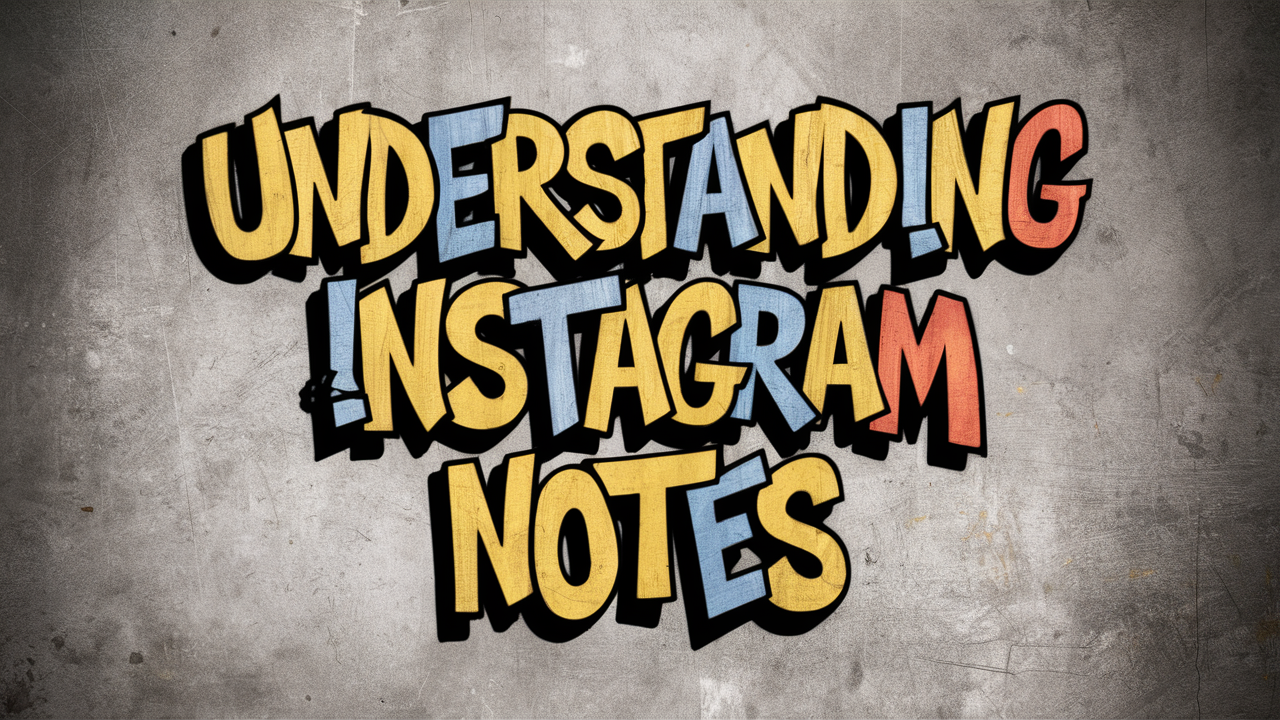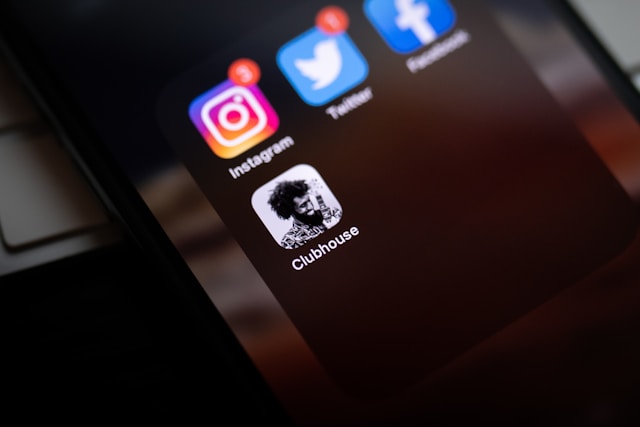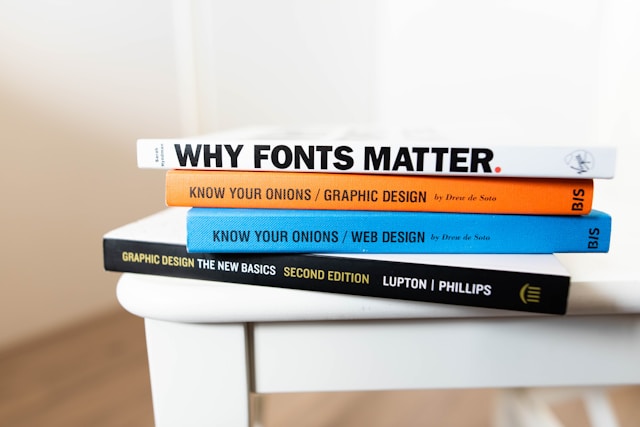Understanding how to unlink Instagram accounts will take just a few minutes of your time. Instagram has made the steps simple so that you can reverse the linking of accounts at any time. Also, you can unlink accounts on any mobile device or personal computer.
We’ll also share the benefits of linked accounts to help you decide if unlinking is the best move. Therefore, you can take full advantage of linked accounts to grow your brand or business.
Finally, read to the end of the article for insight into how Plixi can help take your Instagram account to the next level. We are an Instagram growth service that specializes in targeting the right audiences.
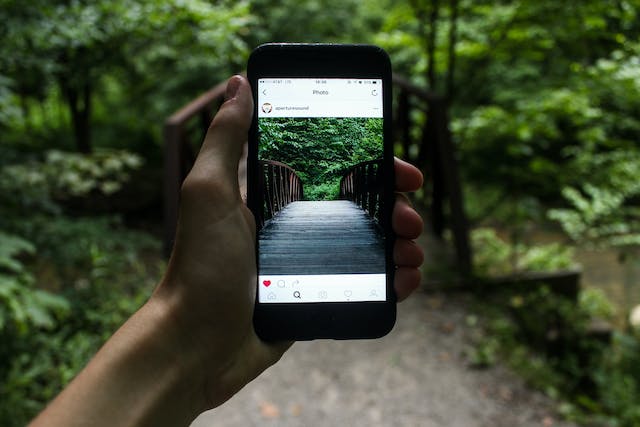
Table of Contents
How To Unlink Two Instagram Accounts?
Are you wondering how to unlink two Instagram accounts? The step-by-step process for this is fairly simple and will take only a few moments of your time. You can complete this on your personal computer or mobile device by using the Instagram app. In this guide, we’ll share the steps for unlinking accounts on a mobile device:
- Open the Instagram app on your Android device or iPhone.
- Go to your profile page.
- Press the three-line icon in the top-right corner of the screen.
- Choose Settings.
- Tap log-in info.
- Press the three-dot icon next to the icon you wish to unlink.
- Choose Remove.
How To Unlink Two Instagram Accounts on iPhone?
Do you want to know how to unlink two Instagram accounts on iPhone? The process is the same as described above and will take just a few moments of your time. Also, it doesn’t matter what iPhone you use to complete the process – the screen instructions are the same.

How To Unlink Facebook and Instagram?
Would you like to discover how to unlink Facebook and Instagram? Unlinking your Instagram account from Facebook is a fast process and similar to the one above. Here’s the step-by-step guide to help you along:
- Load up your Instagram app and select the profile page.
- Next, press the three-line icon in the top-right-hand corner.
- Choose Settings.
- From the list, select Accounts Center.
- Choose “Your connected accounts” at the top of the page.
- Select Facebook.
- Press “Remove From Accounts Center” and confirm.
Advantages of Linking Facebook and Instagram
Before you take the step of unlinking your Facebook and Instagram-connected accounts, you need to consider the advantages. This will help you decide if making the move is the right choice for your social media experience.
- Advertising campaigns: When your Facebook and Instagram accounts are linked, you can launch advertising campaigns on both. This makes it easier to reach a wider audience. Also, there’s no need to set up the same advertising campaign twice for other platforms separately.
- Leverage Facebook: Overall, Facebook has powerful features and a database for marketing. Therefore, it makes sense to utilize its features when selling on Instagram. Therefore, you can increase the quality of your audience targeting. This is great for increasing the conversion rate of your marketing spending.
- Manage Instagram DMs: Did you know that you can manage Instagram direct messages from a Facebook page? This is great for businesses that want to have better visibility and control over their response to customers.
- Integrate third-party apps: You may wish to integrate some third-party apps to increase the functionality of your Instagram account. However, if you don’t link a Facebook account, the number of apps you can connect to may be severely limited.
Drawbacks of Linking Instagram and Facebook Accounts
Now, let’s consider some of the negatives of linking your Instagram account with Facebook. This will give you a balanced overview and help you decide if it’s the right move:
- Privacy: Linking different Instagram accounts may lead to privacy problems. For example, users from your business accounts may follow your account, too. This can cause customers to know too much about your personal life.
- Overposting: You may not want to post the same content on Facebook and Instagram. Therefore, keeping the accounts separate allows you to pursue independent posting strategies.
- Different audiences: The audiences on Instagram and Facebook may have subtle differences. Therefore, your social media marketing strategy should be different for both.
- Content restriction: Instagram restricts some types of content that are available on Facebook. Therefore, by posting content on Facebook, you might be breaking Instagram’s terms and conditions.
- Account management: Your social media strategy may get more complicated as a result of linking the accounts.
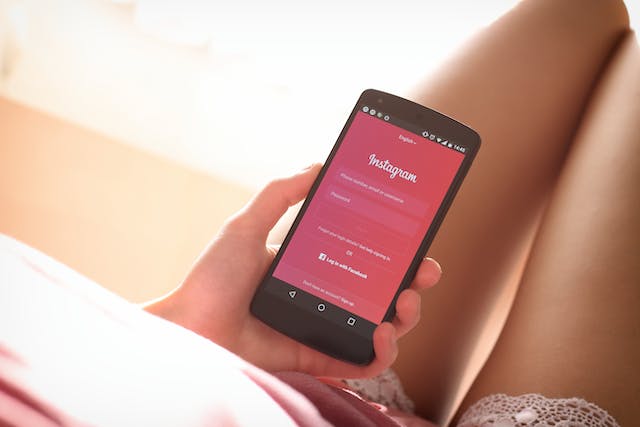
Advantages of Linked Instagram Accounts
Now, let’s turn our attention to the advantages of linked accounts to help you decide if unlinking is the best move. With the benefits below, you can better understand how to harness the full potential of linked Instagram accounts.
One Username
With linked accounts, you can access both by using the same username and single login. This saves time from having to log out and then log back in with another set of username-password combinations. In fact, you can use a single username for 5 different Instagram accounts.
This means you can separate different accounts based on your needs. Also, there’s no extra cost for having several accounts under one username.
Audience Segmentation
You can use multiple Instagram accounts to segment your audience. For example, one account can target a particular niche of your market. This gives you breathing room to test new ideas without impacting the main accounts. However, you can always unlink the accounts and test a different niche if the test fails.
Testing on Instagram is important to find new angles and audiences for selling products. With so many daily active users on the platform, you can always change up your approach.

Separate Personal and Business
Did you know that you can register for a personal and business account on Instagram? Then, you can have multiple accounts to keep things separate. It means you can grow a business on Instagram and interact with your social circle on another account.
Not sure about the benefits of an Instagram business account? Here are some of the top ones for your consideration:
- Instagram Ads: You get access to Instagram Ads when subscribing to a business account. This allows you to transform posts into ads that appear between Instagram Reels or posts in user’s feeds. This ensures that you can generate a large number of new viewers in a short period. Furthermore, you can target specific audiences with the ads to increase the conversion rate.
- Instagram Insights: Take advantage of the Instagram Insights dashboard to view data analytics. For example, you can uncover the best-performing Instagram hashtags driving traffic to posts. Also, you can focus on the posts receiving the most engagement. Therefore, you can increase the number of successful posts and let go of the losing strategies.
- Instagram Stories links: You can add links to your Instagram Stories content. These links could point directly to your product pages or website. Therefore, you can use story content to sell products and increase the money you make from Instagram.
- Product pages: One of the best advantages for brands with a business account is the availability of product pages. Therefore, you don’t need to create a dedicated website for selling products. Likewise, there’s no need to send traffic away from Instagram.
- Brand hashtags: You can take advantage of product hashtags when setting up a business account. This gives you extra ways to drive traffic to your Instagram product pages.
Launch New Brands
A single business can have multiple brands to increase the scope of the operation. However, instead of using a separate login for the new brand account, you can keep it all under one roof. This makes it easier to switch between accounts and continue to test new brand ideas.
Also, keeping various brands on different accounts means that the failure of one may not impact the others. Therefore, you have more freedom to try new ideas without jeopardizing the success of the primary brand.

How To Unlink Instagram Accounts Final Thoughts
To conclude, unlinking Instagram accounts might be the right move when you’re changing your social media strategy. You may want to get rid of experimental accounts or change your brand. Likewise, you can unlink your personal and business accounts if you have shut down the business.
Now that you know how to unlink Instagram accounts, give it a try for yourself. By following the steps in this article, you can unlink accounts within just a few minutes. However, consider the advantages of additional accounts before taking this step.
Are you looking for strategies to grow your Instagram account? Then, take advantage of the services provided here at Plixi. We provide a combination of an in-house algorithm and Instagram influencers to target specific audiences. So what are you waiting for? Start growing and gaining Instagram followers today.
The #1 Rated Instagram Growth Service
Plixi helps you get more Instagram followers, likes and comments (and a bunch of other stuff) 10x faster.
Start Growth