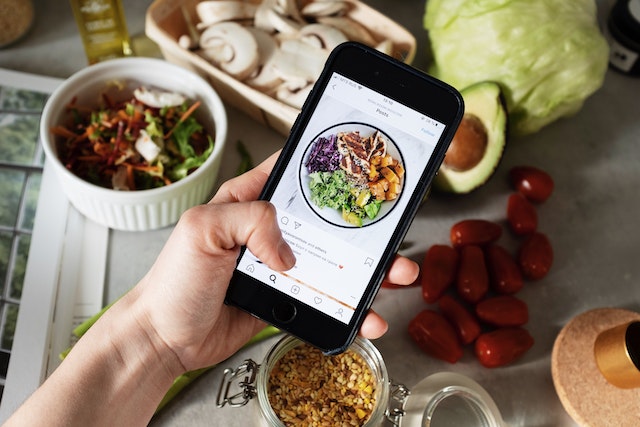It’s a rare occurrence for an Instagram influencer to have only one platform. They may claim one platform as their main source of income or support. Still, they maintain a steady posting schedule on at least one other platform, just in case. Since they exist in two worlds, they need to learn how to connect Instagram to TikTok.
Does this sound like you? If you find yourself balancing multiple social media platforms, this article could help you. We will outline the step-by-step process of linking your Instagram and your TikTok.
This could be the first step to reaching a broader audience. Maybe it’s the avenue you need to diversify your content. Some people change depending on the login screen that’s in front of them. That could be how you create content. If you’re intrigued, keep reading!

Table of Contents
Knowing How To Link Instagram to TikTok Could Widen Your Reach
If you are an aspiring social media maven, you likely have multiple social media platform accounts. While they may serve different purposes, you may want to connect them all. You want your followers on Instagram to know that you have a TikTok account. Vice versa applies as well.
We can tell you the steps to follow to link Instagram to TikTok. Of course, the best course of action is to use the same handle for all your accounts. This way, people know what words to search on every platform.
How To Add Instagram Link to TikTok Bio: The Steps
We support you wanting to know how to add an Instagram link to your TikTok bio. Linking your accounts this way can be a way to increase your following on all platforms. However, you must ensure that you have a working cell phone. These steps apply to linking accounts using a phone, not a laptop:
- Launch the TikTok app on your cell phone and head to your profile.
- Click on Edit Profile — underneath your follower statistics.
- Look through the options to find Social.
- Select Add Instagram.
- The app will then lead you to a separate page where you have to put in your Instagram login details.
- Note that you will have to give TikTok your Instagram information for this link to work. Select Allow.
Now, on your TikTok profile, you should see a visible link to your Instagram page. Your followers can see a whole different side of you if your brand is different on Instagram.

How To Add TikTok Link to Instagram Bio: Everything You Need To Know
Your Instagram account may be getting the traction it deserves. Now, you want to draw some attention to your TikTok profile. This is a great idea. The thing is that you just don’t know how to find a link to your TikTok. If you want to know how to connect TikTok to Instagram, you’ll need this information.
Let’s talk about the ways you can secure your TikTok profile link.
1. Derive Your Link From Your Username
This is a very simple way to find your TikTok URL. This method slightly differs from finding your Instagram URL. We’ll explain how.
You just need two things. You need to know your TikTok username and the site’s domain name (tiktok.com). You need to know how to organize this information in a way that creates a live link. Include forward slashes and the @ symbol. The result should look like https://tiktok.com/@[username].
This is a link you’ll be sharing with other people to promote your TikTok page. Feel free to paste it wherever including your IG profile.
2. Find It on Your Profile
The other method that we will share to find your TikTok link is not complicated either. TikTok makes it quite easy, actually. Here’s how you do it:
- Open TikTok on your cell phone.
- Go to your profile by clicking on the icon in the bottom right-hand corner. Find the Edit Profile button that should be on the upper half of the screen.
- You will see options, including a Username section. This is where you will see the link to your TikTok profile.
- There’s even a small copy button beside the link. Click the button to copy the link.

Share the Link
You came here to learn how to add a TikTok link to your Instagram bio. Now that you have your TikTok link, we can explain it:
- Start by opening the Instagram app on your phone.
- Go to your profile page by tapping on your profile icon in the bottom right corner.
- Select Edit Profile.
- You will see several sections. One of them is the Links section.
- Tap the Add Links option.
- Choose the option to add an external link.
- Add the TikTok profile link you copied.
- You can add a title for this link.
- Select the check mark to save the new link.
Know people can find your TikTok account link on your Instagram page.
Sharing Content Across Platforms: How To Link TikTok to Instagram Story
Did you find a TikTok that was too good not to share? Maybe you want to share it on your Instagram story so more people can see the content. You can even type the Instagram account linked to it to give credit. This is a great idea. Sharing content from other creators strengthens the Instagram community.
You just need to know how to link TikTok to your Instagram story. We can show you how to do that. Just follow these steps:
- Launch the TikTok app on your cell phone.
- Find the video you want to share on your Instagram story.
- Look at the small icons that run on the right side of the video. One of them is an arrow.
- Tap the arrow, and you’ll see a number of options.
- Select Save video from the list. The video should download directly to your phone.
- Close the TikTok app and open the Instagram app.
- On the Instagram app, go to the home screen and swipe the screen to the right. This should display the option to share an Instagram story.
- Select the option to share a photo or a video from your photo gallery. The TikTok video that you just downloaded should be there.
- Select that video. You can edit and add Instagram stickers as you please.
- Decide if you want to share with all your followers or just your close friends. Share accordingly.

How To Post a TikTok on Instagram: What You Need To Know
There are benefits and downsides to knowing how to post a TikTok on Instagram. Before you start marrying all the content on both apps, you should think about some things.
It’s a Great Way To Save Time
Ever since Instagram introduced Reels to the platform, it’s become harder to distinguish TikTok from it. Audio that we hear trend on TikTok trends on Instagram shortly after. Instagram challenges or trends quickly filter over to IG after doing the rounds on TikTok. This makes it all the more tempting to share content between the two platforms.
If you can execute this seamlessly, you will create content for two platforms with half the time and effort. If you are a content creator looking to excel on multiple platforms, this could take a weight off your shoulders.
The Demographics May Differ
You need to know that using this method does not guarantee success on both platforms. Results may vary depending on where you upload your short-form video.
TikTok has a reputation for attracting a younger demographic of followers. They may be a lot more open-minded to certain types of content. There is a level of transparency that TikTok welcomes. On the other hand, Instagram does seem to attract more curated type of content.
You may find that you have to tweak your content as you jump from one after the other. It’s up to you to determine whether the effort it takes to edit content is worth it in the end.

Knowing How To Connect Instagram to TikTok Is Not Enough
Don’t get us wrong. We think it’s great that you know how to connect Instagram to TikTok. But is that it? Is that your complete growth plan? We sure hope not. Achieving gradual and sustained growth is going to take more than linking these two platforms.
It’s going to take an in-house platform of Instagram influencers like the one we have. It’ll also take a propriety AI targeting algorithm. Luckily, we have that, too.
You don’t have to keep waiting around. You can start growing your IG following with Plixi now!
The #1 Rated Instagram Growth Service
Plixi helps you get more Instagram followers, likes and comments (and a bunch of other stuff) 10x faster.
Start Growth