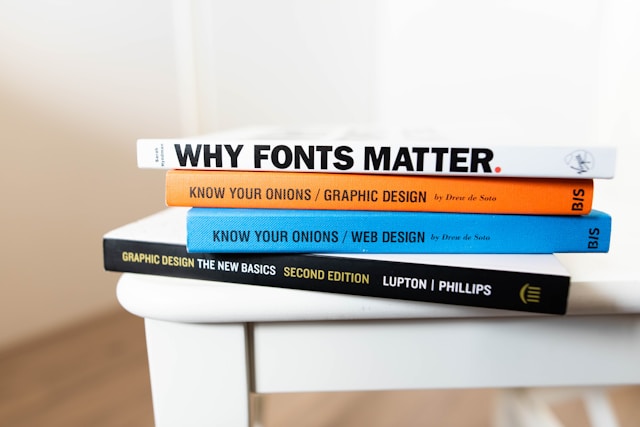Understanding how to link to Instagram allows you to send more traffic to your content. This can increase the number of viewers, followers, and engagement. Hence, you can grow your Instagram account to new heights.
Furthermore, you can link your Instagram and Facebook accounts to access more features. We’ll share step-by-step instructions on how to complete this process so that you can follow along. However, you’ll need to create an Instagram and Facebook account separately.
Read the article to the end for insight into how you can use Plixi to grow your Instagram follower count. We specialize in targeting specific audiences related to your niche.

Table of Contents
How To Get Instagram Link
Do you want to know how to get an Instagram link? In this section, we’ll share the different ways that you can get your Instagram URL for the account. This allows you to share the link in different places and potentially get more followers.
You simply need to click on your profile picture to navigate to your account profile. Here, you can copy and paste the URL to the target location. Note that your Instagram URL is based on your username. You should keep this in mind when creating your Instagram username during account registration.
Also, after you change the account username, the links you have already created will be invalid. You’ll need to consider creating redirects or simply avoid changing your username after starting a backlink strategy.
Where To Promote Your Instagram Link
Once you have the Instagram URL, you can promote it all over the internet. Here are some of the top ideas for where you can share your link to boost traffic to your profile page:
- Emails: When doing email marketing, you can include your link to increase traffic. In fact, you can focus some of your emails on promoting social media channels and plugging the links. Also, you can use social buttons that take users directly to your profile link. Include these buttons in the footer of each email.
- Website: You can add your Instagram profile icon link in the footer of each website page. You can send an avalanche of traffic to your social media account from a high-traffic website. Make sure to add clickable links in places where they stand out.
- Other social media profiles: You can link Instagram with other social media accounts. This allows you to take advantage if you already have large followings on other platforms.

How To Link Instagram to Facebook
Are you interested in learning how to link Instagram to Facebook? You will need to add the Facebook and Instagram accounts to the same Accounts Center. This merges the accounts so you can post content on both platforms at the same time. Here is the step-by-step process for completing this:
- Tap the profile picture in the bottom right to navigate to your profile page.
- Press the three horizontal line icons and choose “Settings and privacy.”
- At the bottom, you’ll see an option for Account Center.
- Tap add Facebook account.
Once these steps have been completed, the accounts will be linked.
Advantages of Linking Your Instagram and Facebook Accounts
Now, let’s consider some of the top advantages of linking your Instagram and Facebook accounts. This will help you determine if it’s a step worth taking for your needs.
- Post on both platforms: When you create and post Instagram Stories on IG, the content automatically posts on Facebook. This means there’s no need to post the same content separately. This saves time and helps manage your content production.
- Bigger audience: Expanding to Facebook increases the size of the audience that you can target. This means that you can get more sales, brand growth, and authority. Therefore, your business profile or IG account will grow to new heights by linking to Facebook.
- Unified messaging: The Instagram direct messages will be unified with the Facebook messages you receive on your Facebook page. This is great for businesses who want to improve their social media customer support. You’ll receive a lot of messages from social media followers as your brand grows.
- Facebook targeting: The audience targeting features on Facebook are superior. Therefore, you can increase the conversion rate for your content and find audiences that want to buy from your brand.
- Extra features: Facebook offers a number of features unavailable on Instagram. This includes a Facebook business page where you can showcase your business. For example, you can share a menu for your restaurant or promote the latest products.

How To Add a Link to Instagram Story
Are you interested in how to add a link to Instagram Story? You can add external links to your IG Stories by using stickers. This is a creative and natural way to add links that users will notice. Here is the stepwise process for adding these links:
- Select a story for which you want to add a link or create a new story.
- During the story creation process, tap the sticker icon.
- Type in the URL you want the sticker to link to or paste it.
- Type in the sticker anchor text.
- Choose a graphic for the sticker.
- Select a location to place the sticker on your content.
- Confirm to finalize the process.
Top Reasons To Add Links to Your Instagram Story
You can add links to your Instagram story to sell more products. However, you’ll need to create an Instagram business account to have the option of adding these links. Business accounts also unlock the ability to build product pages directly on the Instagram website.
Also, you can increase the number of content pieces viewers see with each visit by hyperlinking. Make sure that the IG Stories you link are related to increase relevance. Furthermore, you can make the links appear toward the end of the content so users can first view the story.
How To Unlink Instagram Accounts
You may want to unlink Instagram accounts when they are no longer relevant or you have no use. For example, you may have linked your business and personal accounts but sold the business. In any case, here’s how to unlink Instagram accounts in a few easy steps:
- Click on your profile picture towards the bottom right to navigate to your profile.
- Select “Settings and privacy” from the top right.
- Tap Login info.
- Press on the account that you wish to remove.
- Select remove.

How To Share Instagram Link
Are you interested in learning how to share Instagram links? There are different ways to share your Instagram links. Consider using all options to increase the number of people who view your account and content.
You can share your Instagram profile link from the bio page. You can go to your profile page and select the “Share profile” option. This gives you a number of options to share the profile, such as copying a link that you can paste elsewhere.
Alternatively, you can click on the “Share profile” button, which opens up a number of options for sharing. For example, you can click on a Facebook messenger chat to post the link there automatically.
You can also use a QR code to share your Instagram link. This allows users to scan the QR code and navigate to your Instagram profile page.
How To Link Instagram to TikTok
Are you trying to work out how to link Instagram to TikTok? We’ll share the steps for how to add your Instagram account on the TikTok app. This process takes just a few moments and is the right step when promoting your brand on both platforms.
- Open the TikTok app and log into your account.
- Press “Profile”, which is toward the bottom right of your home screen.
- On the profile page, you can see the “‘Edit Profile” option.
- Press “Add Instagram” from the “Social” menu.
- The Instagram login page will appear, where you can enter your details.

How To Add Your Thread Link on Instagram
Now, let’s turn our attention to how to add your thread links to Instagram. You can add a Threads profile link to your Instagram profile.
Here’s the step-by-step process for adding your thread link on Instagram:
- Open your Threads app and log in with the IG account details.
- Choose the “Import from Instagram” option.
- Press “Continue.”
- Select from a public or private profile.
- Choose “Continue.”
- Press “Join Threads.”

Is It Worth Linking Your Instagram Account?
To conclude, sharing the link for your Instagram account is the right step for promotion. You can greatly increase the number of followers for your account by spreading it to all corners of the internet. For example, you can share the link on your website, social networks, and elsewhere.
Now that you know how to link to Instagram, give it a try for yourself and start growing the account. You can overtake your competitors by being proactive and looking for additional ways to get more traffic.
Are you looking for strategies to grow your Instagram account? Then, take advantage of the services provided here at Plixi. We provide a combination of an in-house algorithm and Instagram influencers to target specific audiences. So what are you waiting for? Start growing and gaining Instagram followers today.
The #1 Rated Instagram Growth Service
Plixi helps you get more Instagram followers, likes and comments (and a bunch of other stuff) 10x faster.
Start Growth