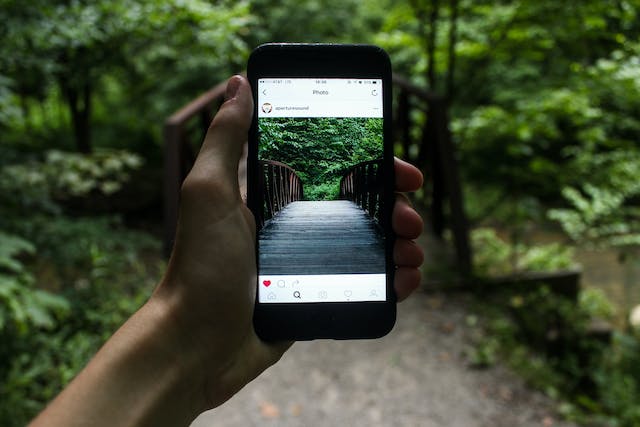Instagram Reels have quickly become a popular way to share engaging, short-form videos with your audience, offering a dynamic way to showcase your creativity and capture attention. To further amplify your reach and engage a broader audience, consider extending your Reels to Facebook as well. By linking your Instagram and Facebook accounts, you can effortlessly share your Reels across both platforms, which not only increases your visibility but also helps you tap into diverse viewer bases.
Sharing your Reels on Facebook allows you to leverage the platform’s extensive network, reaching people who might not see your content on Instagram. This cross-platform strategy enhances your brand’s presence and drives higher engagement by exposing your content to different segments of your audience. Additionally, Facebook’s algorithm can further promote your Reels to users who show interest in similar content, boosting your chances of going viral.
Dive into our step-by-step guide on sharing your Instagram Reels to Facebook for a seamless experience and discover tips to make your posts stand out.

Table of Contents
How To Share Your Instagram Reels To Facebook: Step-by-Step Guide
Sharing your Instagram Reels on Facebook is a great way to broaden your audience and increase engagement. Follow these steps to seamlessly cross-post your Reels from Instagram to Facebook:

1. Link Your Instagram and Facebook Accounts
- Open the Instagram app and go to your profile.
- Tap the three horizontal lines in the top right corner to open the menu.
- Select “Settings” and then “Account.”
- Tap “Linked Accounts” or “Sharing to Other Apps.”
- Choose “Facebook” and log in to your Facebook account if prompted. Ensure you grant Instagram permission to post to Facebook.
2. Create or Select a Reel
- Tap the “+” icon or “Create” button on Instagram to start a new Reel.
- Record or upload your video content, and use Instagram’s editing tools to enhance your Reel with effects, music, and text.
- Alternatively, select an existing Reel from your profile if you want to share it again.
3. Edit and Preview Your Reel
- After creating or selecting your Reel, you can use Instagram’s editing features to add the final touches. You can adjust clips, add filters, and insert captions.
- Preview your Reel to ensure it looks polished and engaging.
4. Share Your Reel to Facebook
- Once your Reel is ready, tap the “Share” button.
- On the sharing screen, you will see an option to share to Facebook. Toggle the Facebook switch to activate it.
- Add any additional captions or hashtags that you want to include specifically for your Facebook audience.
Unlock Cross-Platform Success With Plixi
Learning how to share your Instagram Reels to Facebook is an effective strategy to amplify your content’s reach and engage with a wider audience. You can seamlessly extend your Reels’ visibility beyond Instagram by following the outlined steps—linking your accounts, creating or selecting your Reel, editing and previewing your video, and sharing it on Facebook.
This cross-platform approach helps you tap into Facebook’s extensive user base and enhances overall engagement through exposure to new viewers. Implementing these techniques will enable you to maximize your Reels and leverage both platforms to their fullest potential.
Boost your social media game by sharing your Instagram Reels to Facebook, but don’t let your growth stop there. Plixi’s expert services can help you expand your reach, attract more followers, and enhance your engagement on both platforms. Take control of your social media success Today. Sign Up Today and start growing!
The #1 Rated Instagram Growth Service
Plixi helps you get more Instagram followers, likes and comments (and a bunch of other stuff) 10x faster.
Start Growth