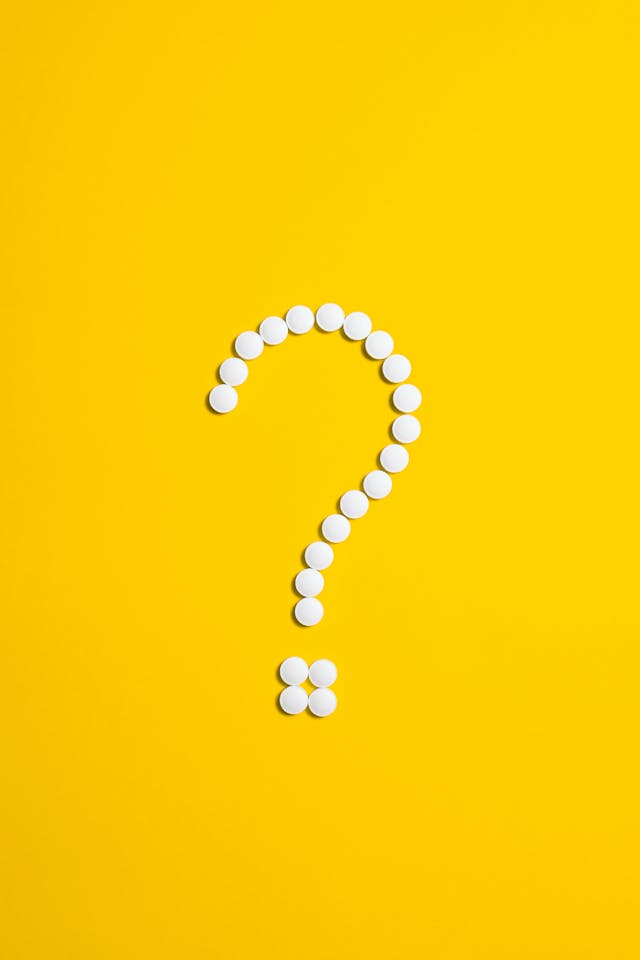TikTok is not just a place for scrolling endlessly. Some people use it for business. They even convert their accounts to business accounts. Now, some of them are considering making the switch. They want to know how to turn off business account on TikTok.
Do you have a personal or business account? This article will help you decide which one works best for you. Ultimately, you might be making a switch from one type of account to another. Or, you will feel even more strongly about the decision you’ve already made.
Read this article for the information you need to make the decision!

Table of Contents
4 Reasons Why You’d Want to Switch to a Personal Account
On the surface, it may seem that having a business account is the best thing for your brand. Knowing how to turn off a business account on TikTok may seem like a useless skill to have.
Aren’t all the features of the business suite desirable for any aspiring influencer with brand deals? Well, that might not be the same for everyone. Some people can still excel without the extra features that TikTok offers. They might do better with a regular personal account.
If you have TikTok business center, let’s discuss the drawbacks that you currently experience. Listing these drawbacks out loud might put everything into perspective. It could help to solidify your decision.
1. Lack of Privacy
If you have a business account, it will be public. Everyone with TikTok will have access to the content you upload to the platform. That may not sit well with everyone. Sometimes, creators want to use the platform to connect with people they already know.
Maybe you are the type of creator who wants to share more personal information. Connecting with strangers could be on the table. Perhaps you don’t mind missing new people with shared experiences. However, you want to choose the kind of person that sees your content. It’s hard to do that with a public TikTok account.
Going private may be the better option. With privacy, you can be more authentic with what you post on the platform. It’s OK to be protective of what you share on the Internet.
Remember that you have a digital footprint. Whatever you do on the Internet stays there forever. You can control the information that gets out by limiting who sees your content.
2. You Can’t Duet With Every Video
Doing a duet with a popular TikTok video is a great way to gain visibility. However, you won’t get to do that with every video while using a business account. TikTok limits the types of videos that you can use.
Duetting is a fun part of TikTok. It’s also a great way to grow your TikTok account. It’s also great content when you can’t think of what else to create. A diet video could fill gaps in your content calendar. Some creators may not like this limitation. Thus, switching from a business account may be a real option.
3. Limited Audio Options
People who use TikTok for business want to make money on the platform. Of course, TikTok is a place to incorporate music into these videos.
Sometimes, the music belongs to artists who don’t want their music in commercial projects. They will want a cut if you use their music to make money. This is how it works in the real world. Brands pay artists to access their music for commercial purposes. TikTok creators don’t get a pass. These transactions can get pretty dicey.
TikTok has considered this issue and come up with a solution. They have a list of pre-selected songs that you can use in your video clips. It limits business accounts to a few music songs.
You may prefer songs that personal accounts get to use in their content. Sticking to the music that a business account gives you feels very limiting. It could stifle your creativity, which is the opposite of what you want on TikTok.
4. Inability to Monetize Content
Don’t even think about accessing the Creator Fund, Live Gifts, Diamonds, or Tips. Those are not business account features that you can access. To earn on TikTok, you must find creative ways as a business entity.

Top 3 Benefits of Having a Business Account
Still, great benefits come with using the TikTok Business Center. You will have to sacrifice them when you switch to a personal account. Before you make this decision, let’s revisit the benefits of using a business account.
1. Access to Detailed Analytics
Having a business account is like having a social media assistant. You can access the detailed analytics of the performance of your content. See the numbers to note what practices work and what don’t. Then, you can capitalize on what the statistics prove to be effective.
You can keep tabs on that TikTok Ad you invested in. Just like with Instagram Ads, you don’t have to pay extra to access this feature. It comes with having a business account on the TikTok platform.
Personal accounts don’t give you this much detail. You can see how many likes, shares, and saves your video received. It doesn’t go far to explain anything else.

2. Access to the Commercial Music Library
TikTok knows how important good music is to your content creation. It knows that you need to use music cleared for commercial use. You won’t have to go too far to find music that fits this category.
You can access the Commercial Music Library when you have a business account. TikTok has verified that this music is ready for your TikTok videos. They have already cleared the content with the relevant owners.
You shouldn’t have to worry about your music disappearing from the platform down the line. We are sure you’ve seen that happen to some creators before. You go to their video, and you see that there is no sound. You know that it could not have been on purpose. Choosing from this library reduces the possibility of this happening.
3. Linking in Your Bio
If you want to make money on TikTok, sometimes you need to take the correspondence off the app. Having a business contact on the page comes in handy. This contact could come in the form of a business email.
You may also need to direct your followers to an external website. You can drop a link in the TikTok bio when you have a business account.
This link would be the gateway to your website, where you earn an income. You would naturally want to expand your options from just earning on TikTok. This website could be a good place for business inquiries as well.

How To Switch From a TikTok Business Account
So, you’re surrendering your Business Center ID. The process to switch back to a personal account isn’t a complicated one. You’ll get the process down in no time. This is how to turn business account off on TikTok:
- Open the TikTok app.
- Log in to your TikTok account.
- Tap the Profile button to go to your Profile Homepage.
- Select the Menu Icon.
- Tap Settings and Privacy.
- Tap Account.
- Tap Switch to Personal Account.
Now, you are back to having a personal TikTok account. You can be extra private now if that is your desire.
Remember that you can return to using a business account at any time. You must follow the steps above, except for the final step. That is when you switch to the business account instead of the personal account.

Knowing How To Turn Off Business Account on TikTok Won’t Stop Your Growth
Even with a personal account, you can grow on TikTok. It may take some hard work, but it’s possible. To have a strong presence on TikTok, you might need help from growth professionals.
We are not talking about websites where you buy followers for your page. We are talking about growing your page with genuine members of your target audience. Getting followers who want to interact with your content and share it with others is possible.
It’s possible to build a community on TikTok. We can help you do it with our sophisticated AI targeting technology. High Social is an expert at growing TikTok pages. You can learn how to turn off Business account on TikTok. It won’t stop you from growing your page when you sign up with Plixi!

Frequently Asked Questions About Turning off Your Business Account
Many people consider returning to their personal accounts. They also want to know how to turn off a business account on Instagram. Still, they have some questions before they make the big step. If you have questions as well, please consider our information below.
Why would I want to turn off my business account?
There are many reasons why One would turn off their business account. Maybe you now require more privacy on TikTok. It is responsible to be wary of your digital footprint. Controlling who sees your content online could protect you from future incidents.
Also, perhaps you want access to more audio clips for your content. With a personal account, you can choose from a wider range of audio clips.
How do I turn off TikTok business?
You can turn off your TikTok business account by following these steps:
- Open the TikTok app.
- Log in to your TikTok account.
- Tap the Profile button to go to your Profile Homepage.
- Select the Menu Icon.
- Tap Settings and Privacy.
- Tap Account.
- Tap Switch to Personal Account.
Is a TikTok business account free?
A TikTok business account is free. It costs you no extra money to make the switch to a business account from a personal one. You won’t have to pay for the added features of a business TikTok account.
The #1 Rated Instagram Growth Service
Plixi helps you get more Instagram followers, likes and comments (and a bunch of other stuff) 10x faster.
Start Growth