Do you want to know how to see your liked posts on Instagram? We’ll reveal how to view the last 300 posts since that’s the limitation when using the Instagram app. Viewing your liked Instagram posts allows you to revisit content you may want to watch again.
We’ll also share a few strategies for increasing the like count on your posts. Therefore, users can go back to them in their liked post lists. Increasing your post-like count is important for getting more sales, increasing followers, and improving brand recognition.

Table of Contents
How To See Likes on Instagram and More
Are you interested in learning how to see likes on Instagram? In this section, we’ll reveal the different strategies for seeing likes on Instagram. This will help you keep track of the content you’ve liked and other aspects of the practice.
How To View Liked Posts on Instagram
Are you looking for how to view liked posts on Instagram? You can see the 300 most recently liked Instagram posts, which should be more than enough for most users. Here’s the step-by-step process for finding the posts you’ve liked:
- Tap your profile icon or picture in the upper-right corner to navigate to your profile.
- Press the three horizontal lines icon and then tap “Your activity.”
- Now tap “Interactions” and then tap Likes.
This will bring up an entire list of posts and videos you’ve liked. You can browse through this library and view any one of them again. However, when the content creator has removed content you’ve liked, it’s no longer available.
How To Find Liked Posts on Instagram and Remove the Like
Do you want to know how to find liked posts on Instagram and remove the likes? If you want to remove likes, then you can navigate to a specific piece of content and press the like button again. You can even, unlike multiple Instagram posts, highlight several pieces of content from the Interactions menu.
There are several reasons why you may want to bother unliking posts from a specific post or content creator. Here are some of the top ideas:
- Controversial account: Did you discover that an account you follow and like many posts has begun posting controversial content? If you disagree with their controversial posts, you may want to dislike all of their content. Otherwise, you’re indirectly showing support for the content creator.
- Changed your mind: Perhaps you’ve changed your mind about liking a specific piece of content and want to revert the decision. You can do this at any time by going to the Interactions menu and locating the post.
- You have new information: Maybe you uncovered new information about a post that you liked, and now you view the content in a different light. If you no longer want to support the content, then feel free to go back and unlike the post.

Why View Your Liked Posts
Now that you know how to see liked posts on Instagram, let’s consider a few reasons why you’d want to do that. This will give you a few ideas for how to use Instagram and the like feature better.
Research Competitors
You can research your competitor posts and like the ones you want to come back to in the future. It makes sense to do this with a dummy account and not your main one. This ensures that your competitors don’t see your brand liking their posts.
You can have up to 5 Instagram accounts using one set of login details. Therefore, you can allocate one of these accounts for competitor research. Consider doing this after you learn how to see all your liked posts on Instagram.
Revisit Interesting Content
You may want to see the list of liked content because you want to revisit posts that you feel are interesting. For example, there might be a post that you want to view that you draw inspiration from frequently.
Also, if you find that the content on Instagram has been a bit bland for you recently, then you can go back and revisit the interesting content on your Apple or Android device.
Generate Content Ideas
Do you discover posts that you want to generate ideas from? Then, you can like the posts and come back to them in the future. You’ll essentially be using the like feature as a way of bookmarking posts. Perhaps this is a good strategy for keeping your Instagram account organized.
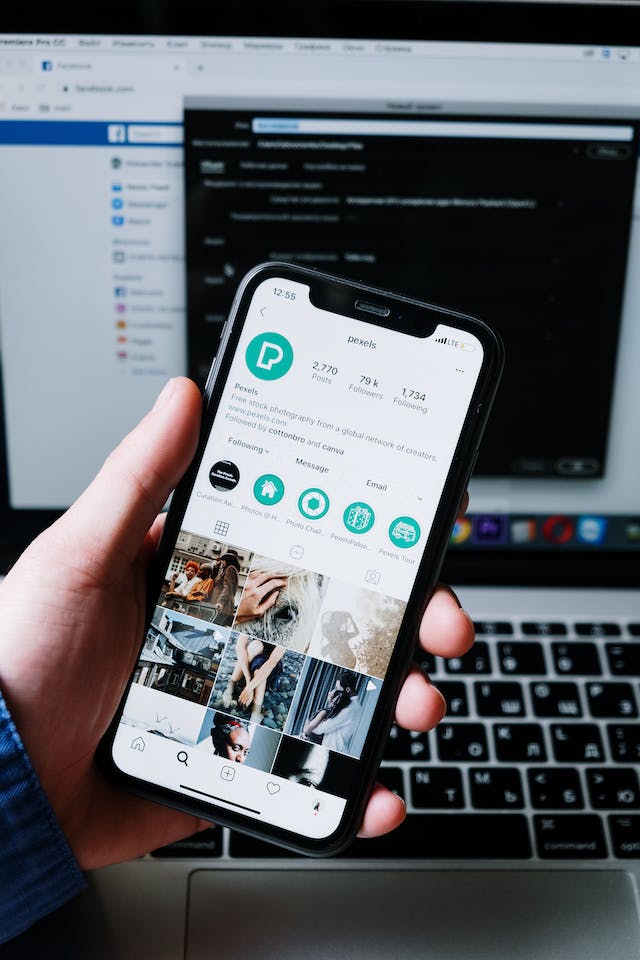
How To Grow Your Post-Like Count
Are you interested in learning how to grow your post count? Increasing likes is important since it’s a positive engagement metric that will increase searchability. Therefore, it makes sense to keep track of your likes and utilize strategies to grow them. Continue reading for top ideas on how to get more likes on Instagram.
Buy Instagram Likes
You can buy Instagram likes for posts from various services. They will send fake IG accounts to press the like button automatically. However, this is a risky strategy because it’s against Instagram’s terms and conditions. If Instagram were to find out that you buy likes, your account could be suspended in retaliation.
Therefore, if you still want to buy likes, consider buying only a small amount at a time. Also, the number of likes must make sense for your account size. If you have a large follower count, then you can get away with buying more likes. The social media platform uses an algorithm to track fraudulent activity, so you have been warned.
Improve Content Quality
The best way to increase the number of likes is by improving the quality of your content. Users will naturally leave a like when they find the content worth viewing. Here are a few ways to improve your content:
- Instagram analytics: Track the posts that receive the most likes and engagement. Perhaps you’ll notice that there’s a reason that these types of posts received the most likes. Then, you can replicate the winning ideas to get more likes for future posts.
- View trends: Try to post content that’s related to trends in your industry. Typically, people want to see more of what’s new, and that means following the trends. You may find that improving content quality is simply a matter of posting on the right topics.
- Production value: Improve the production value for your posts. This means spending more money to get higher-quality images and videos. Naturally, you need to create original content instead of copying from the hard work of other creators.
- Creativity: There are a lot of copycat creators on Instagram, and users don’t want more of this. Instead, get your creative juices flowing by coming up with something original. Trying new stuff might be all it takes to get the audiences interested and liking your content.
- Pay a professional: Is creating Instagram content not your strength? Then, you can pay a professional to create content on your behalf. This ensures you can focus on other aspects of building a brand on Instagram.
Ask for the Like
You can simply ask your viewers to leave a like for your posts. You’ll notice that many content creators already do this because it works. After all, some viewers typically forget to leave a like, even for content that they enjoyed.
Furthermore, you can gamify the like-asking process by setting milestones. For example, you can share that once a specific milestone is reached, you will release more content on the topic. Alternatively, you may reward the audience in a particular way when a very high milestone is reached.

Is It a Good Idea To View Your Liked Posts?
To summarize, there are multiple reasons to view your liked Instagram posts. This includes reviewing content that you enjoyed or have bookmarked to learn from at a future date. Knowing that the view liked posts feature may give you more ideas for how to use Instagram.
Now that you know how to see your liked posts on Instagram, put the knowledge to good use. Take a look at your liked posts right now to see what posts you have enjoyed in the past.
Are you looking for strategies to grow your Instagram account? Then, take advantage of the services provided here at Plixi. We provide a combination of an in-house algorithm and Instagram influencers to target specific audiences. So what are you waiting for? Start growing and gaining Instagram followers today.
The #1 Rated Instagram Growth Service
Plixi helps you get more Instagram followers, likes and comments (and a bunch of other stuff) 10x faster.
Start Growth











