Learn how to rearrange Highlights on Instagram to improve the overall quality of your profile. This will help you create the right experience for your customers, followers, and new visitors.
Overall, the Instagram Highlights feature is an excellent tool for expanding the scope of your Instagram profile. It allows you to convey a lot of information, which is ideal for organic Instagram growth. Continue reading to learn how to reorder Highlights on Instagram.

Table of Contents
What are Instagram Highlights?
Instagram Highlights is a feature that allows users to showcase selected Stories on their profile. This is possible beyond the typical 24-hour lifespan of an Instagram Story. These Highlights appear as circles above your profile picture.
In this article, we’ll share how to reorder Instagram Highlights.
There are several reasons why you may want to use Instagram Highlights, and they are as follows:
- Effective marketing tool: You can use the IG Highlights feature to promote your products. For instance, you can share new products for which you want to increase sales. Furthermore, you can Highlight customer testimonials, reviews, and user-generated content to build trust and credibility.
- Enhance profile aesthetics: You can use custom covers for your Highlights, which makes your profile visually appealing. You can play around with different Highlight covers to see what works best. Furthermore, you can categorize your content into different Highlights such as travel, food, and fitness. This makes it easier for visitors to navigate and find specific content.
- Extend Story visibility: Highlights help extend the time viewers can see your Instagram Stories. It would be great if you felt your content should be visible for longer than 24 hours.
- Answer customer queries: Individual Stories can answer specific customer questions. This is great for creating an FAQ section where customers can readily access it. To make the section effective, you’ll need to research the top questions your customers frequently ask. When learning how to move Highlights on Instagram, you can shuffle the FAQs around in the correct order.
- Maintain content variety: The Highlights feature is another way you can shuffle content variety around. This ensures you engage your Instagram target audience to view content regularly, especially if you change up the Highlights regularly.
Can You Reorder Instagram Highlights?
No, there’s no direct method for re-ordering Instagram Highlights. However, you can update them with a new Story, which is a simple workaround. This means you can change the order of the Highlights by replacing existing ones with new entries.
This method is more cumbersome than having the option to manually rearrange the order directly. However, with some practice, you’ll quickly get the hang of it and begin changing the Highlights order.

Instagram Stories Out of Order
When Instagram Stories are out of order in the Highlights section, several problems can arise.
For example, you sometimes need to reserve the chronological order to avoid confusing customers. This is important when showcasing the chronological order of events related to your brands.
Also, you may want to promote products from cheapest to most expensive in the right order. A coherent sequence will help your users better understand the information you want to convey.
How To Archive Highlights on Instagram
Are you wondering how to archive Highlights on Instagram quickly? You’ll need to start by removing the Highlight from your profile, and here’s the step-by-step process:
- Open your Instagram profile.
- Tap on the Highlight you wish to remove.
- You’ll need to press the three-dot icon in the top right-hand corner.
- Choose Remove from Highlight.
- Now, you need to confirm the process.
This will remove the Highlight from your profile but not delete the Stories themselves from your Archive. The Stories that were part of the Highlight will still be available in your Archive, provided it is enabled.

How Many Highlights Can You Have on Instagram?
Are you interested in knowing how many Highlights you can have on Instagram? There is no limit to the number of Highlights you can create, but there’s a limit of 100 Stories per Highlight. This means you can create a massive content library on your Instagram profile page.
The Highlight limit is ideal for experimenting with different Stories to see what works best. Also, you don’t have to worry about choosing one Story over another since you can add them all.
However, don’t abuse the number of Highlights you can add. Adding Stories with no value will clutter the feature and reduce its overall quality. Your audience may decide not to engage with your Instagram Highlights if they feel there’s no value.
How To Add Highlights on Instagram
Do you want to learn how to add Highlights on Instagram? This allows you to add new Highlights to expand the scope of your collection. This process is fast, and you can add many Highlights quickly.
Here’s the step-by-step process for adding Highlights from your active Stories:
- Open your Instagram account.
- View the Story you want to add as a Highlight.
- Press the Highlight button, which you can find at the bottom of the Story.
Choose the Highlight where you want to add the Story.

Instagram Story Highlight Viewer
You can use an Instagram Story Highlight viewer to inspect content anonymously, and there’s no need to sign in. These third-party tools require payment, but you can also find free trials.
Choosing an Instagram Story Highlights viewer involves several considerations. This is especially true if you want to analyze or manage your Highlights effectively. Here are the key factors to keep in mind when selecting a viewer tool:
- Functionality: Look for tools that provide detailed analytics, such as views, reach, and engagement metrics. Furthermore, tools that offer export options should be considered for further analysis to help evaluate performance. As a bonus, you may want to find tools that help organize, edit, and archive your Highlights.
- User interface (UI) and ease of use: The tool should have a user-friendly interface that is easy to navigate. It helps if there are customizable viewing and filter options. You’ll need to test the UI to determine whether you like the user experience.
- Pricing: Compare the pricing plans to ensure they fit within your budget. Look for free trials to test the tool before committing. Additionally, assess whether the features offered justify the price. With so many Instagram Highlight viewers out there, you can find one offering good value.
- Reviews and reputation: Check reviews and ratings from other users to gauge the tool’s reliability and performance. Ideally, you’ll choose tools from reputable developers or companies with good customer support.
- Compatibility: Make sure the tool is compatible with your operating system, whether it’s Windows, macOS, Android, or iOS. It should also integrate well with Instagram’s API to provide real-time data.
How To Change Order of Instagram Posts
Do you want to know how to change the order of Instagram posts? This refers to changing the order of the photos within a Carousel post when there are multiple entries. You may want to change the order so that the more important ones are toward the top.
Furthermore, the photo order can tell a story, which you can do by setting up the correct order.
Here’s the step-by-step procedure for changing the photo order of Carousel posts:
- Start the Instagram app on your mobile device.
- Tap the three-dot icon to the top right of the Carousel you want to edit.
- Press the trash icon toward the top left of an image.
- Press the confirmation button and select Done.
Through this process, you can remove the photos you don’t want, delete them, and add them in a different order.
How To Rearrange Highlights on Instagram: 3 Best Practices
Let’s focus on the best practices you can follow when rearranging your Highlights. This will help you get the most out of the feature and provide your audience with the best experience.
1. Organize Your Highlights Thoughtfully
Create Highlights based on different themes or topics relevant to your brand. Common categories include products, tutorials, behind-the-scenes, and customer testimonials.
This also makes it easier to group the Highlights logically. This is important when uploading many Instagram Stories and avoiding overwhelming audiences.
Furthermore, you should avoid clutter by limiting the number of Highlights. Too many can overwhelm viewers, and they may decide to leave your Instagram profile. Test the Highlights feature for yourself to figure out when you have exceeded the limit.
2. Use Descriptive Titles
Keep titles short and clear so that viewers immediately understand the content. For example, you can use keywords relevant to the Highlight’s content. You’ll need to research the keyword with different tools, or you may already have this data.
You can execute an A/B split testing campaign to test different titles. This will help you use data to determine the kind of titles that receive the most clicks on Instagram. You can pick a random Story to start collecting data and get insights.
3. Curate High Quality Content
Only add the content that you feel adds value to your Highlights. For example, you can create a series of Stories about how to use products. Make sure the instructions are clear and to the point. This takes practice, but a visual product demonstration can be better than text.
You can examine the Highlights section of your competitors to determine the standard you must meet. You may also uncover a few ideas for improving the quality of your Stories. For instance, you can optimize the cover image to attract more views.
You can review Instagram Insights to evaluate the engagement metrics of different Stories within the Highlights. This will help you uncover the top-performing Stories and those not performing well. This is key information for removing Stories that need optimization.
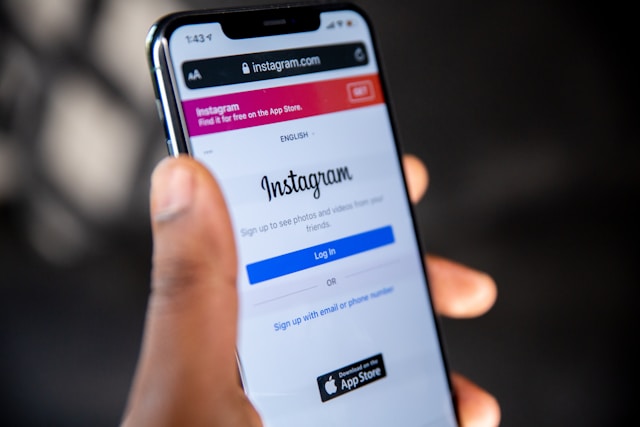
Is the Instagram Highlights Feature Worth Using?
Yes, using Instagram Highlights to organize your Stories is an excellent tool. It’s also an amazing marketing feature for brands and content creators. That’s because you can enrich your Instagram profile with more content. This can increase the chances of selling products or generating new followers.
The process of how to rearrange Highlights on Instagram is fast and helps you organize entries. Therefore, you can create a better sequence to improve the overall experience for users. Furthermore, removing Stories with poor engagement metrics is a good idea.
Do you want more ways to grow your Instagram follower count? Then, use Plixi, a professional growth service with an amazing reputation. We can target audiences in any niche with high accuracy.
So what are you waiting for? Start growing and gaining Instagram followers today!
The #1 Rated Instagram Growth Service
Plixi helps you get more Instagram followers, likes and comments (and a bunch of other stuff) 10x faster.
Start Growth











