Learning how to find filters on Instagram is worthwhile if you want to improve the quality of your posts. Your competitors may already use filters on their content, so you’ll need to keep up to stay competitive.
We’ll also share some of the best strategies for how to search for filters on Instagram. This improves content such as Instagram Stories, Reels, regular posts, and more. You can give your content a more professional look and overcome the drawbacks of poor-quality photos.

Table of Contents
How To Get Instagram Filters
Do you want to know how to get Instagram filters? There are a few options available that you should understand to find the best filter. Here are some of the top methods for finding filters on Instagram:
- Browse filters in your Instagram camera: Open the Instagram app on your mobile device, tap the camera icon, or swipe right from your feed to access the camera. Find the Browse Effects option at the bottom of the screen and tap on it to open the Effects Gallery. Here, you can explore different filters and effects. The filter library here updates regularly, so you should come back to find out the latest features.
- Save filters from other Stories: If you see a filter you like on a friend’s Instagram Story, then you can use it for yourself. Tap on the name of the filter at the top of the screen and select Save Effect to add it to your camera’s filter tray. This is an organic and natural way to look for filters while using Instagram.
- Find filters from accounts you follow: Visit an account profile and tap on the smiley face icon under their bio. Here, you can see the filters they have created or shared. You can also preview the filters before using them for yourself.
- Find filters on Instagram Explore: Instagram Explore is an excellent feature for finding new content and includes filters. Therefore, you can look for new content while uncovering various filters.
Why Is Instagram Putting a Filter on My Post?
Instagram may be putting a filter on your posts to increase the visual quality. Social media platforms like Instagram play around with experimental features. Some of these may relate to the use of adding filters automatically.
However, you can always remove filters and add your custom ones. For most people, the automatic filters will be an upgrade over the original picture. This is especially important when the photo quality is poor. This can happen because the camera was blurry or there was a lack of lighting during the shoot.
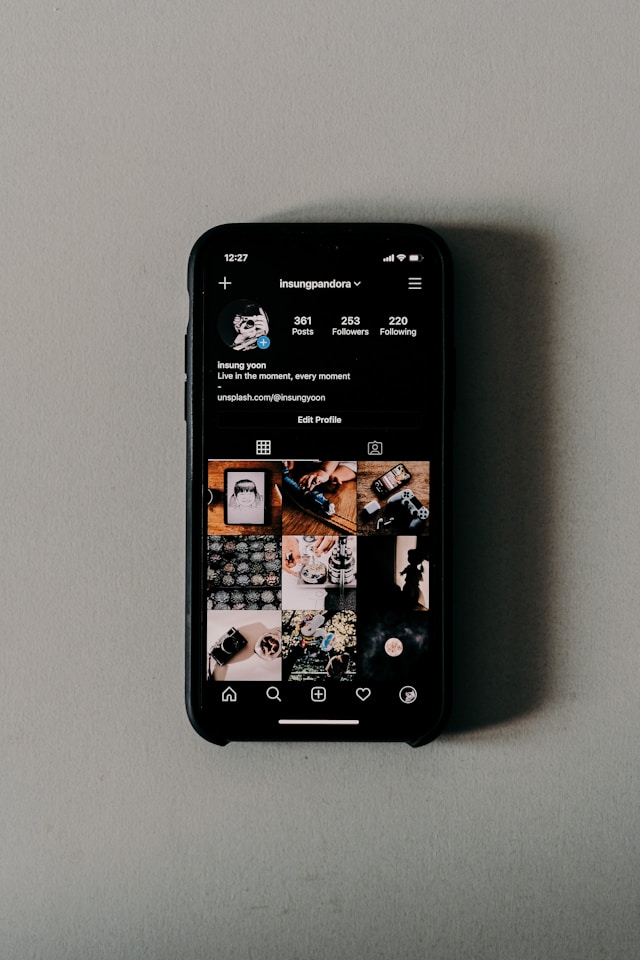
Top 5 Advantages for Using Custom Instagram Filters
Custom Instagram filters are an excellent way to improve your content creatively. In this section, we’ll share some of the top reasons why adding custom filters on Instagram is a great idea.
1. Improve and Maintain a Brand Identity
Custom filters allow brands to incorporate unique visual elements, including logos, colors, and branding elements. Therefore, you’ll strengthen the brand identity and recognition, making branded content more memorable and recognizable to viewers.
However, it’s best to have a brand identity template to work from when using filters. This ensures you can use the same filters across a wide range of content on the internet.
For example, you should use the same filters on Instagram as on other social media platforms. Also, when learning how to look for filters on Instagram, opt for the more professional ones.
2. Differentiation
Use custom filters to create a distinct visual style that sets their content apart from others. This will help you stand out in a crowded social media landscape. Also, you can capture the attention of your Instagram target audience.
It’s a good idea to be aware of the different filters that your competitors commonly use. This will allow you to avoid them within your content. You’ll want to stand out with filters that nobody uses since this can be a selling point for your Instagram content. You’ll give Instagram users a genuine reason to view your content compared to your competition.
3. Creativity and Fun
Custom filters add an element of creativity and fun to Instagram Stories, which enhances the user experience (UX) and keeps followers engaged. Brands can use filters to create interactive games, quizzes, or augmented reality (AR) effects that entertain and delight their audience.
You can also have a competition with your audience where they suggest new filters. Then, you can feature the top filter ideas in future content. This is an interactive way of empowering your audience to feel part of the community. You can then use the customer filters you like in the future.
4. Data and Insights
Instagram provides analytics for custom filters, allowing brands to track metrics such as impressions, uses, and shares. This data offers valuable insights into how users interact with the filters and help brands optimize their content strategy.
For best results, you’ll need to use Instagram Insights, which requires an upgrade to a professional account. You can have up to five Instagram accounts on a single username. This means there’s no need to delete your account to make room for a business one.
5. Innovation
Developing custom filters allows brands to showcase their creativity and innovation, positioning them as leaders in their industry. Brands that embrace new technologies can create engaging content, which is more likely to capture the attention of the audience and stay top-of-mind.
Here are some top ideas for creating high-quality filters:
- Optimize for Instagram’s guidelines: Familiarize yourself with Instagram’s guidelines and requirements for creating filters. Make sure you follow their recommendations for file formats, dimensions, and technical specifications. This ensures compatibility and optimal performance without the risk of facing account suspensions.
- Experiment with effects: Explore different effects and techniques to create unique and eye-catching filters. Also, experiment with color adjustments, overlays, animations, and augmented reality effects to bring your filter to life.
- Understand your brand: Before creating a filter, understand your brand’s identity, values, and visual style. Your filter should reflect your brand personality and resonate with your target audience. Use a brand template to get ideas for what filter direction makes the most sense.
- Promote your filter: Once your filter is live, promote it across your social media channels, website, and other marketing channels. Encourage followers to try the filter and share their creations with your branded Instagram hashtag.
- Identify your goals: Determine the goals you want to achieve with your filter. This might be to increase brand awareness, drive engagement, or promote a new product. Make sure to align your filter design with your objectives. This can take some practice, and you’ll improve as you use more filters.

Instagram Text Effects To Consider
You can use a range of Instagram text effects to enhance your Stories and posts. You can customize your text with various font styles, colors, alignments, backgrounds, highlights, animations, shadows, strokes, sizes, and spacing.
Also, experiment with different combinations to create visually appealing and engaging content that reflects your brand identity.
Many of the more popular filters will help you add subtitles with interesting text effects. Ensure the text effects are clear and work well with your content’s visuals. When learning how to find more filters on Instagram, look for ones with text effects. This ensures that you address the visuals and text with a single find.
How To Find Filters on Instagram for Free
There’s no need to spend money on Instagram filters because you have many free options. This includes Instagram itself or other websites.
However, many other content creators will use free options. Therefore, modifying existing filters to increase their uniqueness is a good idea. Standing out from the crowd is part of the game on social media websites.

Should You Use Filters During Content Creation?
Yes, filters are a great way to enhance your content and give it a different look without spending money on physical equipment. Also, you can use a wide range of filters to mix up the content. This gives your audience something fresh to look at regularly.
Now that you understand how to find filters on Instagram, you can try it yourself. You can use free filters by searching on Instagram. Alternatively, you can hire freelancers to create filters for your brand. This ensures you get a professional result and stand out in the marketplace.
Are you struggling to make the filters good enough to get more Instagram followers? Then, Plixi is here to help you improve the quality of your account.
We use a mixture of an in-house algorithm and an IG influencers network to target any market. So what are you waiting for? Start growing and gaining Instagram followers today.
The #1 Rated Instagram Growth Service
Plixi helps you get more Instagram followers, likes and comments (and a bunch of other stuff) 10x faster.
Start Growth











