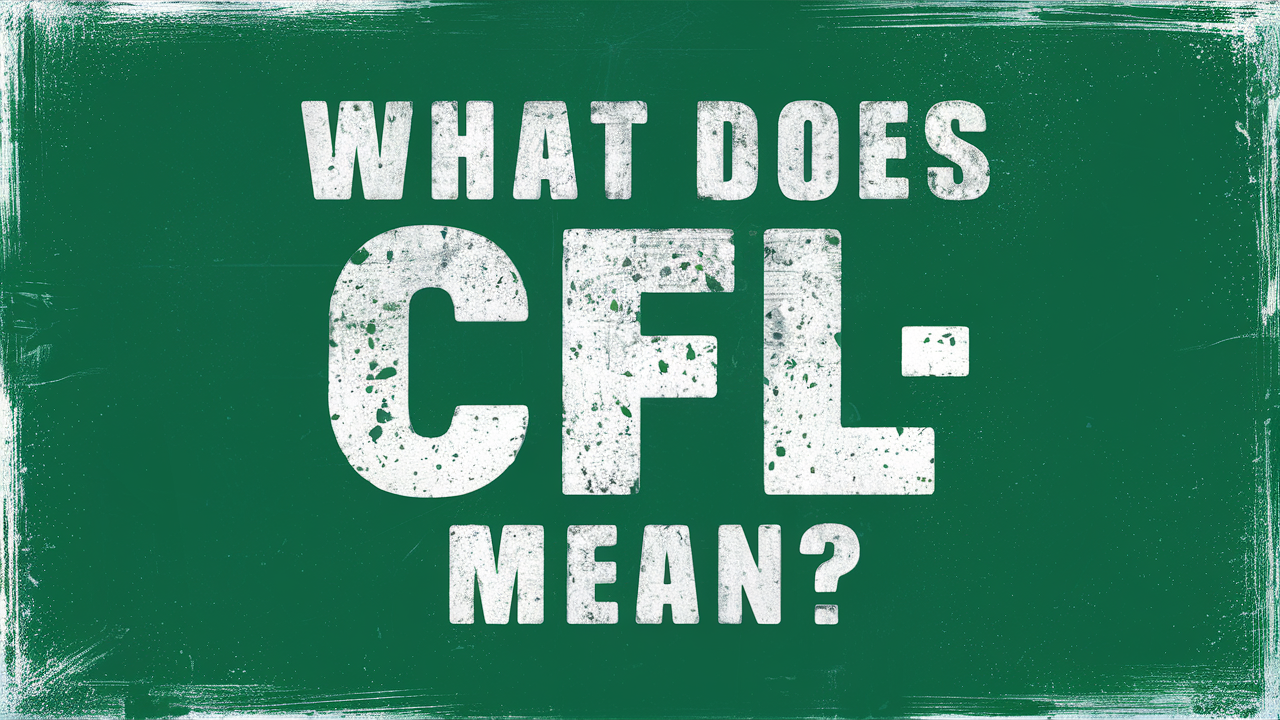You may post Instagram stories every day, but are you using them to their fullest potential? If you’ve never used that question sticker, then you are limiting yourself! Stickers are not just for kids but also for rising influencers with a thriving brand. If you want to tap into a new area of engagement, learn how to ask a question on Instagram.
If you want followers to engage with your stories more, reach into that sticker tray and access the question box. Some of these phrases may sound foreign to you. Like your followers, questions are probably popping up in your head. Boxes for questions, sticker options, and quizzes will all seem normal to you soon.

Table of Contents
How To Make a Poll on Instagram: Posts and Stories
You are original and independent. Still, sometimes you need the opinion of others. On Instagram, you are trying to create content for your followers.
Naturally, you’ll want to know what they think. You can’t ask them all individually. Even if you only have a few hundred followers, that is far too tedious. A simple poll should take care of that. You just need to know how to make a poll on Instagram.
Do you know how to do that? If you don’t, we can help you.
The first step is knowing that you can put a poll in your stories and posts. Let’s discuss both ways.
Polls in Posts
Your photos are beautiful. Is that enough to get engagement? To increase your chances of some follower responses, add a poll to the mix:
- Get your cell phone and open the Instagram app.
- Go to the bottom of the screen and tap the plus sign (in the middle).
- Select the “Post” option.
- Craft and edit your post to perfection.
- To include a poll, select the sticker icon option.
- When you click “Next”, you will get to the final slide.
- Where you see “Write a caption or add a poll,” select “Poll.”
- Type in the question to ask on Instagram and the answers.
- Share with your “Close Friends” or all followers.
Polls on Your IG Stories
IG stories can be so much fun. You can let your impulsive thoughts win and share a quick question. It will only be there for a day. We will tell you what to do after you decide on the best questions to ask on Instagram.
- Open the Instagram app on your phone and head to your homepage. There, you tap on your profile icon. You could also swipe to the right from the home screen to get to the story page.
- Take a picture or go to your gallery and select media from there.
- Add an Instagram sticker at this stage. Add the “Poll” sticker.
- Now, you get creative and add a question with some possible answers. You can add up to 4 options.
- Share your story with your desired following.

Why You Should Know How To Ask a Question on Instagram Story
We hope you don’t ignore our tips on adding a question to your Instagram story. It’s not just some annoying feature that you should overlook. It’s an incredible tool that Instagram has blessed us with. People with questions to ask on Instagram should jump at the chance to respond. You should want to ask questions, too.
Now, let’s discuss why you should know how to ask a question on Instagram story.
Engagement Potential
Yes, you guessed it. If it’s a good idea to do, it’s probably because it will help your engagement rate. This should come as no surprise if you’ve been reading Plixi articles. You want people to interact with your content.
Interaction with the content just means that Instagram will take note. When Instagram notices your content, it will share it with other users. But it has to see that other people interact first. So get people talking!
Ask them for marketing questions. Allow them to ask you questions. Do a playful quiz or two. Show them that you value their opinion by hosting a poll. These are all opportunities for them to engage with you.
You may post beautiful pictures on your stories, but questions compel people to talk back. This is exactly what you want to happen on Instagram.
Strengthen Your Brand Identity
Having a brand identity is very important. This is how you ensure you attract the niche followers you want. Some of them may need reminding of what your values are. There may be hot topics that are floating around at the time.
When people ask your opinion, use the opportunity to fortify your brand identity. You may want to stay away from controversial topics. That is entirely your prerogative. But do you want to make sure that you are keeping an engaged group of true followers?
If the answer is yes, clearly stating an opinion is important. Your followers may respect your stance on this issue. At the very least, they will know what your stance is.

Discover How To Do an AMA on Instagram and Let Your Followers Ask
Being mysterious on Instagram is great if it’s part of your brand. Still, it’s great to give your followers some insight into your life. People love riddles, but they also love feeling like they can relate to other people. Because of this, it could be a good idea to allow them to ask you questions.
They get to find out the answers to the burning inquiries that play in their minds.
Do your followers even know how old you are? Do they know which city you live in? You may want to keep some information quiet for your safety purposes, but sharing some quirky facts should be fun.
We can show you how to do an AMA on Instagram. Just follow these steps:
- Make sure you’re using the latest version of your phone’s iOS and the Instagram app.
- Head to the home screen and tap the story icon using the plus sign.
- Take a photo or choose from existing media on your phone.
- Select the sticker icon in the top right-hand corner of your phone screen.
- Find the sticker customized for questions.
- You can edit the label to say, “Ask me Anything.”
- Place the sticker anywhere on the media that you chose.
- Then, share your Instagram stories.
The responses that you get won’t be anonymous. You’ll know exactly who is being cheeky with you. When you share the questions on your stories, they won’t be.
Followers should feel a bit more comfortable asking questions if they know this. Be careful with this feature! When people decide on their questions to ask on Instagram, they’ll want answers. Be sure to choose the option to share a response!

This Is How To Ask Instagram Anonymous Questions
Some of your followers don’t have the guts to ask you what they want to. They may worry that you’ll think they crossed a boundary. You’d be well within your right to remove someone like this as a follower if you felt unsafe.
Because of this, revealing their identity may not be in their best interest. This is where Instagram anonymous questions come in handy.
So, how do you ask a question on Instagram without the creator knowing it’s you? Instagram doesn’t give you the option to send questions anonymously. You’ll have to find an external program to get that option. We’ve listed a few options here for you.
NLG
This stands for “Not Gonna Lie.” As the name suggests, people feel free to ask the questions they want the answers to. NGL is a fairly new app that graced iPhones and Androids in 2021. It is available in over 50 languages and accessible to Instagram users worldwide.
Just by sharing a link in your story, people can ask questions that you cannot trace to them. The questions will show up in the NGL app, and you can share the answers in your Instagram stories. The people who asked the questions will be waiting to see your answer. It’s a great way to create anticipation for your Instagram stories.
You can trigger some engagement by using your followers to do it.
Use Your Second Account
Yes, we are assuming that you have a secondary Instagram account. The option above only works if the Instagram user uses that app. If they are simply asking questions using the regular Instagram sticker, they will see your identity. That’s not what you want to happen.
The next best alternative will be to ask your questions using another account. In a sense, it will still be anonymous. They won’t know who you are, and you are free to ask your question with boldness.
Sending a message anonymously may annoy you because of its difficulty. IG seems to be throwing you through the loop. Just remember that it could be a matter of safety. You never know who is on the other side of that screen.
People may feel bold enough to threaten you when they think they won’t get in trouble. Some may use anonymity to say or ask things they would never say in person.
If someone were to threaten you using an anonymous app, it could make you paranoid. It may be better not to feel this way.

Funny Questions To Ask on Instagram Story
Your Instagram page may be a very serious place. You may have a perfectly curated aesthetic that you don’t intend to ruin. However, what do you do when you want to let loose? Sometimes, you want to interact with your followers and discover what’s on their minds.
Luckily for us, there is the Instagram story feature. It gives us all way more leeway regarding the content we can share. Sure, you can keep the same color scheme in your stories for consistency. But feel free to use it as an opportunity to diversify content to some extent.
Pro Tip: Use some funny questions to ask on your Instagram story.
Would You Rather?
This is a classic game that I’m sure you’ve heard of. If you haven’t, we can break it down in the context of Instagram stories. All you’ll need to do is use the stickers feature. You don’t want to use the quiz feature, as you’ll have to choose the correct answers for that one. Use the poll feature.
Give your followers impossible options to choose from. See what they have to say. This is a fun way to find out how your followers think. Of course, some may chicken out and say nothing. You have to prepare for that.
Two Truths and a Lie
Some of us live some very incredible lives. Or, some of us share some very credible lies. Who can tell the difference? Hopefully, your followers can. A game of two truths and a lie can get your followers into some head-scratching situations.
Make sure you include a story that is way too incredible to be believable. Of course, make sure it’s true. This is a great sleepover game that you can use in real life. Since you can have four possible options, you could play three truths and a lie.
Knowing how to ask a question on Instagram can be the first step in growing your page. When you get people talking, they will want to stick around. Instagram will want to show your page to them. It’s a great first start, but it’s not enough. You will have to take some other steps to ruin your page. One such step is using the growth tool Plixi.
We have a propriety AI targeting algorithm and an in-house platform for Instagram influencers. The results prove how effective these tools are. Start raking in those Instagram followers today!
The #1 Rated Instagram Growth Service
Plixi helps you get more Instagram followers, likes and comments (and a bunch of other stuff) 10x faster.
Start Growth