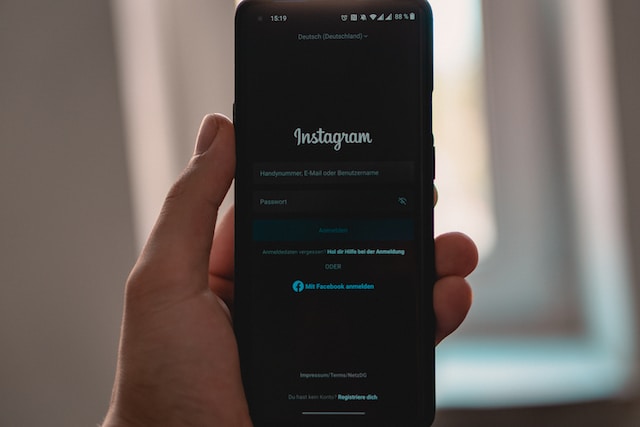We live in an era where people have to say things with their chests. Unfortunately, it’s the same era where people try to cancel each other for ers in judgment. Depending on the day, you will be under fire for an honest mistake. People are bound to experience miscommunication because communicating with text is so tricky. We’re human! We need to inflect and drop a facial expression here and there. Voice notes make things a little better, but we can still make mistakes with those, too. Fortunately, you can unsend messages on Instagram. The Instagram DM doesn’t have to be a minefield.
It could be that you sent the right message to the wrong person. You wished the wrong Danielle happy birthday. (There are so many Danielles.) You sent the awkward picture to your crush. The unsend feature is here to save you from further embarrassment. You can make the direct message in question disappear before it’s too deep in your chat history. There is no sorcery here, but we will tell you all about the magic of unsent messages.

Table of Contents
Can You Unsend a Message on Instagram? I Hope It’s Not Too Late
What is worse than not saying exactly what you mean? We can tell you. It’s saying exactly what you meant to say but instantly regretting it. In the world of instants, sometimes we skip the step where we think about what we say. As soon as we think of something, we press send. The person on the other side received a notification of our message. Depending on their phone settings, they may have already read the message before opening it. Saying the wrong thing could be fatal. It’s a horrible feeling to eat your words right after you see them.
Luckily for you, Instagram has a feature that helps you save yourself some embarrassment. Are you now asking, “Can you unsend a message on Instagram?” We have good news for you. Yes, you can. Do you ever look at a message right after you send it, and it just doesn’t feel like it conveys what you think? The solution doesn’t take you too long, either. Are you a newbie at this tech thing? Have you been in the game for a long time? You should grasp this quickly.
It’s going to be quicker than you replying to the message that you sent with a correction. At the moment, that may result in your fumbling around on your phone and possibly making another typographical error. The whole thing sounds very clumsy if you ask us. What if I told you all you have to do is find a message that you regret and press one button? Yes, Instagram makes it just as easy to unsend a message on Instagram as it is to send a message. If this is all intriguing, just keep reading.

So What Happens If You Unsend a Message on Instagram
Deleting messages from chats is a great feature. It won’t even reflect in the chat that you deleted a message. This results in a very neat and streamlined appearance for a conversation. Still, we don’t want you to have any delusions of grandeur. There are some things this feature can do, and there are some things it cannot do. We’re going to clarify all of the capabilities below, so just keep reading. So what happens if you unsend a message on Instagram?
There Is No Notification
Did you ever see that meme shared by a woman with a screenshot full of notifications from Instagram? The notifications told her that a host of messages were now unsent. Presumably, this came from a man who did not experience reciprocated interest from this woman. If you’re familiar with Instagram sending notifications of a message being unsent, we have some news for you. Instagram no longer notifies the other party that you unsent a message. The recipient will simply go to the chat and not see your message at all. They may wonder to themselves whether they just imagined seeing it in the first place. Instagram will never tell. We don’t know why they made this update, but it could save senders further embarrassment.
IG Treat Voice Messages the Same Way
Of course, we are not in the 1900s anymore. We don’t just communicate using text. We use voice notes as well. So, what does that mean in Instagram messages? The same rules apply. So, can you delete those, too? Yes, Instagram lets you delete voice messages as well. The receiver will never know that you sent it if they haven’t seen a notification saying that. IG has got you covered.
There Is Nothing You Can Do if They Saw It Already
The people behind Instagram may be geniuses, but they are time travelers. If the party already read your message, there’s nothing you can do about that. You can still delete the message. However, they would have known what the first version of the message was. Hopefully, what you said wasn’t too serious. Ideally, you just made a typographical error and wanted to correct it quickly.
Does Unsending a Message on Instagram Delete It? The People Want To Know!
So you can’t sleep without getting a definitive answer to the question: “Does unsending a message on Instagram delete it?” The straight answer is yes. The message will be no more when you unsend it. Of course, the Internet is an imperfect creature. Sometimes, luck would have it that they see your message anyway.
What if they immediately leave Internet access after you send a message? They still need to have an Internet connection to notice that the other person deleted a message. What if they turn on Airplane Mode? They can look at that message for as long as they want to. Or long enough to take a screenshot. Think about this in the context of a group chat. Some people may still look at the message if they are not connected to the Internet. So, while the message should disappear for everyone, that’s not always the case.
It goes without saying that you need to have the latest version of the app on your phone. You won’t ever access all of Instagram’s features if you are using an outdated OS. You may already know this, but did you consider what happens if the recipient is using an updated OS? If their OS is positively archaic, the deleted messages may still live on in their notifications. The reason is that their phone iOS is too old to use the new feature of deleting messages.
It’s better to mean what you say the first time. Instagram is constantly updating itself and may run into glitches from time to time.
How to Unsend a Message on Instagram Without Them Knowing
Unsending a message on Instagram that makes you cringe is not a difficult task at all. This is great news because sometimes we instantly regret sending that message. It’s good to know that we can put the past behind us as quickly as possible. Hopefully, this happens before another person even reads the message. What we need to do is practice doing this as quickly as possible. Soon, you’ll become even better at removing these messages that should have never left the drafts folder of your mind.
All you have to do is follow these tips. This is how to unsend a message on Instagram without them knowing:
- Firstly, launch Instagram on your cell phone device. It could be me, Apple could be Android. This could even be on your very own laptop. There is no limit to where people can put their feet in their mouths.
- Click on the icon that takes you to your direct messages. There, you will see all the active chats that you have going right now.
- Navigate to the chat with the message that you want to delete. Scroll until you find a message or messages that you no longer want them to read. If you see the word “Read” at the bottom of the chat, then the recipient has likely already seen the message. At this point, you can decide if you want to give up on the mission. If you would like to keep going, keep reading the steps.
- Locate the message and click the three dots right next to the message. You can also press and hold the message. You will see an option that says “unsend.” Select that option.
Now, the messages are no longer in the chat.

The “Unsend Message on Instagram” Is Not All You Need To Grow
Unsending a message on Instagram can save you a follower for sure. You don’t want to scare your followers away with an honest mistake. Still, it does little to attract more followers. You’ll need to be deliberate to achieve that. We’re here to help with that part of your Instagram journey.
Plixi is an intuitive growth program that helps influencers of all sizes of platforms. There is a spot for you here if you’re serious about your growth. We can help with our in-house platform of Instagram influencers and a propriety AI targeting algorithm. We’ve been working on this for a decade and it yields results. Now, you’ve learned how to unsend messages on Instagram. Don’t you think you’re ready for more followers? Start growing and gaining Instagram followers today.
Meta: Do you ever regret sending a direct message to someone on Instagram? Read this article for tips on how to unsend a message on Instagram.
The #1 Rated Instagram Growth Service
Plixi helps you get more Instagram followers, likes and comments (and a bunch of other stuff) 10x faster.
Start Growth