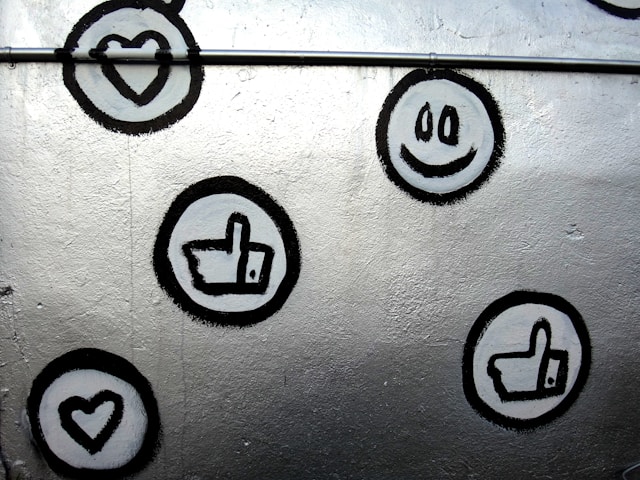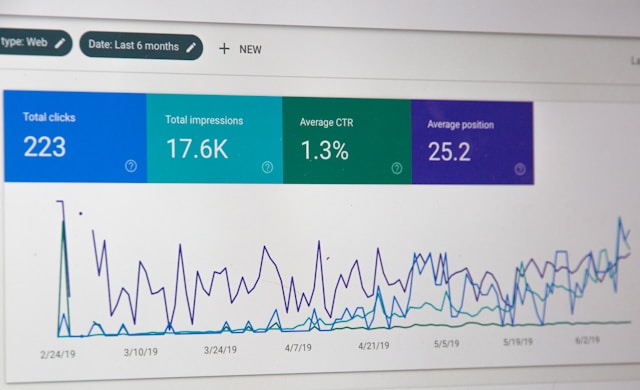You can tell so much about a person by the IG accounts they follow. Forget horoscopes. People read your IG following like a book. It shows everything about you. Did you go through a Game of Thrones phase? It shows. You’ve followed everyone from Emilia Clarke to Peter Dinklage. Remember that candle-making obsession? How could you deal with all those reel tutorials? Do these interests still align with you and your brand? If not, seriously consider the move to Instagram mass unfollow these accounts.
It won’t just benefit your mental health. It will do wonders for your brand. Prospective users consider the quantity and quality of the IG accounts that you follow. Following the wrong account could affect your online reputation. This could turn off old and new followers. It may be best to go to those pages when you can instead of following them. Maybe you just don’t know what to do next. Well, we can help with that. Keep reading for all our tips.

Table of Contents
How To Mass Unfollow on Instagram Using Any Device
You could have an Android or Apple device. Maybe you primarily use your Macbook. IG gives you the option to unfollow users. Sure, your daily unfollows have a cap, but there is a lot you can do without a mass unfollow tool. You’ll be happy to know you don’t need an unfollow app to get the job done. Jeopardizing your business accounts, or even personal accounts that way, could be a huge regret. We’ll show you show you how to mass unfollow on Instagram safely.
Unfollow IG Accounts on Your Mac or PC
You see for yourself that the Instagram app functions most effectively on your cell phone. We can see that, too. That’s how the Apple geniuses designed it. However, it is not the only location you use IG. It’s pretty easy to use on a laptop, too. IG keeps expanding the features accessible on desktop. Fortunately, the web browser is another place to remove people from your followers list easily.
Do you have your laptop ready? It doesn’t matter if you use Mac or Windows. This will be a seamless task for everyone. You can protect your peace and stop following anyone from your computer. Follow these steps:
- Open your browser of choice and go to the IG webpage.
- Log in using your IG details. You may not have to if you’re already signed in.
- The page may open to your feed, but go to your profile page.
- Look for the “Following” button and click it.
- Now, the web browser will present you with a comprehensive list of all of the accounts that you are following.
- Look through the list to find the accounts you no longer wish to follow.
- Click the “Following” button next to their profile name. This is a toggle key. Now, you no longer follow them.
You may not need to sift through hundreds of accounts if you know the account name. It could be tedious to mass unfollow Instagram accounts this way. Simply go straight to the account if you remember it. Click the “Following” button on the page. It’s that simple. If they have a private account, you may get a short warning. IG will let you know that you would have to request to follow them again.
Unfollowing Instagram Accounts as an Android User
No matter the phone, you can choose what you see on your feed. Curate whose Instagram profiles you engage daily with using the Instagram app for Android. You can get a clearer head and decide what you subconsciously ingest. We can tell you how to do that. This is how you stop following users on an Android device:
- Launch the IG app on your fully updated phone.
- Tap the account symbol. You’ll see it in the bottom right corner of the Instagram app. This is how you view your profile.
- Do you see the “Following” button? Click it for the full list of the users you are now following.
- Now, scroll manually and look carefully through the list.
- Stop when you find a user that you don’t want to follow anymore.
- If you click the “Following” button beside their IG handle, it will transform into a “Follow” button. This means you just unfollowed them.
IG will keep your secret. They don’t tell users when someone unfollows. Instagram has an unfollow limit. Currently, it’s 150 accounts per day. How many followers did you have in mind for your mass unfollowing? Be careful not to overdo it. IG may start watching your account for bot-like behavior. It’s best to allocate a safe number per day.

Unfollowing Instagram Accounts With Your iPhone
Last but not least, we’re here to save iPhone users from their feeds. Maybe the advent of reels pushed the inundation of your feed over the top. You don’t even interact with these accounts, and they don’t interact with you. You want to follow accounts that inspire you to engage in their content. That way, they engage with you and increase your engagement rate.
This is how to make sure your feed is worth your comments and likes:
- Go to your profile page on the IG app.
- Tap “Following” at the top of this page. Now, you can view a list of the people you’ve followed over the years. Do you recognize them all?
- Search through this list. Keep scrolling till you locate the user who doesn’t do it for you anymore.
- Now, tap the “Following” toggle option. That is next to their IG handle. You should no longer be following them.
Wait. Was this a private IG account? Things are a little different for those. If you’re trying to unfollow a private IG account, a “confirmation prompt” will appear. As you know, you’d have to request to follow this account again. There will be a pop-up window asking you to confirm this choice. Click “Confirm” if you can live without snooping on this page now and then. Remember that you have to ask permission to follow the page again.

Deciding Between Instagram Restrict vs Block
Say it ain’t so. Do you want to block someone? It’s your decision, of course, but do you know what you’re getting into? There are consequences for protecting your peace online. That goes for when you block and when you mass unfollow Instagram accounts. This is what happens when you block someone:
No More Comments
IG places a gag order on this user. They can’t type your name anywhere on IG. They won’t be able to tag you either. This is a way that some users harass others. Comments are useful for IG engagement. That is why some Instagram influencers don’t block at all.
Likes Disappear
Likes are hard to amass on this app. That is why some users buy Instagram likes. When you block someone, their likes disappear, too. This impacts how you look to other users who need social proof.
Because of these reasons, we have another option to tell you about. Consider Instagram restrict vs. block. Blocking is a great move if you actually need it. However, you may need something a little less extreme.
Consider Instagram restrict vs. block. A restriction can be a lot better than a blocking. As the name suggests, you’ll limit someone’s ability to interact with your profile. They will see your page when they search for it. They even show up in the followers lists. They may have no clue that you restricted them. This is unlike a block.
If a person is truly dangerous, blocking them could be bad for you. Restricting is or passive aggressive. They will comment on your photos, but only you will see them. This may be the thing you need to protect your peace. Your followers may even be grateful you protected them from that user’s harmful content.

An Instagram Mass Unfollow App Could Help You Know Who To Unfollow
You’ve been on IG for a long time. You’ve collected some accounts worth following along the way. Now, you are following a lot of accounts. It was so long ago that you chose to follow them. Now, you have no idea why you followed them in the first place. They’re cluttering your feed with things that you never had an interest in. Going through them one by one sounds like a task. You’d prefer to just mass unfollow Instagram users all at once. That’s reasonable. Combing through possibly thousands of accounts is a whole day job.
Maybe you followed these accounts because you wanted them to follow you back. Some of them returned the gesture. Others didn’t care to. Unfortunately, that left you following some weird characters. Is there an Instagram mass unfollow app that you can use? You’re in luck! This comes as great news since you know that Instagram limits you to 200 unfollows per day. Check out some of the apps that help you with mass unfollows:
Follower Analyzer
Get to know this third-party tool. Follower Analyzer says that it can track both Instagram users’ followers and unfollowers on the app. The app promises to let you know who has unfollowed you. You can decide to unfollow them as well. No more having to wonder who unfollowed you when that like count goes down.
Unfollow Today
Unfollow Today is an app you need on your phone if unfollowers concern you. With this tool, you have a quick way to unfollow individuals on Instagram. The nifty search tool is just what you need. It allows you to identify people on Instagram who are following you but do not follow you back. It gets better. Think of those inactive users. They view your content but don’t interact. They barely have profile pictures or content themselves. This app will tell you who they are.
Third-Party App Caution
When it comes to your IG account, being careful is key. You don’t want to lose it all. IG does not approve of these apps that highlight unwanted followers. We aren’t endorsing them, either. You have to be very cautious when using them. At best, IG could suspend the use of your account. At worst, nefarious characters could hack your account. They could use your sensitive information for their private use. In light of this, make informed choices for your account. It may not be worth it to take this route.

With Us, You Never Have to Instagram Mass Unfollow Again
Growing your page is not easy. It seems like the rules are always changing, and it’s hard to keep up! Following people, hoping they would follow back, didn’t work out. Now you’re wondering what you should do next. We can help with that. Growth is the name of the game here at Plixi, and we’re top players. Your dry spell is about to end. Get ready for a flood of followers!
Your Instagram profile may have lost some followers, but the Plixi team is here to help you earn them right back! We can help you grow your page to what it needs to be with all our tools. We have been working on our in-house targeting algorithm. This is an innovative tool to assist you in presenting your content to the target audience likely to engage with it. With the help of the Instagram influencers on deck, you’ll find them. With the right community, you won’t have to do another Instagram mass unfollow. Get going right now on growing your account with us at Plixi!
The #1 Rated Instagram Growth Service
Plixi helps you get more Instagram followers, likes and comments (and a bunch of other stuff) 10x faster.
Start Growth