It’s frustrating when you have an Instagram not posting to Facebook problem. However, there are a few fixes that you can apply to solve the issues, and we’ll reveal them in this article. This can restore the cross-platform functionality between the accounts and remove the technical glitches.
Furthermore, we’ll share some of the top reasons why you need to link Instagram to Facebook for automatic sharing. It must be part of an effective content strategy when growing a business on social media platforms.

Table of Contents
Instagram Not Posting to Facebook Fixes
Start by ensuring you link your Instagram account to your Facebook account and have granted the necessary permissions. You can do this by going to Instagram settings, selecting Account, then Linked Accounts, and verifying the connection to Facebook.
Also, make sure that both your Instagram and Facebook apps are up to date. Outdated apps may have compatibility issues that prevent them from functioning properly. You’ll need to visit your device’s app store to complete the update.
If you’re still experiencing issues posting from the Instagram app, try posting from a different device or internet connection. Network or device-specific issues can prevent posts from sharing successfully. Also, make sure that airplane mode is off.
If none of the aforementioned solutions work, you can contact customer support. They can help solve your Facebook not sharing to Instagram sharing problems. Therefore, you can overcome the issues to resume your cohesive content strategy.

The Benefits of Linking Instagram to Facebook
It’s a good idea to consider the benefits of linking Instagram to Facebook other than synergizing content publishing. Here are some of the top reasons for taking the time to link both accounts:
- Cross-platform sharing: When you link both accounts, you can automatically share your Instagram posts to your Facebook profile or page. This saves time and effort by allowing you to maintain a consistent presence on both platforms. You can do this without having to upload content manually to each.
- Increased visibility: By sharing your Instagram posts on Facebook, you can reach a larger audience and increase the visibility of your content. Your Facebook friends or followers who may not follow you on Instagram can see your posts in their Facebook feed. Therefore, you’ll have more reach and potential engagement.
- Streamlined advertising: For businesses, linking Instagram to Facebook provides seamless integration with Facebook Ads Manager. This allows you to run advertising campaigns across both platforms from a single dashboard. Hence, it’s easier to manage your ads, track performance, and reach your target audience effectively.
- Access to insights: Facebook’s analytics tools provide valuable insights into the performance of your Instagram posts when shared on Facebook. You can track metrics such as reach, engagement, and demographics. This helps you understand how your content resonates with your Facebook audience and make data-driven decisions to optimize your content strategy.
- Business Integration: For businesses with a Facebook Page, linking Instagram allows you to access additional features. For example, you can use Instagram Shopping, where you can tag products in your posts and stories. This will increase the traffic to your online store.
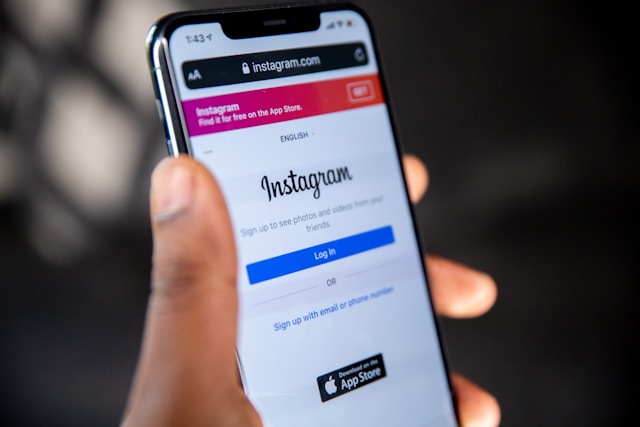
Top Tips for When You Share FB Post to IG
Do you want to share FB post to IG? Choose Facebook posts that are relevant and engaging for your Instagram audience. Consider the preferences and interests of your Instagram target audience and select posts that align with their expectations.
Also, before sharing, optimize your Facebook post content for Instagram. This may include cropping images to fit Instagram’s square or vertical aspect ratio. Also, you may need to edit captions to be more concise and hashtag-friendly.
Next, remove any Facebook-specific elements like share prompts.
Keep an eye on the performance of shared Facebook posts on Instagram. You can do this with Instagram Insights or third-party analytics tools. Track metrics such as reach, engagement, and follower growth to gauge the effectiveness of your cross-platform sharing strategy.
Finally, experiment with different types of Facebook posts and sharing strategies on Instagram to see what resonates. Don’t forget to continuously iterate and refine your approach based on performance data and feedback from your followers.

Why Is Facebook and Instagram Not Loading?
There are a number of reasons why your Facebook and Instagram are not loading. You’ll need to troubleshoot the problem and find a potential fix. Here are some of the top ones that you can start with:
- Internet connection: Check your internet connection to ensure you are connected to a stable and reliable network. If you’re using Wi-Fi, try restarting your router or switching to a different network to see if that resolves the issue.
- Server outage: Facebook and Instagram occasionally experience server outages or technical issues that can temporarily make the platforms unavailable. You can check for any reported outages or disruptions on social media platforms like Twitter or DownDetector.
- Geographical restrictions: Facebook and Instagram may be blocked or restricted in certain countries due to government censorship or regulatory reasons. They may be unavailable if you’re traveling or accessing the platforms from a different location.
- App or browser issues: If you’re accessing Facebook and Instagram through a mobile app or web browser, try a few troubleshooting steps. For example, close and reopen the app/browser or clearing the cache and cookies. This can help resolve any temporary glitches or issues with the app or browser.
- Ad blockers or VPNs: If you’re using ad blockers or virtual private networks (VPNs) on your device, they may interfere with the functionality of Facebook and Instagram. Try disabling them temporarily to see if that resolves the issue.

Is It Worth Posting on Facebook and Instagram?
Yes, posting on both social media platforms is an excellent idea to increase your reach. Also, the management of content across both platforms is easy with the advanced sharing content features. However, when you cross-post content, don’t forget to monitor the analytics of both separately.
Now that you understand how to fix the Instagram not posting to Facebook problem, you can begin growing your Instagram account. It’s important to overcome the issues so you can enjoy higher viewership.
Are you struggling to get the views you want on Instagram and Facebook? Plixi can help you gain more Instagram followers.
We understand how to target specific niches with our in-house algorithm and influencer network. So what are you waiting for? Start growing and gaining Instagram followers today.
The #1 Rated Instagram Growth Service
Plixi helps you get more Instagram followers, likes and comments (and a bunch of other stuff) 10x faster.
Start Growth











