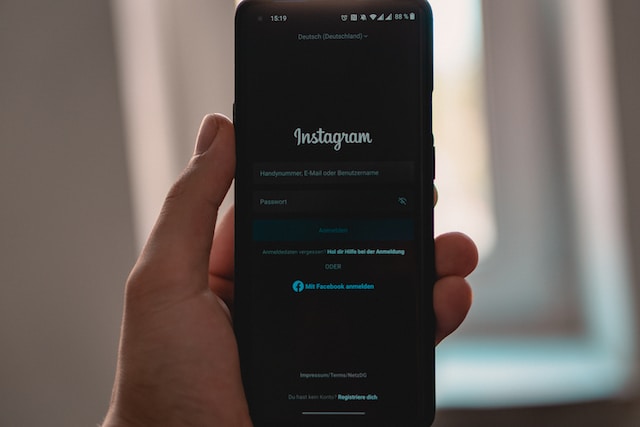Understanding what your Instagram accountant status is and how to check it is important. When you break the rules on Instagram, checking the account status is the first port of call. That’s because you can figure out what actions you need to take to solve the problem.
In this article, we’ll share where you can find account status on Instagram and what information it provides. Also, be sure to read to the end to learn more about our service at Plixi. We share how you can grow your Instagram account without getting it suspended.

Table of Contents
Why Do You Need To Check Instagram Account Status?
Inspect your Instagram account status to see if there’s a problem with posting something that breaks the guidelines. Instagram has strict terms and conditions regarding what content can and can’t be posted on its social media platform.
Therefore, if you’ve broken the Instagram community guidelines, you may receive a notification, which you can check on the account status page. Here’s a list of things you can check on the account status page:
- Request a review: You can ask for a review of Instagram’s decisions if you think it was made by mistake. However, this option is a waste of time if you believe a mistake was made on your part. In such cases, dealing with the problem Instagram uncovered is far better.
- Blocked features: You can view the entire list of blocked features until you resolve the problem highlighted in the account status area. Therefore, when a function is not working properly, check this page to see if it’s included in the blocked features list.
- Removed content: You can discover content that has been removed by Instagram because they feel it breaks community guidelines. Your account can get taken down depending on the severity of the violation. Hence, review the removed content to figure out what type of posts you shouldn’t release on Instagram in the future.

Why Your Account May Be Locked
Now, let’s turn our attention to the different reasons why your Instagram account might be locked. The reason for the limitation isn’t always clear by looking at the Instagram account status page. Hence, we’ll share a few reasons why this commonly happens.
Buying Followers
Do you buy Instagram followers? Then, the algorithm of the social media platform may have caught you in the act. It’s against IG’s terms and conditions to buy followers, and they may have noticed suspicious activity. However, they will never reveal this find within the IG account status area. When buying Instagram followers, you need to acquire them at a steady pace that makes sense for your account. For example, you shouldn’t buy 10,000 followers in one batch if you usually generate ten new followers daily. That’s because it may trigger the alarms on Instagram.
Posting Banned Content
A common reason why you may see a negative status on the Instagram account status page is that you’ve used banned content. You should read through the Instagram community guidelines to stay within the allowed content and avoid problematic posts. However, there is also a lot of gray area regarding what you can post. For clarification, you can contact customer support or look at what your competitors post to see what’s allowed. Overall, the more you post on the platform, the better your understanding of how to avoid banned content.
Using Third-Party Apps
You might be using third-party apps that are not approved by Instagram. You’ll find many apps on Google Play and the App Store that require access to Instagram. So make sure that you review the apps before using them. You may see a problem with your account status if you use the wrong app. You can contact customer support if you see no mention of banned third-party apps on the account status page. You may receive some advice on what apps must be removed. This is handy if you’re using multiple third-party apps and need to know the one causing a problem.
Logging in With Many IP Addresses
Are you using a VPN and constantly changing the IP address? This may lead to an account block since the behavior looks suspicious on Instagram. You may not see this error on the Instagram account status page, but you can figure this out by contacting support.
Furthermore, you can overcome this problem by avoiding the use of multiple IP addresses in a short period. If you have to use a VPN, then stick to a smaller number of IP addresses to avoid any red flags from going off. You can also contact customer support to tell them that you’re using a VPN, and that is why their system was triggered.

Instagram Account Status Frequently Asked Questions
Now, let’s look at some frequently asked questions regarding the Instagram account status. This will help you figure out the basics. Hence, you can quickly find the source of the issues and move past them to grow the Instagram account.
How To Check Account Status on Instagram
Are you wondering how to check your account status on Instagram? You can do this by looking at the Insta account status page, which you can find by taking the following steps:
- Click on your profile picture at the bottom right of the screen.
- Tap the three horizontal lines in the top right of your profile page. Then, select the “Settings and Privacy” option.
- Finally, scroll down and press the Account Status option toward the bottom of the list.
Here, you can figure out what problems your account might have and need solving.
How To Clear Account Status on Instagram
Are you interested in learning how to clear your account status on Instagram? The method you must use to clear the account status depends on the cause. For example, when you post banned content, it needs to be deleted. Also, avoid doing the same in the future. Check back to the Instagram account status page to determine if there is an improvement over time.
Alternatively, if you use too many IP addresses, limiting your account to the same IP address is ideal. In some cases, the Instagram account status might clear after some time automatically.
How To Turn Off Active Status on Instagram
Do you want to know how to turn off active status on Instagram? If you plan to take a break from Instagram, you may want to perform this action to inform your audience. The inactive status will appear on your account when followers inspect the profile. However, setting the inactive option for your account status will reduce the spread of your content on the platform. Therefore, you must consider the choice carefully.
To turn off active status on Instagram, go to the settings and uncheck the toggle option titled “Show Activity Status.” You can return to this option at any time to reverse the decision.
Where Is Account Status on Instagram?
Do you want to know where the account status is on Instagram? You can look at the account status by checking the profile settings. Find it by following the on-screen instructions, and it takes just a few taps on the screen or mouse clicks. It’s a good idea to check your account status regularly for signs of problems with your account.

Instagram Online Status: How To Avoid Being Taken Offline
Now, let’s focus on the strategies to ensure that your Instagram online status is not questioned. With the advice in this section, you can continue to use Instagram without being banned. Therefore, you can grow your account while the Instagram account status remains active.
Read the Terms and Conditions
Regularly coming back to read the terms and conditions is a good idea to see if there are any substantial changes. Therefore, you can always stay on top of content guidelines to ensure your account status is not jeopardized. Instagram also does a good job of informing you of important and big changes to the terms and conditions. They’ll do this via email or send you a message to the IG inbox. Therefore, you can stay informed without having to check manually.
Don’t Post Questionable Content
You must avoid posting questionable content since that’s going to have a negative effect on your account status. This includes content with sensitive and controversial topics. Hence, you can avoid getting your account flagged by posting content that you are confident will not land you in trouble.
You may notice that some content is moved because it doesn’t meet the community guidelines. You must avoid posting the same type of content in the future. If Instagram support can see that you won’t learn from your mistakes, then the account could be banned.

How To Stay on Track With Your IG Account
Your Instagram account status can stay on track by ensuring your content meets the community guidelines. Also, read the terms and conditions to understand better what actions Instagram doesn’t tolerate from its content creators.
Also, you can pay attention to the top reasons why other Instagram creators get banned. This will help you avoid the same mistakes and keep growing your Instagram account without problems.
Want more help to grow your Instagram account? Then, take advantage of the service we provide here at Plixi. With the combination of the in-house algorithm and Instagram influencer network, you can take your account to the next level. So what are you waiting for? Start growing and gaining Instagram followers today!
The #1 Rated Instagram Growth Service
Plixi helps you get more Instagram followers, likes and comments (and a bunch of other stuff) 10x faster.
Start Growth