It’s time you learn how to pin a comment on Instagram. It’s one of those features that you don’t know you need. If Instagram developed it, it must be for a good reason. When have they ever led us astray?
You may need some convincing. That’s fine. We explain why knowing how to pin a comment could be useful.
Then, we give you instructions on how to execute this task. Whether you have an iPhone or Android, you will know what to do.
Read this article for all the details!

Table of Contents
3 Reasons Why You Would Need To Pin a Comment
Pinning a comment is something you do for another user. So, maybe you don’t understand why it’s something you need to do. Pinning comments could actually benefit your page.
Let’s talk about how this interactive experience is something you should try out.
1. To Show Followers Some Love
Some followers offer very positive interactions on the Internet. They could be absolute strangers.
Somehow, they say the right thing. It could be an encouraging word or a witty joke. If you want to highlight a top-tier follower or comment, this is the way to do it.
It brings great visibility to a follower. Who knows? They may be trying to build their online following as well. They could really appreciate the additional promotion from the pin.
2. To Share Important Information
You may have something important to say to your community. It could be a response to a frequently asked question. You may want to clarify something you stated in the Instagram Reel. Fortunately, a follower already explained everything in a comment.
Pinning comments on Instagram that say what you plan to say saves you so much time. Now, it’s at the top of the comment section. Your followers won’t have to scroll through to find an explanation for their question. This advanced comment filtering works so well for pages of all sizes.
If you were to comment, you don’t get to pin your own comment. Your followers will be grateful that you pin the comment on Instagram with the information they were looking for.
3. To Increase Your Own Engagement
Highlighting a comment could bring extra engagement to your Instagram account. Look for the comment that’s already gaining traction. If people like interacting with the comments, pin it.
Amusing comments could attract many people who want to laugh. You might see many emojis in response to this comment, but you don’t always have to rely on positive feedback.
Offensive comments can gain a lot of traction as well. Some people can’t help but respond to a controversial statement online. Some creators pin these comments to “rage bait” people into commenting.
But how do you pin a comment on IG that you don’t agree with? That part is tricky. Some people unfamiliar with their content may think you agree with your comment.

How To Pin a Comment on Instagram iPhone Edition
If you have an iPhone, you can use this pinning feature seamlessly. Instagram works best on cell phone devices. The steps to accomplish this task are quite simple.
This is how to pin a comment on Instagram iPhone:
- Launch Instagram on your iPhone.
- Find the post with the comment that you want to pin.
- Swipe left on the comment. You should see multiple options,
- Select the pin icon.
- Choose Pin comment.
Now, this comment is on top of all the other Instagram comments. Everyone can see it with ease. But let’s say you pinned a comment on Instagram. Unfortunately, it was the wrong one. Can you undo such a mistake?
Fortunately, you can. Simply swipe left on the comments again. Select the pin icon to undo the original pinning.
You can pin up to three comments from your comment section. None of these comments can be from you. They are strictly for other Instagram users who you want to highlight.
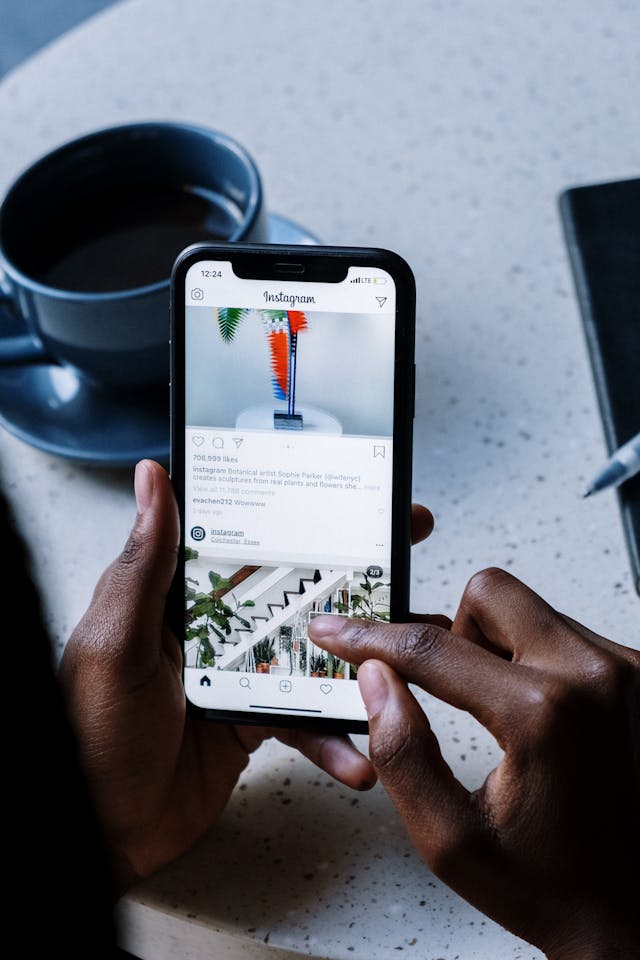
How To Pin a Comment on Instagram Android
Instagram does a great job of ensuring Android users get a great experience. If you have an Android device, you can pin a comment easily. You just need to follow the steps.
This is how to pin a comment on Instagram Android:
- Launch Instagram on your Android device.
- Go to the post with the comment that caught your eye.
- Find the comment you want to pin.
- Tap on the comment and hold down.
- You will see a toolbar appear on the screen.
- Select the pin icon to pin the comment to the top of the comment section.
- To undo this, tap and hold the comment. You’ll see the toolbar appear at the top of the screen. Tap the pin icon to pin the comment.
These steps should work for any comment except your own.
When using either device, remember to keep your app fully updated. Your phone should have the most recent operating system to use the most features. It also helps if you have a strong connection to the Internet.
Without these things, even simple tasks like pinning a comment could be difficult.
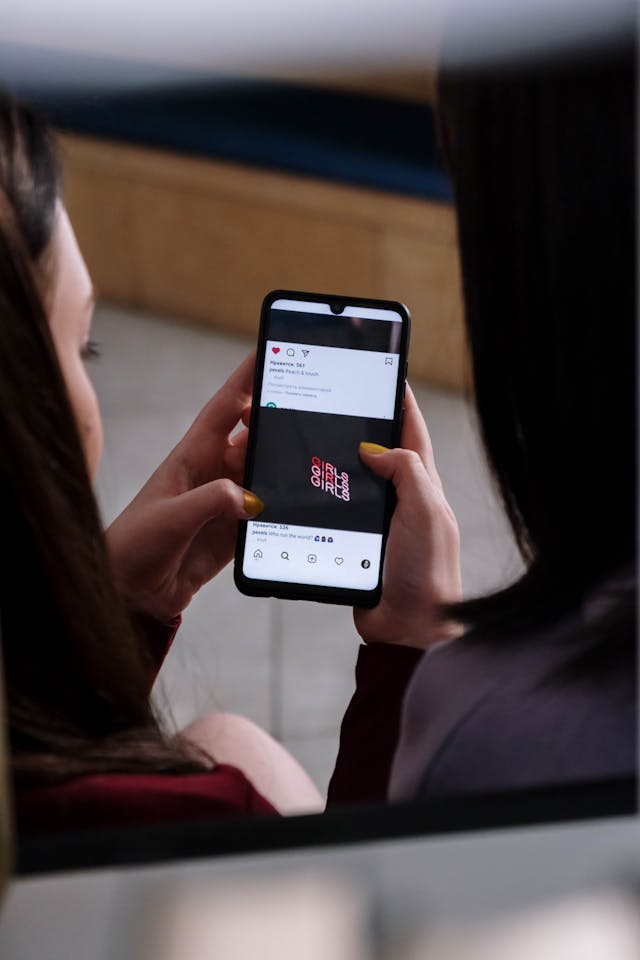
Frequently Asked Questions About Pinning Comments
The act of pinning comments on Instagram may not be that popular. It’s no wonder that people have so many questions about doing it.
We’ve done our best to answer some of the more popular questions on the Internet. You can check them out below.
FAQ: Does a user find out if I pin their comment?
Instagram notifies a user when another Instagram user pins their comment. It is one of the notifications that Instagram offers on the platform. It gives the user who commented an opportunity to remove the comment.
Perhaps that user said something controversial. The added visibility may bring unwanted attention to the comment. The user still has the power to remove the comment completely.
FAQ: How do you pin comments on Instagram?
The process to pin comments on Instagram differs from iPhone to Android. With an iPhone, you go to the comment and swipe left.
You’ll see the option to pin the comments in the form of a pin icon. This icon will pin the comment to the top of the comment section.
With an Android device, you need to find the comment. Hold down on the comment and wait for a toolbar to appear on the screen. Tap on the pin icon to pin the comment.
FAQ: Why can’t I pin my own comment on Instagram?
You can’t pin your own comments on Instagram. This feature highlights the people who took the time to comment on your post. Ideally, you used your Instagram caption section to say everything you needed to say. The need to pin a comment would be unnecessary.
You can still leave comments on your own post, though. They simply may not get the same visibility as a pinned comment.
FAQ: Can I pin my own comment on someone else’s post?
You cannot pin your own comment on someone else’s post. The ability to pin a comment is a feature for the author of a post. Only they can decide which comment gets that kind of visibility.
You simply have to leave a comment and hope the author wants to pin it.

We Can Do More Than Teach You How To Pin a Comment on Instagram
It’s time you get a profile icon everyone knows about. Your content is too good for you to just dwell in obscurity. But how do you get followers to your Instagram account?
Bringing your target audience home isn’t a simple task. You will have to be persistent and take it seriously. One way you could do this is by engaging the service of a big growth expert.
Plixi is the website for you. We have a lot of experience helping creators manage their social media presence. You see that this page is already a great resource. Teaching you how to pin a comment on Instagram is just one of our many pieces of advice.
See what our targeting algorithm can do for you. You want to see your followers skyrocket.
We want to help you do it. Sign up with Plixi today to grow your following!
The #1 Rated Instagram Growth Service
Plixi helps you get more Instagram followers, likes and comments (and a bunch of other stuff) 10x faster.
Start Growth











