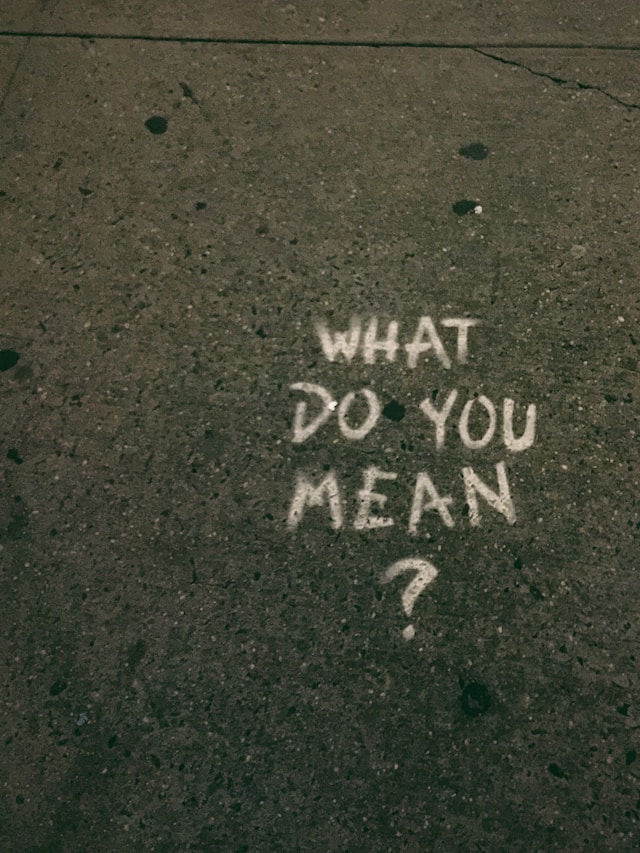Are you interested in learning how to unarchive a post? In this article, we’ll share the step-by-step process for unarchiving posts so the public can view them. This process is simple, and you may even find some hidden gems in your archive library.
Going through your archive library may seem like going down memory lane. However, you can do the same for your audience by making them public. If you have a massive number of archived posts, then bringing them back online might be the right move.
Furthermore, read to the end for insight into how we can help grow your Instagram account. Our bread and butter here at Plixi is to help scale Instagram accounts to new heights at competitive prices.
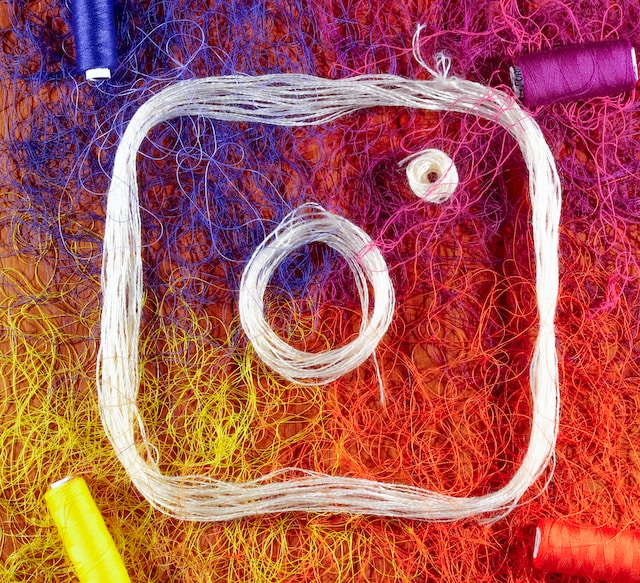
Table of Contents
What Does Archive Mean on Instagram?
Are you wondering what does archive means on Instagram? Archive simply means turning your Instagram posts into offline mode so no one can see them but you. Even your followers will be unable to see your archived cards.
How To Archive a Post on Instagram
Do you want to know how to archive a card you no longer want the public to see? Then, here’s the step-by-step process you can quickly complete from within your Instagram account.
- Tap the profile picture.
- Next, tap the post that you want to archive.
- Press the three-dot icon in the top right corner.
- Choose Archive.
Also, you can undo post-archiving at any time if you want to make it go back live. The beauty of archiving a post is that nothing is set in stone. You can reverse the process multiple times.
How To See Archived Posts on Instagram
Are you interested in learning how to see archived posts on Instagram? You can view your archived content from within your Instagram account, and here’s the process.
- Tap on the profile icon.
- In the top right-hand corner, press the three horizontal lines icon, and then tap “Your activity” from the menu icon.
- Tap Archived.
- Tap “Posts/Stories archive” toward the top. You can scan and select between Instagram Stories, posts, and the live archive.

Top Reasons To Unarchive a Post
Let’s summarize some of the reasons why you may want to unarchive a post. This will give you some food for thought and perhaps give you some ideas, depending on your account type.
- Got back together with an ex: After a breakup, did you archive every post that even mentions your ex? You’re not alone since many Instagram users take this step. However, if you get back together again, you may want to revert the actions and get the posts back in the public eye.
- Product release: Did you archive posts because you no longer sold a particular product? When you decide to sell that product again, you can unarchive the related posts. It’s more cost-effective and simpler than creating new content.
- Struggling for content ideas: When you are running out of content ideas, you can look at your archived posts. Perhaps you might find a few posts that were the right move to archive in the past, but the reverse is true now. Re-using the content you already have is cost-effective and saves time.

Top Reasons To Archive a Post on Instagram
Now, let’s consider why archiving a post on Instagram makes sense. This will give you some ideas for posts you want to hide from public view. This is handy for brands and personal accounts, so take advantage of the feature.
You Regret Revealing Too Much
Did you create an Instagram post that shares a bit too much about your life? Perhaps you shared the location of where you live or a new relationship. In any case, you may want to take it back, and you can do so by archiving the post. This means you can view the post at any time in your account if you want to go back to the content.
Outdated Information
Do you have posts that are outdated? Then perhaps moving them to the archive section of your account is the right move. Here’s an example of outdated posts that you can choose to archive:
- Products no longer available: Does your Instagram account have posts about products you no longer sell? Then, it’s a good idea to hide those posts so customers don’t get confused. Otherwise, you may receive inquiries about products that you no longer sell.
- Different branding approach: Have you changed how branding is done on your Instagram account? Then, you may want to remove the posts that clash with your current approach. Otherwise, the new branding method may have trouble sticking.
- Old News: Releasing industry-related news is a good way to grow your Instagram follower count. However, when that news becomes old, perhaps the better approach would be to send it in the archive pile. This ensures that your followers don’t receive misleading old news.
Protect Your Mental State
There might be content in your past that’s part of your Instagram account, which can cause you distress. For example, you may have broken up with a partner with many posts still up on Instagram. Or, you may have gone through an illness captured on Instagram.
Instead of reliving the past that could be traumatic, you may want to move on. In that case, you should go through your post history and archive the content in question. Also, you could outsource the task to a friend or family member, so you don’t need to look at the content.

Different Types of Content You Can Archive on Instagram
Now, let’s consider the different types of content that you can archive on Instagram. This gives you a better idea of the different content that you can hide from the public eye. Note that the steps for archiving content for each content are similar. You need to go to your account and then navigate to the content that you want to navigate.
Instagram Posts
Instagram posts are the most popular form of content on Instagram. It’s most likely the first type of content you published on your Instagram account. Therefore, you may have a large library of IG posts that you can archive and unarchive.
Consider using the search function to find the posts that you want to archive to save time. Also, you can use third-party apps to archive posts. These may have added functionality, such as allowing you to schedule an archive in advance.
Instagram Stories
Instagram Stories is a vertical content type that’s made up of photos and videos, and they will disappear within 24 hours. Furthermore, the content will show only for your followers toward the top of the app instead of the news feed. Therefore, Instagram Stories have a different type of visibility.
You can archive Instagram Stories before the 24 hours have finished if you want to get rid of it early. However, in most cases, there’s no need to archive this content since it disappears automatically.
Instagram Live
Instagram Live allows content creators to stream videos to their audience. However, once the live stream ends, the content is usually saved in an archive that’s still visible to everyone. Therefore, if you want to hide this content, you need to use the archive feature.
You may want to archive your Instagram Live content when the content is no longer relevant to new audiences. The archive feature can always be reversed if you change your mind.
How To Archive Highlights on Instagram
Are you wondering how to archive highlights on Instagram? Here is the step-by-step process for archiving highlights:
- Find the highlight you want to archive in your user profile.
- Tap on the highlight cover.
- Once you find the highlight, tap and hold for the menu.
- Choose “Archive,” and the process is complete.
Instagram Highlights is a collection of stories, and they can be found via tapable circles toward the top of your account. You should use this content type to group Instagram Stories based on logical categories. This increases the user experience for your audience, and it may lead to Instagram follower growth.
Instagram Reels
Instagram Reels are clips up to 15 seconds long that you can create with a wide range of effects. TikTok first popularized this content form and is also highly popular on Instagram. In fact, you can significantly increase your follower growth by having a few viral IG Reels.
However, if you feel an Instagram Reel that you created is of poor quality, then consider archiving the content. This can reduce the negative impact on your Instagram account. You can then modify the content to make improvements and then unarchive.

How To Unarchive a Post Final Thoughts
To conclude, there are many good reasons to archive posts. This can include when content goes out of date or when you regret posting the content in the first place. The archive feature on Instagram is excellent because you can quickly unarchive posts anytime.
Now that you know how to unarchive a post on Instagram, give it a try for yourself. Using the features allows you to get more out of your Instagram account. However, don’t archive and reverse your decision too often since that can confuse your audience.
Are you looking for strategies to grow your Instagram account? Then, take advantage of the services provided here at Plixi. We provide a combination of an in-house algorithm and Instagram influencers to target specific audiences. So what are you waiting for? Start growing and gaining Instagram followers today.
The #1 Rated Instagram Growth Service
Plixi helps you get more Instagram followers, likes and comments (and a bunch of other stuff) 10x faster.
Start Growth