There are a number of reasons why you may want to learn how to delete Instagram accounts. This might be to remove security issues or take a break from social media. In any case, we’ll share the process for deleting your account in a few easy steps.
Additionally, we’ll provide details on how to delete Instagram accounts by following the best practices. This ensures you don’t forget to back up your data or leave the audience out of the loop.
Keep reading to begin the deletion request process and learn the answer to “How do I delete Instagram accounts?”
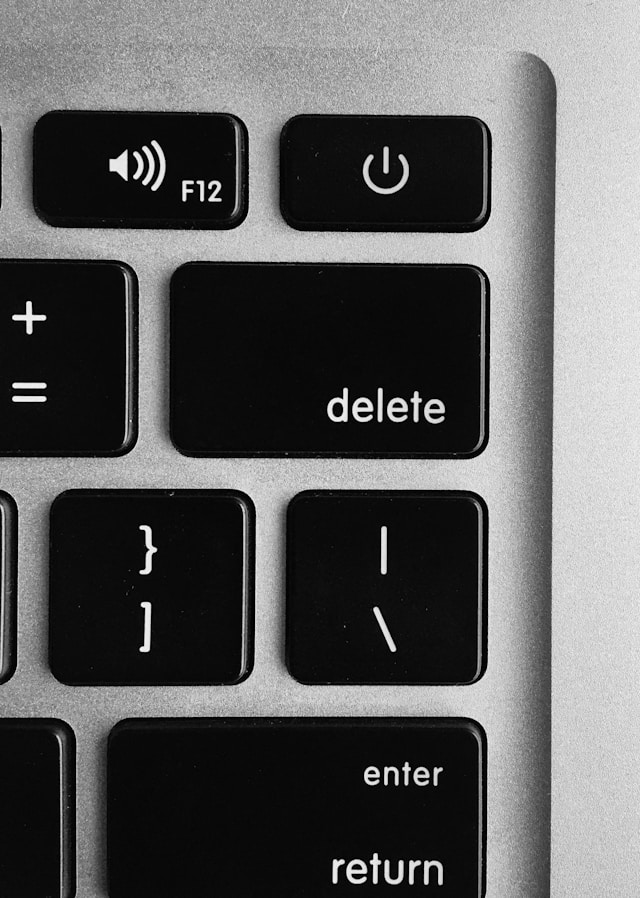
Table of Contents
How Can You Delete Instagram?
Are you interested to know how you can delete Instagram? You can delete your account with a fast process that takes just a few steps, and they are as follows:
- Log into your Instagram account on the desktop or mobile app.
- Navigate to your profile page.
- Find the Delete Your Account Page.
- Choose a reason for deleting your account.
Note that after you delete your account, you have a 30-day period to reverse the decision. This gives you a chance to get your account back if you change your mind and regret your decision.
How To Temporarily Delete Instagram
Now, let’s turn our attention to how to temporarily delete Instagram accounts. You may want to take this action when you need a break from social media platforms. Here’s the step-by-step process for temporarily deleting your IG account:
- Go to your Instagram profile via desktop or mobile browsers.
- Find your profile page.
- Choose Edit Account.
- Select Temporarily disable my account.
There are several reasons why you may want to temporarily deactivate your account. Knowing about the feature is a good idea so you can use Instagram to its fullest effect. Here are the top reasons why temporarily deleting your IG account is a solid idea:
- Focus on real life: You may want to free up time to focus on work, studies, or personal projects without the distraction of social media. Additionally, you can spend more quality time with family and friends in real life rather than online interactions.
- Mental health break: Learning how can you delete Instagram from your phone helps you take a mental health break. Social media can sometimes be overwhelming, and taking a break can help reduce stress and anxiety. Furthermore, taking a break allows for a period of disconnecting from digital life to focus on mental well-being.
- Privacy concerns: If you have concerns about privacy or want to ensure your content is not accessible for a period, then deactivating your account can be a good option. Additionally, you may want to temporarily deactivate your account in the Accounts Center when there’s a problem.
- Content and strategy planning: Use the break to plan and create new content, strategize your profile, or think about how you want to present yourself online. Also, take time to decide on the Instagram target audience you want and plan how to engage with them.
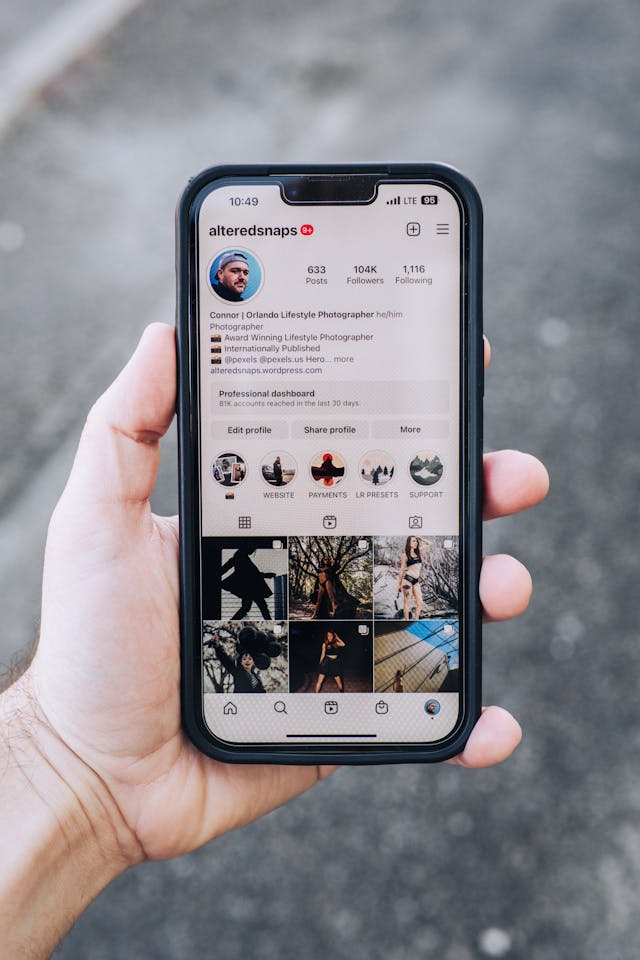
How To Delete Instagram Account on Android Without Angering Your Audience
It’s a good idea to inform your audience of your intuitions when learning how to delete an Instagram account on Android. This will allow them to prepare for the fact that they will no longer have access to your content.
They may want to download some of your content or revisit posts before the account goes offline. Also, it allows members of the community to say goodbye or plan to join other accounts that offer similar content. This creates goodwill if you want to continue targeting the same audience on other social media platforms for websites.
How To Delete Instagram Account on Phone With Best Practices
Do you want to know the best practices when learning how to delete an Instagram account on phones? Understanding these ensures you can avoid regretting your decision to remove your account. Here are the best practices to consider:
- Temporarily delete first: Consider using the temporary deletion feature at first to give yourself time to think if it’s the right choice. This gives you an extended period to figure out what’s best.
- Download the data: When you delete your account, you’ll lose all data. Therefore, you may want to download your Instagram data for future use.
- Your username availability: When you delete your Instagram account, your username will become available to others. You may want to prevent others from accessing your username by pressing the delete button.

Frequently Asked Questions
FAQ: Can I delete my Instagram account from the app?
No, you cannot delete your Instagram account directly from the app. The option to permanently delete your account is only available through a web browser, which you can do on smartphones.
Therefore, you must use a web browser on your mobile device or computer to access the necessary settings. This is important to ensure users make a deliberate decision since you can’t undo deleting an account.
FAQ: What happens when I delete my Instagram account?
When you delete your Instagram account, your data will be permanently deleted. This includes your profile, photos, videos, comments, likes, and followers. Furthermore, you will lose all your content and interactions on the platform.
Additionally, you will no longer be able to sign up with the same username or add that username to another account. Keep in mind that the deletion process is irreversible, and once completed, your account and all related data will be inaccessible forever.
FAQ: Can I recover my Instagram account after deleting it?
No, once you have permanently deleted your Instagram account, you cannot recover it. The deletion process is irreversible, which means all your data is lost permanently. If you return to Instagram after deleting your account, you must create a new account from scratch.
FAQ: What’s the difference between disabling and deleting my Instagram account?
Disabling your Instagram account means your profile, photos, comments, and likes are hidden from other users. This applies until you choose to reactivate your account by logging back in. This is a temporary measure that you can undo at any time.
On the other hand, deleting your account is a permanent action that removes all your data from Instagram. Once your account is deleted, you cannot recover it, and you will lose all your content, followers, and interactions.

Do You Really Need To Delete Your Instagram Account?
You may need to delete your Instagram account if you feel you’d be better off without it. However, you must appreciate the benefits of having an Instagram account when growing a large IG follower count.
It takes just a few moments to learn and execute how to delete Instagram accounts. However, after the 30-day grace period, you’ll lose access forever. Hence, you need to make sure that this is the right move.
Consider the alternative: deactivate your account temporarily until you make a final decision.
Are you having second thoughts about deleting your Instagram account and want to generate followers? Then, you can use Plixi’s services to supercharge your IG follower growth rate.
We offer a professional and fast service that will send followers your way within a few days of entering your personal details.
The #1 Rated Instagram Growth Service
Plixi helps you get more Instagram followers, likes and comments (and a bunch of other stuff) 10x faster.
Start Growth











