Many IG users have excellent content. Their feed posts are great, of course, but their story content is also top-tier. They don’t skimp on the quality just because it’s not on the timeline. You find it inspirational. Sure, you can screenshot and screen record, but the quality just isn’t the same. Knowing a way to download Instagram stories is useful in this situation.
Fortunately, you have options if you wish to download and save content from another IG user’s story. The only catch is that you get this help from a third-party source outside the Instagram app. Within the confines of the program itself, IG hasn’t created the mechanisms for that. So, you won’t be able to download someone’s story with just the app.
Perhaps one day, the app will let Instagram influencers choose to allow people to download their content. After all, many people delete posts quickly, regretting their sentiments. Unfortunately, they are sometimes too slow, and their words live on forever. Until IG has a firm stance on the matter, let’s get help from the outside of the app with these helpful tips.

Table of Contents
What Are Instagram Stories?
Let’s bring you up to speed on what Instagram stories are. Before we tell you to download Instagram story video posts, naturally, you should know what this new tool is. IG users learned of stories in 2016 when it debuted. While a little awkward at first, it rapidly became one of the most popular features of the app. It was a new way for users to share material with the people that followed them.
Stories Let You Share Updates
Providing a straightforward and immediate outlet for content sharing, it served a different purpose than a feed post. It was good for posting random musings. IG stories make it possible for you to share updates throughout the day swiftly. It acted as a diary in the form of videos or pictures. Followers could flip through these updates. You aren’t limited to just your content. IG stories allowed you to share content from other followers as well. Instagram stories are accessible to all other IG users if the page is open. Followers simply have to scroll among the stories icons they see at the top of their feed page.
Stories Have a Shelf Life
It is essential to take note of the feature that makes stories unique. IG stories vanish after twenty-four hours. Unless the user enshrined their content in an Instagram story highlight, you’re with a memory. This is why there is a discussion around Instagram story downloads.
Can You Download Private Instagram Stories?
Not everyone has their Instagram out there for everyone to see. Some of us have private accounts. The implication of having a private page is that you will have to send a follow-up request to that person. Then, you’d have to wait for them to approve, if they even will approve. This makes it extra difficult to download private Instagram stories.
Maybe you already follow this private account. In that case, you will have better luck in the Instagram story download quest. Simply refer to the general advice to download Instagram story video content.
On the other hand, you may not follow this page. Furthermore, you don’t want them to know that you want to follow them. Now would be a great time for a downloader for Instagram private stories. Unfortunately, this doesn’t exist.
This Is How To Download Your Stories
You’re proud of your stories and want to save them for use elsewhere. That’s reasonable, and IG seems to think so, too. You have numerous choices to get this done. You can store your Instagram Story on your app or phone without leaving the app. This is a good thing because there is a time restriction on the life of the story. Let’s get into the ways that you can get this done.
An IG user gets ready to take a screenshot of her IG feed.

How To Save Your Instagram Story to Your Device
With this method, the story will appear on your phone amongst your pictures. It will be like a normal picture in that you are free to do whatever you want with it. These are the steps to get that done:
- Launch Instagram and sign in with your IG account with the desired story.
- The next step is to view the posts you’ve added to your story. This method works only where you have a story currently live. To do this, simply tap your display picture. This is in the upper-left corner of the screen, not the bottom right.
- Flip through to the story that you would want to save to your phone. Select the three dots in the bottom right corner. From the options provided, click Save.
This is a great method for creating cover photos for reels as well. It feels more cohesive if the cover image had the same edits to make it look like the reel.

Use Your Highlights To Preserve Stories
Your goal may not be to save the picture for use elsewhere. Maybe you just want to refer to it now and then. We suggest that you preserve Instagram Stories by adding them to your Highlights.
- Launch the app and go to the homepage for Instagram.
- Locate your profile image. Of course, this will be in the upper-left corner. Tap on it.
- Look through the updates to your Story. Find the one you want to save this way.
- When you find the one you want, hit the Highlight button. This is in the lower-right part of the story screen.
- Remember, you can have several types of Instagram story highlights. Select the highlight collection you want to add to.
- After your photo or video has been successfully saved, you can see the Story again and again.

How To Download Instagram Stories From Other Users
It’s best not to save stories from other accounts for questionable reasons. You could find yourself in violation of Instagram’s Community Guidelines. That said, an Instagram story download tool allows you to store the stories posted to an IG account. Always use these tools cautiously and ethically before going to that person’s story. You can use these tools to download Instagram story content:
Story Downloader
You may like Story Downloaders because it’s a free web-based application. It’s great for those who aren’t technologically savvy, as no setup is required. If you are interested in using it, open it up in your browser. Then, enter the handle of the person whose Story you want to download. Select a location to save the file, and then you download the file. You’ll have the desired content in no time.
InstaSave
You may like this app’s user-friendly interface. If not, you’ll love how InstaSave makes it quick and easy to download Instagram stories. In the era of post and delete, speed is key.
Weynstag
Just provide a username to Wyenstag. After that, the app downloads stories from that user’s account. Launch the website in your browser, input your login information, and select the appropriate Story. Just select the “save” button. You’ll see the file in your computer’s default folder once downloaded.
Path Social
This is a reputable site and provides a solution for saving Instagram stories. Are you interested in storing Instagram material? This includes videos and stories. Simply visit Path Social and paste the story link in the input box when prompted. Simply clicking the “Submit” results in the system saving the post for you automatically.
Story Saver
This is a web-based tool that allows you to download Instagram story videos and photo content. You can download those stories online without requiring a signup. So, unlike some other tools, there is no need to give out account information. However, you need to provide an IG username. Then, you’ll have to pick from a list of suggestions. To download an IG Story onto your mobile device, select the story that you wish to download. Then, click the “okay” button.
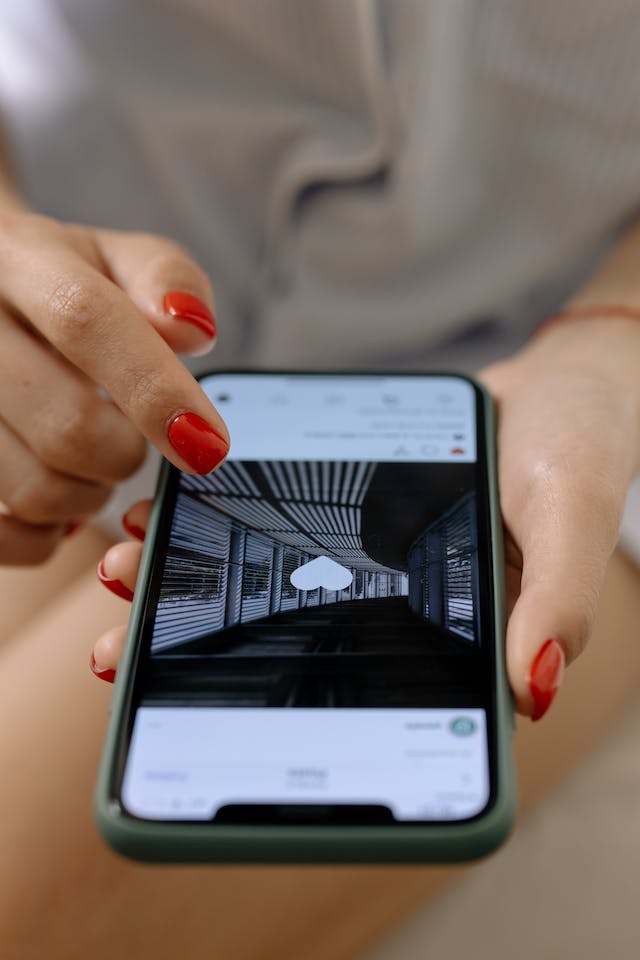
Followers Will Want To Download Instagram Stories From You
We know what most aspiring influencers are aiming to do on their own. You want to grow their online brand and get more people to interact with their content. If you’re reading this article, you may want the same thing, too. The Plixi experts want that for you, and we can help to get that for you. For the past ten years, Plixi has been working on ways to help users like yourself. Our results will impress you. We have an internal platform for Instagram influencers, and an AI targeting tool working with is
Just focus on using our tips. You can get consumers to follow you and interact with your photos and videos. Follow these guidelines to make your Instagram following grow. After that, use what you’ve learned. With followers genuinely engaged in your content, they will download Instagram Stories from you. Doesn’t that sound intriguing? Why not start now? We can start getting more people to follow you right away.
The #1 Rated Instagram Growth Service
Plixi helps you get more Instagram followers, likes and comments (and a bunch of other stuff) 10x faster.
Start Growth











