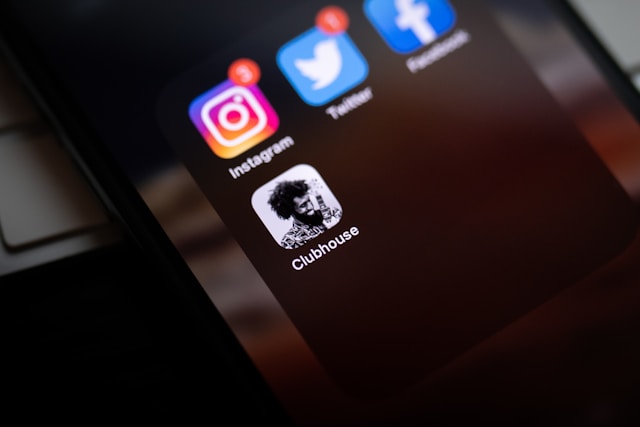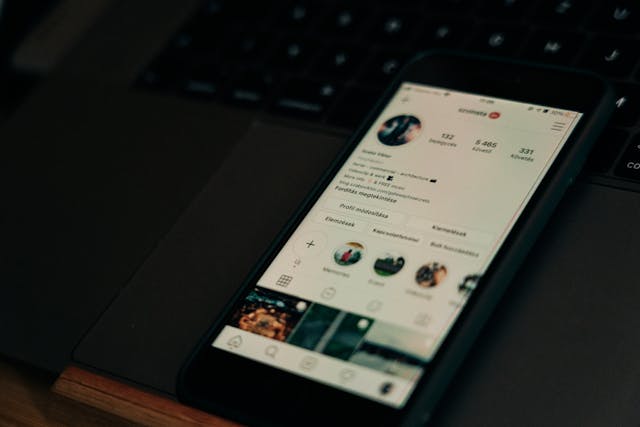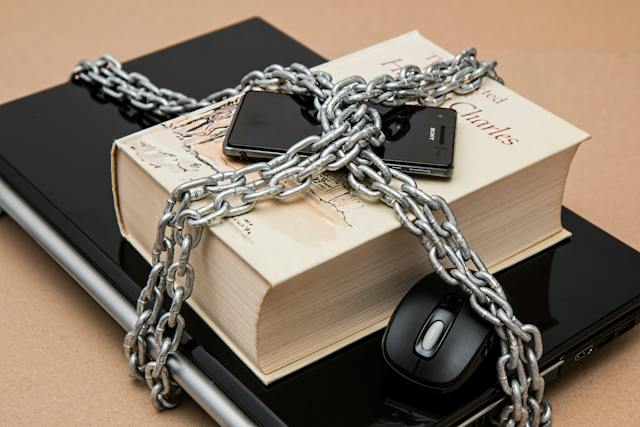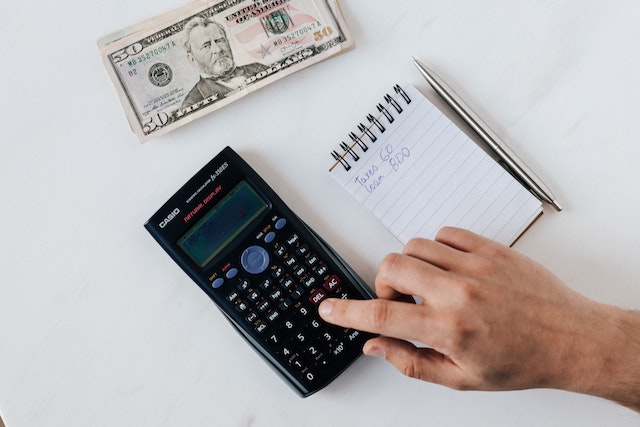Do you want to know how to view your Instagram URL? It’s easier than you think, and you can do it within seconds of reading this article. We’ll also provide the top strategies for sharing your URL for Instagram. This is ideal if you want to promote your profile via online and offline marketing channels.
It’s important to optimize your Instagram profile before you begin sharing it with others. Hence, we’ll give some IG profile optimization tips to consider. These will help you stand out from the competition and increase your chances of dominating any niche.
Don’t forget to read to the end, where you can learn about our in-house strategies to grow your IG account. At Plixi, we specialize in taking accounts and growing them to new heights.

Table of Contents
How To Find Instagram URL
You can find your Instagram URL on the computer by looking at the URL in the address bar of your browser. This is the format for your profile URL: www.instagram.com/name, where the “name” is your IG account name. This is the easiest option when wondering how to find your Instagram URL.
Your profile name is easy to find, and you can learn it from memory. This makes sharing it easier to grow your Instagram account to the next level. Likewise, you can also figure out the Instagram profile URLs of other users. This includes competitors when you want to spy on their posts or other Instagram influencers.

What Is My Instagram URL For?
There are different use cases, and we will cover what an Instagram URL is used for in this section. We’ll help you to better understand how to use the profile URL when trying to grow your account. Also, it’s great for a variety of marketing methods.
Shortcut to Your Account
Knowing your IG URL is a good shortcut for quickly navigating to your profile within your browser. You simply type in the URL into the browser bar, which can take just a few moments. However, this is easier when you have a short Instagram account name.
Offline Marketing
You can add your profile URL to a variety of offline marketing channels. This allows other users to type out the URL on their device. Therefore, having an IG account name is ideal since it’s easier to type. Therefore, the effectiveness of marketing campaigns will be improved.
Here are some of the top offline marketing channels where you can add your IG URL:
- Billboards: Do you have a number of billboards all over your target geographical area? Then, adding your Insta URL is a no-brainer. This will increase the number of people who visit your IG profile, where they can continue the customer journey.
- Business cards: you can add your Instagram profile URL on your business cards. Some leads may prefer to use Instagram to do background research on individuals and services. However, your IG profile must have a professional feel, including the profile picture.
- Flyers: It makes sense to add your URL to Flyers. People passing by may look at them and take notes. Therefore, you can increase the number of Instagram followers through the use of flyers.
Instead of using the traditional URL on your marketing material, you can use QR codes. These allow your customers to scan the URL code with their smartphone instead of having to type the URL.
This is worth doing to increase the number of people that visit your IG profile from the offline marketing material. It’s especially handy when you have a long and hard-to-type Instagram name.
Online Marketing
It’s a great idea to add your URL to different online marketing channels to increase profile views. You’ll see your Instagram followers grow and get more traffic to your product pages. In this section, we’ll cover the top online locations where you should add your Instagram URL.
Email Footer: The footer of your emails should have links to your social media profiles, including Instagram. Therefore, you can let people know more about your business when communicating with leads. It will drive your IG traffic and followers up and give you another channel to market products.
Website Footer: Your official website footer should have the URL to your Instagram profile. Some of your website visitors may prefer to learn about your business on Instagram. We all have different ways of consuming content, and some users like what Instagram brings to the table.
Forum Signatures: Are you active on any forums related to your Instagram profile? Then, you can add your IG profile to the signature of your forum posts. This allows you to generate forum traffic. You’ll need to be active on the forums and leave good-quality comments to receive attention.
Marketing Material: Generally speaking, every piece of marketing material you create should have your Instagram profile link. This includes things like ebooks, videos on YouTube, and much more. Adding an IG link doesn’t take much effort and gives your audience other strategies for finding you.
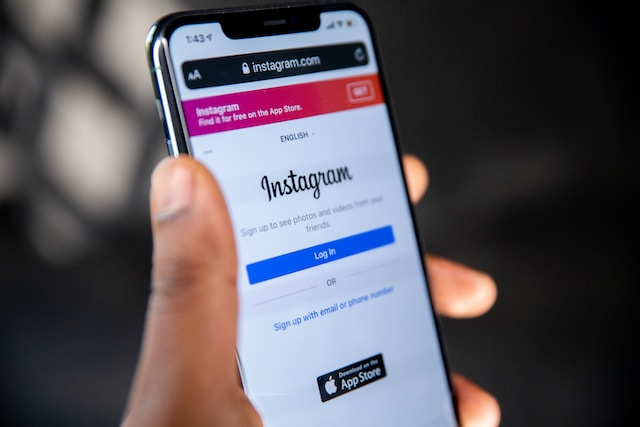
Instagram URL Example Strategies
Do you want to know a few Instagram URL example strategies? This will help you choose the right URL for your profile, which you can do by considering your account name.
- Shorter: Consider making an Instagram account name that’s as short as possible. This ensures that it will be easier to remember. It will increase the number of users that bother to type your profile URL from marketing materials. If you have a long brand name, then you can use a shortened version or acronym.
- Unique: Coming up with a unique brand name in the first place allows you to stand out in your niche. Therefore, stay away from brand names that focus on the industry keywords.
Informative: If you want to use keywords in your Instagram URL, make sure to add informative ones. This will allow users to identify what your account is about quickly and if it’s for them.

How To Improve Your Instagram Profile
Without an optimized profile the tips and strategies for sharing your IG URL above will be pointless if your profile isn’t optimized. When people land on your IG profile icon, they need to be impressed or intrigued to follow your account. In this section, we’ll share a few strategies for how you can improve your Instagram profile.
Profile Picture
You can start your IG profile optimization with the picture itself. Note that going for a formal approach is best left to platforms like LinkedIn. On Instagram, the vibe is more casual, so your profile picture should convey this.
Also, the brand logo is a good choice since it improves business branding efforts. Note that a simplified brand logo might be the best choice. That’s because some users may view the profile pic on small-screen mobile devices.
Instagram Reels
You can pin an Instagram Reel to your bio. This is a handy strategy for improving the amount of content in your bio area. Here are a few ideas for the type of Instagram Reels you can add to your bio:
- Welcome message: Adding a reel that welcomes users is arguably the best use of the pin function. This enables you to convey what your account is about and what they can expect to see as a follower.
- New products: You can get new visitors started with the sales funnel by showcasing your new products. Also, you can add product hashtags so they can buy immediately upon watching the video.
- Educational: Use the IG reel to provide something of value to the audience. You can teach them something interesting about the industry. Also, you can teach them how to use your products.
Text
Use the available bio text limit to its full potential, which is just 150 characters. You should give users an idea of what your Instagram account is about. Also, include the top niche keywords to increase the SEO traffic to the account.
Adding emojis in the text is a great idea to express more with fewer characters. This also adds more visuals to the bio, which users love. That’s because they prefer to receive information at a glance instead of doing too much reading.
Upgrade to a Business Profile
Do you want to make the most of what Instagram has to offer for businesses? Then, upgrade your Instagram profile to a business account. This unlocks a few powerful features you cannot afford to miss.
Firstly, you’ll receive much more analytics data to figure out the performance of your posts. This is important for content optimization to ensure that you can double down on the best type of posts.
Also, you can add product pages and hashtags. These help you sell products directly on Instagram. It’s perfect if you don’t have a dedicated website where you can sell your products. Hence, you can piggyback off the reputation of the Instagram website.

Final Takeaways To Consider
To conclude, it’s a good idea to know how to find your Insta URL. That’s because it’s a handy way of finding your profile. Also, Instagram URLs should be shared during your online and offline marketing campaigns. This allows more users to find out about your Instagram account.
However, before sharing your URL, make sure to improve the quality of your Instagram profile. This will help you make the right first impression with potential customers. Hence, you can watch your follower count explode to new heights.
Do you want even more help to grow your Instagram audience? Then, take advantage of the service offered here at Plixi. We can help target the right audience with our Instagram influencer network and in-house algorithm. So what are you waiting for? Start growing and gaining Instagram followers today.
The #1 Rated Instagram Growth Service
Plixi helps you get more Instagram followers, likes and comments (and a bunch of other stuff) 10x faster.
Start Growth