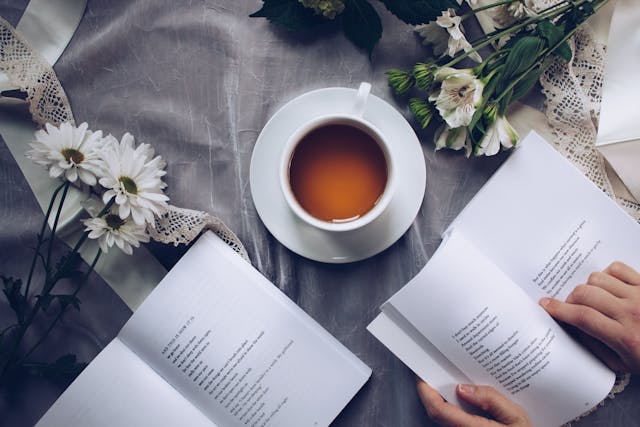There is a lot to see on Instagram these days. There are high-quality posts, cinematic reels, and lives that stay up to watch. Some of the content is very memorable. If you’re concerned about what happens when you view Instagram posts, the article should help. The Plixi experts will help dispel some myths.
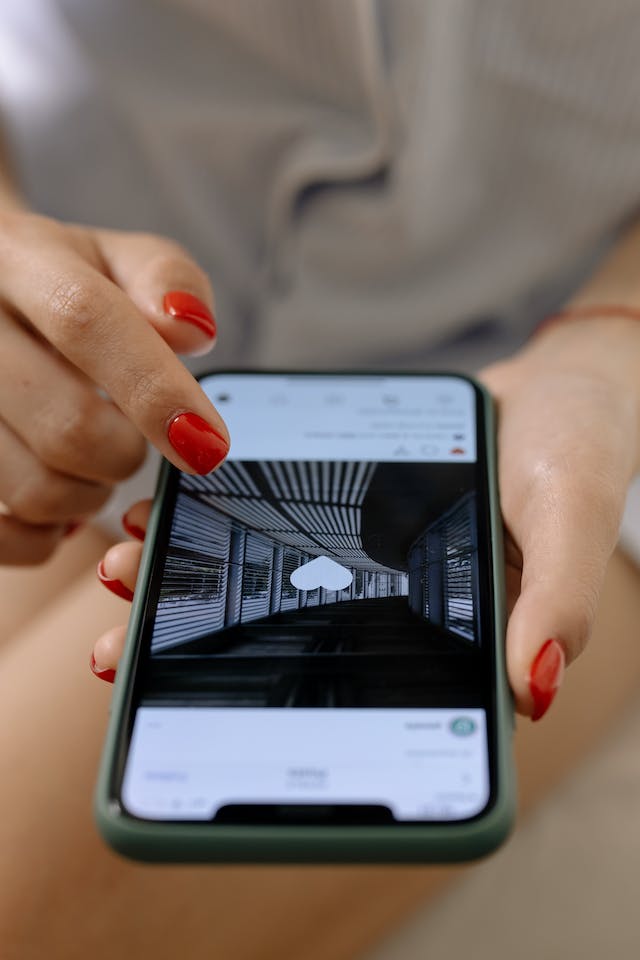
Table of Contents
Do You Want To Know How To View Liked Posts on Instagram? There Is Still a Way
You may not remember this version of IG. We’re talking about the age where IG made it clear to the public which photos you double-tapped. Yes, the politically incendiary ones and thirst traps alike. IG has gotten wise to how that just stirred up drama. Now, only individual users know how to view liked posts on Instagram.
Maybe you know you liked a post but didn’t get to save it. We can show you how to find all the posts you liked. Just follow our instructions below:
Note that this is a phone feature. This is one of those features you won’t find on your desktop version of the app. On the internet browser, you’d have to just scroll through your timeline manually.
- Click on your profile photo to go to your page.
- Tap the three lines in the upper right-hand corner.
- Go to “Your activity”
- Select “Likes”
- There, you will see all of the posts you’ve liked.
Choose one of the following options if you don’t see the post you have in mind:
- Newest to oldest: By default, Instagram will prioritize the posts that you have liked most recently. They will be at the top of the feed. On the other hand, you can rearrange this order. The earliest posts you liked from a long time ago can appear first.
- All dates: You can only see the posts liked within a specified period. You can adjust this to last week, last month, last year, or another specific range.
- All authors: Look for like posts of specific authors. If you do so, you will only see the Instagram photos from that author that you have liked.

Instead of Knowing How To View Posts You Liked on Instagram, Do This
If you used our tips and looked through your likes, you realized how far back they go. You were a lot more like-happy than you thought, huh? If the aim of liking photos is to see them later, perhaps there is another option for you. You won’t need to know how to view posts you liked on Instagram if you follow this tip instead.
You could save posts and use the Instagram Collection feature. You may save Instagram photos and videos that you enjoy to a category in your saved posts. It won’t be hard to find the post you’re looking for again.
This isn’t just another disorganized jumble of content. You can categorize your saved posts for the best organization. Some examples could be “Fashion”, “Inspiration”, or “Fitness”, for example. Do you see how this is less difficult than hunting for a post on an Instagram post you liked long ago?
It’s good to have access to the posts you like and save. IG actually takes note of what you like, share, and save and then suggests posts like them. Yes, that is why you see those cat toy ads after sharing that one photo with a friend. If you are a dog person, finding the liked and saved cat posts could be a message.
You Can View Instagram Posts Anonymously by Doing This
IG doesn’t tell users when you visit their page. This isn’t LinkedIn, and the app preserves our pride to some degree. So, technically, you can view Instagram posts anonymously. Still, maybe you just don’t want to take the risk of going to a certain profile while signing in.
Hitting the search button to look for a page could mean that you accidentally liked a post from years ago. It could mean that you mistakenly watch their stories. While you can be an anonymous Instagram post viewer, you can be an anonymous story viewer.
We have a solution for the Instagram posts viewer who wants to snoop in peace. You can find and peruse an Instagram profile so long as you know the username. It also has to be a public profile. You can also do this without being signed in. All you have to do is the following:
- Put the Instagram website URL into your browser.
- Insert the username or handle of the account you want to find.
- Press enter. You should see the IG page of the person in question.
If You Want To Know How To See Recently Viewed Posts on Instagram, We’re Sorry
There are so many memorable posts on IG. As an Instagram posts viewer, you will have your fill of compelling content daily. Sometimes, you open the app and begin watching a reel or viewing a post. Then, out of nowhere, the page completely reloads. The post disappears, and you scroll ferociously to find it again. Sigh. It’s gone. You wonder how to see recently viewed posts on Instagram.
Unfortunately, there is no way to see what posts you viewed. There is no section like with Instagram likes to view feed posts you stopped to look at. You can’t simply go to the search bar to find the lost post. This is why it is so important to save or share a post. There is so much content consistently inundating IG that posts get lost all the time. Just like how posts get lost, that one post will be like finding a needle in a haystack.

Plixi Will Make Sure Users View Instagram Posts You Share
If you work together with us, you’ll see a rise in the number of people who follow you very rapidly. With all of the resources that Plixi provides, you should find the most effective ways to expand your online following. Our website has all of the helpful hints. You now have everything you need to attract the ideal Instagram post viewer and start making money.
When you view Instagram posts with thousands of likes, know that it could be you, too. With the right growth tool, you can achieve your Instagram growth goals. At Plixi, we employ cutting-edge AI targeting unique technology. It makes certain that the information that your organization creates draws in the people most likely to enjoy reading it. As a consequence of this, your network of focused followers will grow more organically. Get started right away on expanding your page!
The #1 Rated Instagram Growth Service
Plixi helps you get more Instagram followers, likes and comments (and a bunch of other stuff) 10x faster.
Start Growth