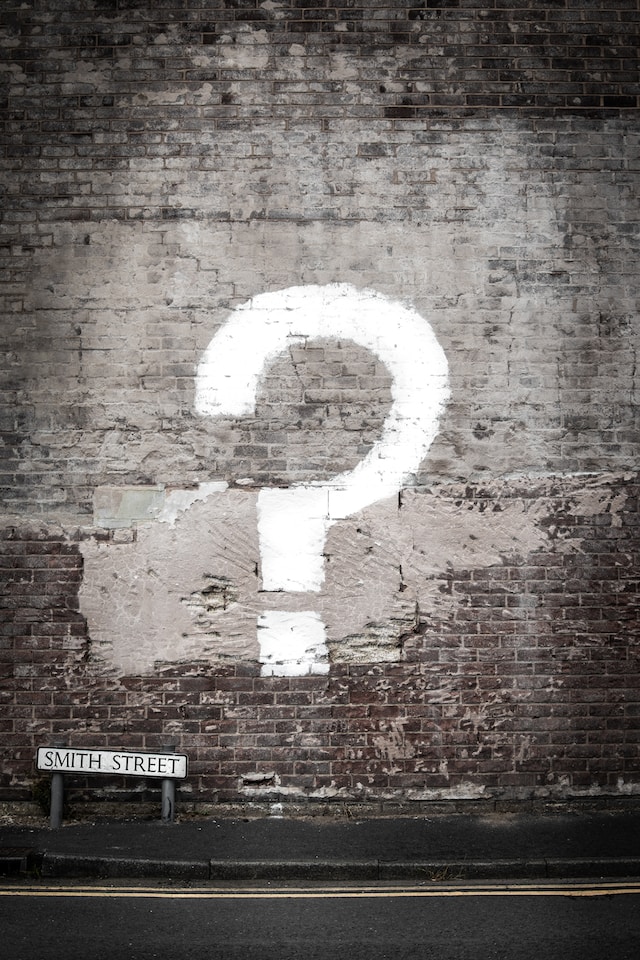Recycling is good for the environment. Reposting is good for your Instagram. I think together we can save the world. Or, at least save you some trouble coming up with content. Some of the best content for your engagement rate may already exist. It could be deep down on your Instagram feed, or it could be on a whole other account page. All it needs is a good repost to get the conversation going. But do you even know how to repost from Instagram to Instagram account? If you don’t, don’t worry about it. We can tell you all you need to know.
We can tell you what to do when you find the original post and get it to your Instagram stories. Yes, that paper airplane icon will become your best friend. You won’t even need to worry about using a third-party app. You just need to find the original content that you love so much and prepare to give it a refresh.

Table of Contents
Why You Should Learn How to Repost From Instagram
Not everything great comes from scratch. Some of the best songs ever are remixes. Some music videos take inspiration from the classics. Some designers attribute their creations to the pioneers. Don’t ever think that you’re less of a creator because you can appreciate previous work. Let’s talk about why you should learn how to repost from Instagram.
It Takes Pressure off You To Create
It can’t be easy; I’m always thinking about content. You can be walking out of Starbucks and wondering if a shot of your feet is a good B-roll shot. Before you post something, you wonder about all the applicable hashtags. Then you have to check if it’s the opportune time to make the post. You have to make sure that it is politically correct in light of what’s going on right now. Then, you have to tag all the relevant people. You hope that your content goes on the platform at optimal quality.
This whole ordeal can be stressful. The last thing you want is to hate something that used to be a hobby. Sharing content from another user could save you a lot of effort. Oh, and we’re not talking about plagiarism. We are talking about using the repost tools on Instagram to share your story. Pages like memes, pages, or quotation pages expect you to share. If you come across something that aligns with your brand, feel free to share. You can keep your followers engaged while making sure that you stay active on the platform.
It Creates Community
Don’t ever treat Instagram like some aggressive rat race. There are creators on this platform who do not view your competition. Instead, they think of you as a neighbor. If you repost their content, they may return the favor and repost your content. This gives you access to their following. Now, you can reach people who would love to follow but just didn’t know you existed. If you create a culture of supporting other creators, you’ll see the kind of growth you can experience.

How to Repost a Post From Instagram Using the Story Feature
If no one else told you, that post from three months ago was so good. The colors were vibrant. The exposure and contrast settings were ideal. You even had the best timing to capture the picture. It was a mixture of luck and expert editing skills. You may never have that combination again. Since then, you have amassed a lot more followers. Our tips have been helping you. (You’re welcome.) Now, you want your new followers to see your old content. They may have scrolled down your feed to see it. However, you can’t be sure of that. You have a better chance of them seeing it with a quick repost.
You’ll have to learn how to repost a post from Instagram. We can show you how. The best way to do this is through using your story.
- Open your Instagram app and go to your profile page.
- Scroll until you find that post that you love so much.
- Look at the bottom of the photo. You will see “View insights”. Below, you will see the heart, comment, and paper airplane icons.
- Tap the paper airplane icon. Now you see a bunch of options pop up. IG will give you the option to share this post with all the IG users. That’s not what you want to do, though.
- Tap the “Add to story” feature.
- To make the post even more intriguing, add a sticker. You can use this to cover the entire photo. This could compel users to find the post and like it.
Now, you have a host of new fans flocking to a post that deserves a crowd.

Before You Learn How to Repost a Video From Instagram, Read This
We have covered how to repost a video from Instagram thoroughly in our Plixi article. You can count on us to have all the resources. Can we discuss the implications for your brand? Yes, we understand that it has many pros. However, we want to talk to you about why re-posting videos isn’t always the best idea as well. We are all about having a balanced approach, so let’s get into it.
The Demographics Are Different
A video that did exponentially well on TikTok may not have the same impact on other platforms. This has little to do with your video. It’s more about the demographics that exist on each platform. You may be thinking that you have accounts on both Instagram and TikTok. Therefore, many other people do as well. This may be true, but overwhelmingly, people tend to favor one platform over the other for the most part. Younger people prefer TikTok. The average user is younger than the average user on Instagram or Facebook. So, that video that you posted on TikTok, where you were being extra transparent, may not bode well on Instagram.
Instagram would love to boast an atmosphere of authenticity, but let’s be real. People are more likely to spill their entire life story on TikTok. Oversharing is its pandemic on TikTok. That level of transparency may not fly on Instagram as quickly. Gen-Z is a lot more forgiving than the millennial.
There Are Different App Rules
Different platforms have their limit for video length. You’ll have to pay attention to that before you record extra-long videos. If you try downloading a video straight from TikTok, you may see the dreaded watermark. This makes it harder to just re-post on Instagram. He could still cost you, therefore, that you’re trying to avoid.
Learn How to Repost a Photo From Instagram When Customers Post You
If you use Instagram to run a business, you are going to need to learn the art of the repost. So much traction comes to businesses because of word-of-mouth. And sometimes word-of-mouth is not you telling someone about a business in the line at Burger King. Sometimes, your mouth is your Instagram story. Customers can be so impressed by your work that they decide to rave on their Instagram stories. They may decide to rave on their feed as well. This is the kind of marketing that you don’t have to pay for. Instagram ads are an intuitive tool, but nothing beats free. Here are some tips on how to repost a photo from Instagram:
- Repost the content on your Instagram story. Tag the person who made the post so they know that you appreciate them. Who knows? They may be a creator who is looking for some visibility as well.
- Throw in some hashtags. In case you didn’t know, you can use hashtags on Instagram stories. This helps people see your content. The first thing they will see from you is an impartial review by a customer, and spent there is less money.
- Be open to asking for permission to repost, typically on Instagram. If you tag a page, they think it’s fine to repost your content. Still, it doesn’t hurt to go the extra mile to make sure.
- You can incentivize these reviews. You don’t want to bribe people to say nice things. However, some people who like your product just need an extra push to share it on their Instagram.

How to Repost Someone’s IG Story When They Mention You (And When They Don’t)
We love it when people mention us in Instagram stories. They could be tagging us because we did something funny last night or we took a very good picture. Sometimes, the tag helps us remember the events of the night before. Or it can be your birthday, and you want to show off all the love that you’ve been getting. Whatever the reason, we want to know how to repost someone’s IG story. Is it even possible? Well, we’ll have to discuss it.
Reposting When Someone Mentioned You
This is the easiest way to repost content on your stories. Just follow these easy steps.
- Launch Instagram on your cell phone.
- Go to your direct messages. You should see a “You’ve Been Tagged in a Story.” Notice there.
- You could also go to your Notification center to see the story someone tagged you in.
- You’ll see the option to “Add This to Your Story.”
- If you select this option, you should arrive at the screen where you can share an IG story.
- Here, you can edit as you please. Maybe you want to say thanks or add some clarification.
- After that, you can share it with everyone watching your stories or your Close Friends.
You could even just share with another IG user. Just note that this feature only works if this story and page is public for all of IG.
Reposting When No One Mentioned You
Wow. The audacity of your friend not to tag you in that beautiful story post. Maybe they were feeling tired, or they were just out of it. Maybe a customer posted about your product and did not mention you. Yikes. Fortunately, there is a solution for this. It’s not much of an Instagram feature as it is a cell phone feature.
You probably already know where we’re going with this—the good old screenshot. Yes, sometimes it’s used to incriminate people. Other times, it’s used to create content for your page. In a moment like this, it could be your only hope to share content. We doubt that we have to go into details about how to get this done, but we will anyway.
- Open Instagram and find the story that you want to repost.
- Screenshot the story using your cell phone tools. Automatically, your phone should save this as a photo.
- You can crop the portions of your photo out that you don’t want to be in your story. It’s your choice to keep the name of the original poster. We’re not sure why you wouldn’t unless you doubt you will get their consent.
- Simply go to the story-sharing feature that you normally would to share a story.
- Click the photo icon.
- Find the story that you just screenshot. It should be at the top.
- Edit as you please.
- Share the story.
Hopefully, the original poster is fine with you using their content. Try to get consent where you can.

New Followers Will Like That You Know How to Repost From Instagram to Instagram
Listen, your new content is just fine. We weren’t trying to make a dig out what you’re coming up with these days. We have some brand-new ideas that we would love to share with you. Your content may not need to be new, but your followers do. We want to see your follower count increase. Don’t you? We can do that with our growth mechanisms.
We aren’t all talk. To prove it, we have a propriety AI targeting algorithm and an in-house platform for Instagram influencers. We can make this happen. When you learn how to repost from Instagram to Instagram account, you can treat your new followers to some content. Start growing and gaining Instagram followers today.
The #1 Rated Instagram Growth Service
Plixi helps you get more Instagram followers, likes and comments (and a bunch of other stuff) 10x faster.
Start Growth