W miarę rozwoju platformy jest wiele rzeczy do śledzenia. Musisz pamiętać, aby odpowiadać na Instagram DM i komentarze. Musisz publikować na czas i musisz zachować płynną estetykę Instagram . Dobrze, że masz narzędzia kalendarza treści, które Ci w tym pomogą.
Będziesz potrzebować dodatkowej pomocy, zwłaszcza jeśli zarządzasz wieloma platformami mediów społecznościowych. To jeden z najbardziej przydatnych wpisów na blogu. Przeczytaj, aby uzyskać więcej wskazówek, które pomogą Ci wyróżnić się w mediach społecznościowych.

Spis treści
3 Sposoby, w jakie narzędzia kalendarza pomagają w Instagram
Życie bez kalendarza treści w mediach społecznościowych powstrzymuje Cię przed osiągnięciem doskonałości na Instagram. Korzystanie z takiego narzędzia przynosi wiele korzyści.
Organizowanie treści w mediach społecznościowych może wydawać się pracą. Czasami jednak potrzeba trochę pracy, aby przenieść media społecznościowe na wyższy poziom. Omówmy trzy sposoby, w jakie kalendarz treści może pomóc ci być lepszym twórcą.
1. Usprawnienie tworzenia treści
Nie musisz już tworzyć i przesyłać treści losowo. Możesz stworzyć harmonogram publikowania z wielomiesięcznym wyprzedzeniem. Takie plany treści będą uwzględniać popularne święta. Pomoże ci to uzyskać odpowiednie treści, gdy nadejdą święta.
Możesz również przygotować hashtagi dla każdego postu w mediach społecznościowych. Upewnij się, że używasz popularnych słów kluczowych, aby jak najlepiej wykorzystać trendy na platformach społecznościowych w danym czasie.

2. Poprawa spójności
Nie chcemy być banalni, ale konsekwencja jest kluczowa. Algorytm Instagram reaguje pozytywnie, gdy konsekwentnie publikujesz na platformie. Częste publikowanie daje obserwującym więcej materiałów do zaangażowania. Zwiększenie wskaźnika zaangażowania na Instagram to najlepsza rzecz, jaką możesz zrobić dla swojej marki.
Ale nie zawsze łatwo jest być konsekwentnym na Instagram. Pomoże w tym dobry kalendarz treści. Może to być fizyczna lub wizualna reprezentacja Twoich obowiązków. Teraz nie będziesz publikować w oparciu o swoje odczucia danego dnia. Masz narzucone sobie wytyczne, które pomogą Ci pozostać na dobrej drodze.
3. Zwiększenie produktywności
Jeśli prawidłowo korzystasz z kalendarza, zawsze będziesz mieć coś do opublikowania. Nie pozwolisz swojemu kontu przejść na autopilota. Dzięki kalendarzowi będziesz mieć coś do opublikowania danego dnia.
W niektóre dni możesz obudzić się bez pomysłu na to, co opublikować. Dobry kalendarz treści może mieć kilka zapasowych pomysłów czekających na Ciebie. Nie musi to dotyczyć wyłącznie treści.
Być może masz terminy, których musisz dotrzymać. Możesz umieścić terminy w kalendarzu treści. Teraz nie będziesz budzić się z myślą, że nie masz nic do zrobienia.

Najlepsze darmowe narzędzia kalendarza treści
Być może nie jesteś menedżerem ds. mediów społecznościowych w firmie z listy Fortune 500. Nie stać nas na narzędzia, które wymagają niewielkich inwestycji. Czy to oznacza, że nie możemy cieszyć się organizacją naszych platform mediów społecznościowych? W końcu niektórzy z nas prowadzą wiele platform mediów społecznościowych.
Uważamy, że istnieje kilka opcji dla Ciebie. Nie będziesz też musiał rozbijać banku, aby z nich skorzystać.
1. Arkusze Google
Zaletą Arkuszy Google jest możliwość współpracy z innymi użytkownikami. Nie trzeba pobierać programu na laptopa lub komputer. Po prostu pracujesz z łączem na żywo online. Możesz zezwolić wielu osobom na dostęp do tego dokumentu. Mogą one wstawiać elementy lub komentować te, które umieściłeś w dokumencie w czasie rzeczywistym.
Być może możesz współpracować z właścicielem marki, dla którego prowadzisz media społecznościowe. Możesz także współpracować z innymi członkami zespołu społecznościowego. Być może chcesz przesłać wspólny post na Instagram. Albo pracujesz z innym twórcą nad kampanią Instagram .
Arkusze Google to świetne narzędzie do współpracyInstagram . Rozważ skorzystanie z tego, który jest najbardziej podobny do Microsoft Excel. Pamiętaj tylko, że wymaga połączenia z Internetem. Bez tego nie można dokonywać aktualizacji na żywo.

2. Kalendarz
Jeśli masz iPhone'a, masz już narzędzie kalendarza treści, którego potrzebujesz do organizowania swoich postów w mediach społecznościowych. Wbudowane narzędzia tego typu są świetne. Nie musisz wydawać żadnych dodatkowych pieniędzy. Możesz je skonfigurować tak, aby powiadamiały Cię, gdy potrzebujesz przypomnienia o tym, co opublikować.
Można je oznaczyć kolorami, aby pasowały do platformy mediów społecznościowych, której dotyczą. Chcesz sprawdzać Instagram Insights co miesiąc? Skonfiguruj wydarzenie cykliczne za pomocą kalendarza. Możesz nawet zapraszać inne osoby na wydarzenia za pomocą kalendarza. Czego chcieć więcej od platformy do zarządzania projektami?
Teraz widzisz, że niektóre z najlepszych narzędzi do tworzenia kalendarzy treści są bezpłatne. Mogą one nie być wyposażone we wszystkie dzwonki i gwizdki profesjonalnego narzędzia kalendarza. Niemniej jednak mogą wykonać swoją pracę. Wykorzystaj te narzędzia najlepiej jak potrafisz. Następnie możesz poświęcić jeden dzień na jeden z tych profesjonalnych kalendarzy treści.

Najlepsze narzędzia kalendarza treści w mediach społecznościowych i ich ceny
Dzień, w którym będziesz mógł pozwolić sobie na świetne narzędzia dla swojej marki, może nadejść szybciej niż myślisz. Dodaj tę stronę do zakładek. Zamierzamy dać ci kilka świetnych sugestii dotyczących narzędzi kalendarza. Uzyskaj świetne narzędzia AI, które pomogą Ci tworzyć lepsze treści w mediach społecznościowych.
CoSchedule
Wspaniale jest stworzyć plan dla swojej strony w mediach społecznościowych. Ale co się dzieje, gdy nie możesz wykonać planu, gdy nadejdzie czas? Możesz być zajęty wykonywaniem innej pracy dla innego klienta. Możesz też nie być dostępny. Dobrze jest mieć narzędzie takie jak CoSchedule.
Narzędzie to pozwala zaplanować publikację postów w określonych godzinach. Możesz to ustawić, a potem o tym zapomnieć. Według ich badań, zasugeruje nawet dobry czas na publikację. Teraz nie będziesz musiał zgadywać, która godzina pasuje do Twojej marki.
Ich ceny sięgają 49 USD miesięcznie za korzystanie z tego narzędzia. Można też skorzystać z darmowej opcji, choć wtedy dość szybko można zauważyć niedociągnięcia.

Sprout Social
Z łatwością twórz kalendarz treści w mediach społecznościowych za pomocą Sprout Social. Użyj tego narzędzia do śledzenia niezbędnych wskaźników w mediach społecznościowych. Nie tylko publikuj i miej nadzieję na najlepsze. Zobacz, jak dobrze Twoje treści radzą sobie w mediach społecznościowych.
Biblioteka zasobów umożliwia przechowywanie filmów, tekstu i obrazów, które były wcześniej używane w mediach społecznościowych. Możesz wrócić do tej biblioteki, aby ponownie włączyć tę zawartość. Zmiana przeznaczenia treści to świetny sposób na zwiększenie efektywności w mediach społecznościowych. Teraz to narzędzie sprawia, że jest to jeszcze łatwiejsze.
Możesz wypróbować to narzędzie w ramach bezpłatnego okresu próbnego. Po tym czasie powinieneś zrobić to oficjalnie. Jeśli to zrobisz, przygotuj się na zapłacenie 199 USD za stanowisko miesięcznie za pakiet standardowy. Pakiet profesjonalny kosztuje 299 USD za miejsce/miesiąc.
Dostępny jest również plan na poziomie Advanced za 399 USD miesięcznie. Poziom wyżej to poziom Enterprise. Powinieneś skontaktować się z witryną, aby uzyskać wycenę, jeśli chcesz ten pakiet. Wraz ze wzrostem ceny rosną też funkcje. Na pierwszym poziomie można uzyskać pomoc technologii AI, dostęp do profili społecznościowych oraz monitorowanie słów kluczowych i lokalizacji.
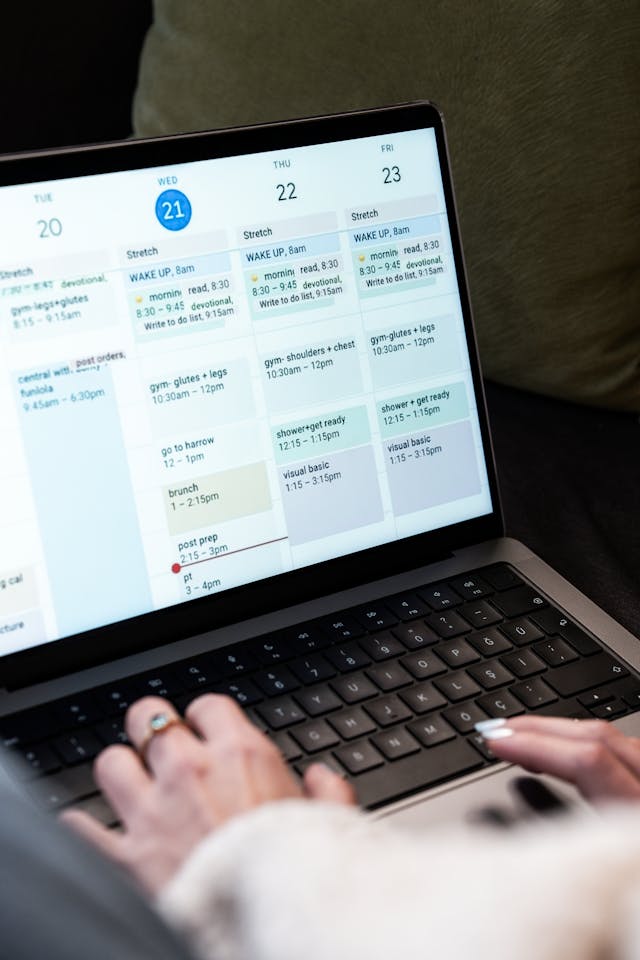
Plixi Potrafi więcej niż kalendarz treści
Gratulacje za zorganizowanie się! Powinieneś dostrzec korzyści płynące z kontrolowania swojej obecności na Instagram . Możesz zwiększyć liczbę lojalnych obserwujących, gdy jesteś konsekwentny. Więcej treści dla obserwujących zwiększy wskaźnik zaangażowania.
Algorytm Instagram zauważy wzrost liczb i nagrodzi Cię większą widocznością. Może to jednak nie nastąpić z dnia na dzień. Może to zająć tygodnie lub miesiące planowania i konsekwentnego publikowania. Czasami potrzeba też trochę szczęścia.
Czy masz tyle czasu? Możesz zwiększyć swój potencjał, współpracując z nami. Plixi ma personel mediów społecznościowych experts tylko czeka, aby pomóc Ci lepiej radzić sobie w mediach społecznościowych.
Korzystamy z zaawansowanego algorytmu targetowania AI, aby przyciągnąć do Ciebie prawdziwych obserwujących. Ci obserwujący będą angażować się w Twoje treści w znaczący sposób. Możesz zobaczyć prawdziwe korzyści z narzędzi kalendarza treści z nami. Zarejestruj się na Plixi już dziś.

Często zadawane pytania dotyczące narzędzi kalendarza na stronie Instagram
Organizacja zawsze będzie w modzie. Ostatnio coraz więcej twórców wykazuje zainteresowanie organizacją swoich treści. Czy jesteś jednym z nich? Jeśli masz pytania dotyczące organizacji treści, czytaj dalej. Poniżej przedstawiamy kilka pomocnych informacji.
Dlaczego warto korzystać z kalendarza treści?
Powinieneś użyć narzędzia kalendarza treści, aby zorganizować publikowanie na Instagram. Są one przydatne, gdy zabraknie pomysłów na to, co opublikować. Przydają się również, gdy trzeba zachować określoną estetykę Instagram .
Pomagają one zachować spójność, aby obserwujący o Tobie nie zapomnieli. Niektóre z nich są również świetne w wskazywaniu najlepszej pory dnia na publikowanie treści. Możesz śledzić główne święta i upewnić się, że Twoje treści są odpowiednie.
Jakiego narzędzia powinienem użyć do stworzenia kalendarza treści?
Istnieje wiele opcji kalendarza treści. Niektóre z nich są darmowe. Należą do nich kalendarz w telefonie komórkowym lub Arkusz Google. Inne wymagają miesięcznych lub rocznych płatności. Należą do nich Sprout Social i CoSchedule.
Jak mogę utworzyć kalendarz treści?
Kalendarz treści można utworzyć za pomocą arkusza kalkulacyjnego Microsoft Excel. Skorzystaj z jednego z szablonów dołączonych do programu. Zazwyczaj mają one już oznaczone tygodnie i dni.
Oznaczaj wpisy kolorami na podstawie platformy mediów społecznościowych lub typu postu. Ustal wyraźne terminy przeglądu treści i uwzględnij ważne święta. Następnie codziennie odwołuj się do tego kalendarza treści. Możesz nie być w stanie ustawić alarmów przypominających o przesyłaniu treści.
Jaki jest najlepszy kalendarz mediów społecznościowych?
Możesz użyć Instagram , aby zaplanować swoje posty. Ma wbudowane narzędzie, które pozwala zdecydować, kiedy zdjęcia lub filmy zostaną opublikowane na platformie. Wystarczy utworzyć treść, a następnie opóźnić ją na samym końcu. Ustaw preferowaną godzinę i datę z kilkumiesięcznym wyprzedzeniem.
Skorzystaj z Instagram Insights, aby znaleźć najlepszy czas na publikowanie treści online. Poinformuje Cię, kiedy najwięcej osób jest dostępnych na platformie. Może to zwiększyć prawdopodobieństwo uzyskania natychmiastowego zaangażowania w post.
Najwyżej oceniana usługa rozwoju Instagram
Plixi pomaga uzyskać więcej obserwujących, polubień i komentarzy na Instagram (oraz wiele innych rzeczy) 10 razy szybciej.
Rozpoczęcie wzrostu











